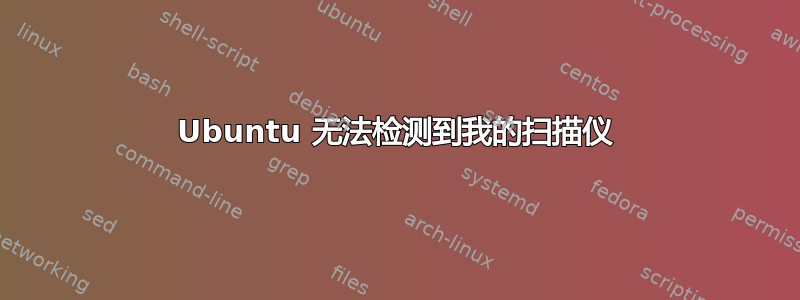
Ubuntu 16.04,GNOME。不知道为什么,但简单扫描停止工作 - 首先,错误“未找到设备”,重新安装最新版本的 hplip 并配置后,这个问题解决了。但在尝试按下扫描按钮或运行 scanimage -L 后,仍然会出现无限等待(简单扫描中带有移动圆圈的动画)。我在 Google 上搜索了很多,但都没有用。
lsusb:
Bus 003 Device 011: ID 03f0:042a Hewlett-Packard LaserJet M1132 MFP
理智查找扫描仪:
# sane-find-scanner will now attempt to detect your scanner. If the
# result is different from what you expected, first make sure your
# scanner is powered up and properly connected to your computer.
# No SCSI scanners found. If you expected something different, make sure that
# you have loaded a kernel SCSI driver for your SCSI adapter.
found USB scanner (vendor=0x03f0 [Hewlett-Packard], product=0x042a [HP LaserJet Professional M1132 MFP]) at libusb:003:011
could not fetch string descriptor: Pipe error
# Your USB scanner was (probably) detected. It may or may not be supported by
# SANE. Try scanimage -L and read the backend's manpage.
# Not checking for parallel port scanners.
# Most Scanners connected to the parallel port or other proprietary ports
# can't be detected by this program.
那么,我该怎么办?据我所见,/etc/hp/hplip.conf 不包含任何有用的信息。文件的所有者是我,而不是 root。


