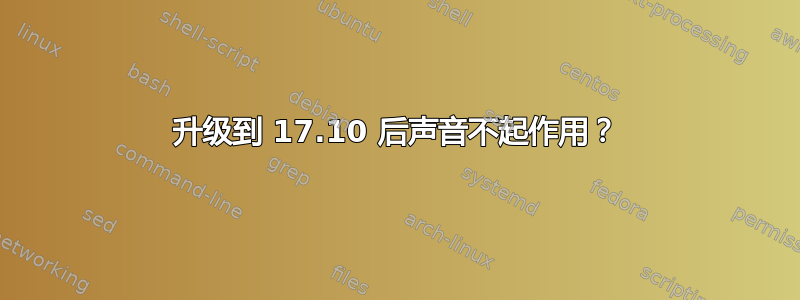
这看起来是个很常见的问题。我找到了几个关于这个问题的帖子,但都对我没用。
我尝试删除并安装 pulseaudio,取消 alsamixer 的所有内容的静音,更新内核和驱动程序,如下所述ubuntu17.10 没有声音,强制重新加载 alsa。
结果如下lspci -v:
00:00.0 Host bridge: Intel Corporation Skylake Host Bridge/DRAM Registers (rev 08)
Subsystem: CLEVO/KAPOK Computer Skylake Host Bridge/DRAM Registers
Flags: bus master, fast devsel, latency 0
Capabilities: <access denied>
Kernel driver in use: skl_uncore
00:02.0 VGA compatible controller: Intel Corporation HD Graphics 520 (rev 07) (prog-if 00 [VGA controller])
Subsystem: CLEVO/KAPOK Computer HD Graphics 520
Flags: bus master, fast devsel, latency 0, IRQ 130
Memory at de000000 (64-bit, non-prefetchable) [size=16M]
Memory at c0000000 (64-bit, prefetchable) [size=256M]
I/O ports at f000 [size=64]
[virtual] Expansion ROM at 000c0000 [disabled] [size=128K]
Capabilities: <access denied>
Kernel driver in use: i915
Kernel modules: i915
00:14.0 USB controller: Intel Corporation Sunrise Point-LP USB 3.0 xHCI Controller (rev 21) (prog-if 30 [XHCI])
Subsystem: CLEVO/KAPOK Computer Sunrise Point-LP USB 3.0 xHCI Controller
Flags: bus master, medium devsel, latency 0, IRQ 123
Memory at df310000 (64-bit, non-prefetchable) [size=64K]
Capabilities: <access denied>
Kernel driver in use: xhci_hcd
00:16.0 Communication controller: Intel Corporation Sunrise Point-LP CSME HECI #1 (rev 21)
Subsystem: CLEVO/KAPOK Computer Sunrise Point-LP CSME HECI
Flags: bus master, fast devsel, latency 0, IRQ 131
Memory at df32d000 (64-bit, non-prefetchable) [size=4K]
Capabilities: <access denied>
Kernel driver in use: mei_me
Kernel modules: mei_me
00:17.0 SATA controller: Intel Corporation Sunrise Point-LP SATA Controller [AHCI mode] (rev 21) (prog-if 01 [AHCI 1.0])
Subsystem: CLEVO/KAPOK Computer Sunrise Point-LP SATA Controller [AHCI mode]
Flags: bus master, 66MHz, medium devsel, latency 0, IRQ 127
Memory at df328000 (32-bit, non-prefetchable) [size=8K]
Memory at df32c000 (32-bit, non-prefetchable) [size=256]
I/O ports at f090 [size=8]
I/O ports at f080 [size=4]
I/O ports at f060 [size=32]
Memory at df32b000 (32-bit, non-prefetchable) [size=2K]
Capabilities: <access denied>
Kernel driver in use: ahci
Kernel modules: ahci
00:1c.0 PCI bridge: Intel Corporation Sunrise Point-LP PCI Express Root Port (rev f1) (prog-if 00 [Normal decode])
Flags: bus master, fast devsel, latency 0, IRQ 16
Bus: primary=00, secondary=01, subordinate=01, sec-latency=0
I/O behind bridge: 0000e000-0000efff
Memory behind bridge: df200000-df2fffff
Capabilities: <access denied>
Kernel driver in use: pcieport
Kernel modules: shpchp
00:1c.1 PCI bridge: Intel Corporation Device 9d11 (rev f1) (prog-if 00 [Normal decode])
Flags: bus master, fast devsel, latency 0, IRQ 17
Bus: primary=00, secondary=02, subordinate=02, sec-latency=0
Memory behind bridge: df100000-df1fffff
Capabilities: <access denied>
Kernel driver in use: pcieport
Kernel modules: shpchp
00:1d.0 PCI bridge: Intel Corporation Sunrise Point-LP PCI Express Root Port #9 (rev f1) (prog-if 00 [Normal decode])
Flags: bus master, fast devsel, latency 0, IRQ 16
Bus: primary=00, secondary=03, subordinate=03, sec-latency=0
I/O behind bridge: 0000d000-0000dfff
Memory behind bridge: df000000-df0fffff
Capabilities: <access denied>
Kernel driver in use: pcieport
Kernel modules: shpchp
00:1f.0 ISA bridge: Intel Corporation Sunrise Point-LP LPC Controller (rev 21)
Subsystem: CLEVO/KAPOK Computer Sunrise Point-LP LPC Controller
Flags: bus master, medium devsel, latency 0
00:1f.2 Memory controller: Intel Corporation Sunrise Point-LP PMC (rev 21)
Subsystem: CLEVO/KAPOK Computer Sunrise Point-LP PMC
Flags: fast devsel
Memory at df324000 (32-bit, non-prefetchable) [size=16K]
Kernel driver in use: intel_pmc_core
00:1f.3 Audio device: Intel Corporation Sunrise Point-LP HD Audio (rev 21)
Subsystem: CLEVO/KAPOK Computer Sunrise Point-LP HD Audio
Flags: bus master, fast devsel, latency 32, IRQ 133
Memory at df320000 (64-bit, non-prefetchable) [size=16K]
Memory at df300000 (64-bit, non-prefetchable) [size=64K]
Capabilities: <access denied>
Kernel driver in use: snd_hda_intel
Kernel modules: snd_hda_intel, snd_soc_skl
00:1f.4 SMBus: Intel Corporation Sunrise Point-LP SMBus (rev 21)
Subsystem: CLEVO/KAPOK Computer Sunrise Point-LP SMBus
Flags: medium devsel, IRQ 255
Memory at df32a000 (64-bit, non-prefetchable) [size=256]
I/O ports at f040 [size=32]
Kernel modules: i2c_i801
01:00.0 Unassigned class [ff00]: Realtek Semiconductor Co., Ltd. RTL8411B PCI Express Card Reader (rev 01)
Subsystem: CLEVO/KAPOK Computer RTL8411B PCI Express Card Reader
Flags: bus master, fast devsel, latency 0, IRQ 129
Memory at df215000 (32-bit, non-prefetchable) [size=4K]
Expansion ROM at df200000 [disabled] [size=64K]
Capabilities: <access denied>
Kernel driver in use: rtsx_pci
Kernel modules: rtsx_pci
01:00.1 Ethernet controller: Realtek Semiconductor Co., Ltd. RTL8111/8168/8411 PCI Express Gigabit Ethernet Controller (rev 12)
Subsystem: CLEVO/KAPOK Computer RTL8111/8168/8411 PCI Express Gigabit Ethernet Controller
Flags: bus master, fast devsel, latency 0, IRQ 128
I/O ports at e000 [size=256]
Memory at df214000 (64-bit, non-prefetchable) [size=4K]
Memory at df210000 (64-bit, non-prefetchable) [size=16K]
Capabilities: <access denied>
Kernel driver in use: r8169
Kernel modules: r8169
02:00.0 Network controller: Intel Corporation Wireless 3165 (rev 81)
Subsystem: Intel Corporation Dual Band Wireless AC 3165
Flags: bus master, fast devsel, latency 0, IRQ 132
Memory at df100000 (64-bit, non-prefetchable) [size=8K]
Capabilities: <access denied>
Kernel driver in use: iwlwifi
Kernel modules: iwlwifi
03:00.0 Non-Volatile memory controller: Samsung Electronics Co Ltd NVMe SSD Controller SM951/PM951 (rev 01) (prog-if 02 [NVM Express])
Subsystem: Samsung Electronics Co Ltd NVMe SSD Controller SM951/PM951
Flags: bus master, fast devsel, latency 0, IRQ 16, NUMA node 0
Memory at df010000 (64-bit, non-prefetchable) [size=16K]
I/O ports at d000 [size=256]
Expansion ROM at df000000 [disabled] [size=64K]
Capabilities: <access denied>
Kernel driver in use: nvme
答案1
对我来说:问题出在 chrome-remote-desktop 上,它导致 .config/chrome-remote-desktop 文件夹中的脉冲配置错误,因此我使用的命令是:
sudo apt-get purge chrome-remote-desktop
rm -v -rf chrome-remote-desktop
然后它就像魔法一样起作用


