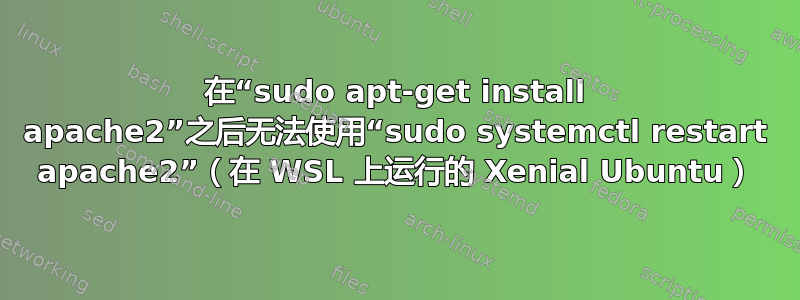
以前标题为“sudo apt-get install apache2(在 Windows 上运行的 Ubuntu 模拟)后找不到 httpd”
所以我安装了Canonical Group Limited 适用于 Windows 10 的 Ubuntu 应用程序安装后Linux 的 Windows 子系统用于在 Windows 10 上运行 Ubuntu 的模拟。
跑步lsb_release -a
Distributor ID: Ubuntu
Description: Ubuntu 16.04.3 LTS
Release: 16.04
Codename: xenial
所以我运行了sudo apt-get install apache2,并且我可以看到一些安装的证据,因为现在存在/etc/apache2目录,并且有一个默认的 Apache index.html 页面/var/www/html/index/html。
但没有httpdinusr/bin或usr/sbin。
那么 httpd 在哪里?
我无法启动 Apache 并sudo systemctl restart apache2报告
Failed to connect to bus: No such file or directory
答案1
systemctl 问题已在此处讨论(但并未完全解决) systemctl 在 Xenial 中不起作用 · 问题 #1579 · Microsoft_WSL · GitHub
除了使用 systemctl 来启动 Apache,还可以使用以下命令
sudo /etc/init.d/apache2 start


