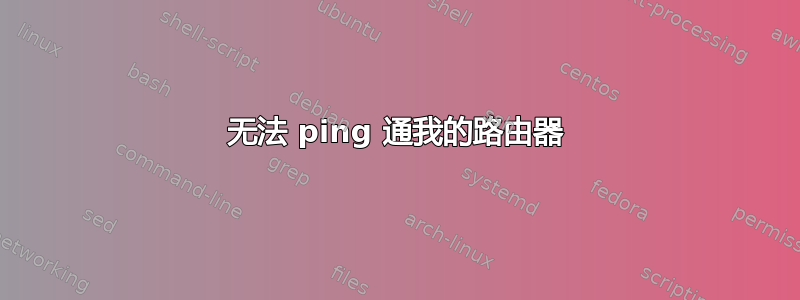
这是我第一次来这里,我无法从 Ubuntu 14.04 ping 到我的路由器。
我有 USB N300 WiFi USB 适配器。
其结果如下route -n:
Destination Gateway Genmask Flags Metric Ref Use Iface
0.0.0.0 -.-.0.1 0.0.0.0 UG 0 0 0 eth0
0.-.0.0 0.0.0.0 255.255.0.0 U 1 0 0 eth0
192.168.1.0 0.0.0.0 255.255.255.0 U 9 0 0 wlan0
其结果是ifconfig:
collisions:0 txqueuelen:1000
RX bytes:192602563 (192.6 MB) TX bytes:12965403 (12.9 MB)
lo Link encap:Local Loopback
inet addr:127.0.0.1 Mask:255.0.0.0
inet6 addr: ::1/128 Scope:Host
UP LOOPBACK RUNNING MTU:65536 Metric:1
RX packets:11889 errors:0 dropped:0 overruns:0 frame:0
TX packets:11889 errors:0 dropped:0 overruns:0 carrier:0
collisions:0 txqueuelen:0
RX bytes:1614347 (1.6 MB) TX bytes:1614347 (1.6 MB)
wlan0 Link encap:Ethernet HWaddr dc:ef:09:09:eb:8e
inet addr:192.168.1.136 Bcast:192.168.1.255 Mask:255.255.255.0
inet6 addr: fdbe:c617:7981:0:deef:9ff:fe09:eb8e/64 Scope:Global
inet6 addr: fe80::deef:9ff:fe09:eb8e/64 Scope:Link
inet6 addr: fdbe:c617:7981:0:355b:6ffe:1462:6775/64 Scope:Global
UP BROADCAST RUNNING MULTICAST MTU:1500 Metric:1
RX packets:8735 errors:0 dropped:0 overruns:0 frame:0
TX packets:3135 errors:0 dropped:0 overruns:0 carrier:0
collisions:0 txqueuelen:1000
RX bytes:2105576 (2.1 MB) TX bytes:423233 (423.2 KB)
当我ping到路由器时它告诉我:
PING 192.168.1.1 (192.168.1.1) 56(84) bytes of data.
From 192.168.1.136 icmp_seq=9 Destination Host Unreachable
From 192.168.1.136 icmp_seq=10 Destination Host Unreachable
From 192.168.1.136 icmp_seq=11 Destination Host Unreachable
From 192.168.1.136 icmp_seq=12 Destination Host Unreachable
From 192.168.1.136 icmp_seq=13 Destination Host Unreachable
From 192.168.1.136 icmp_seq=14 Destination Host Unreachable
From 192.168.1.136 icmp_seq=15 Destination Host Unreachable
From 192.168.1.136 icmp_seq=16 Destination Host Unreachable
From 192.168.1.136 icmp_seq=17 Destination Host Unreachable
提前致谢。
答案1
如果你无法 ping 你的路由器但与之相关,问题更多出在路由器上,而不是您机器上的防火墙上。通常防火墙不会阻止发送机器发送数据包。
有些路由器有防火墙功能,称为阻止来自 WAN 的 Ping. 检查你的路由器。
希望这可以帮助。


