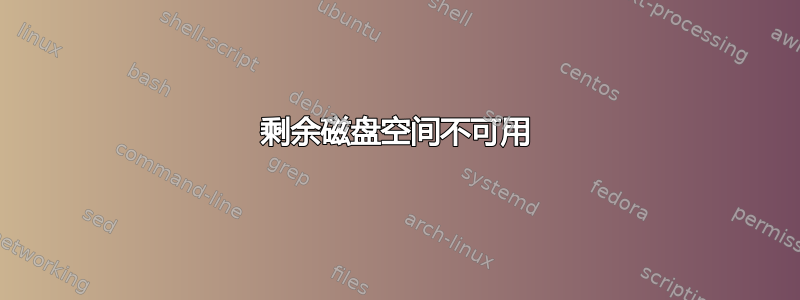
我用 ext4 重新格式化了 8TB 硬盘(之前是 NTFS),并尝试恢复我的 DVD 和电影收藏。在完成近 95% 的工作后,弹出一条消息“/dev/sdc1 上没有更多可用磁盘空间”。文件管理器显示只有 579 MB 可用。磁盘使用情况分析器报告有 400.7 GB 可用。df 说:
eule@bangkok-01:~$ df /dev/sdc1
Filesystem 1K-blocks Used Available Use% Mounted on
/dev/sdc1 7751366384 7360083416 565308 100% /mnt/data_04
我正在使用 Ubuntu 17.10。造成差异的原因是什么?
答案1
默认情况下,Linux 会为 root 保留 5% 的空间。原因是 root 应该能够登录,并且即使磁盘已满,也有空间来解决问题。
这可以通过 来改变tune2fs。
卸载磁盘,然后运行
sudo tune2fs -m 0 /dev/sdc1
这会将保留块的数量设置为 0%,这对于非系统磁盘来说完全没问题。
来自 tune2fs 的手册页:
-m 保留块百分比
Set the percentage of the filesystem which may only be allocated by privileged processes. Reserving some number of filesystem blocks for use by privileged processes is done to avoid filesys- tem fragmentation, and to allow system daemons, such as sys- logd(8), to continue to function correctly after non-privileged processes are prevented from writing to the filesystem. Nor- mally, the default percentage of reserved blocks is 5%.
此外,一些空间将用于日记。这应该不是被改变。


