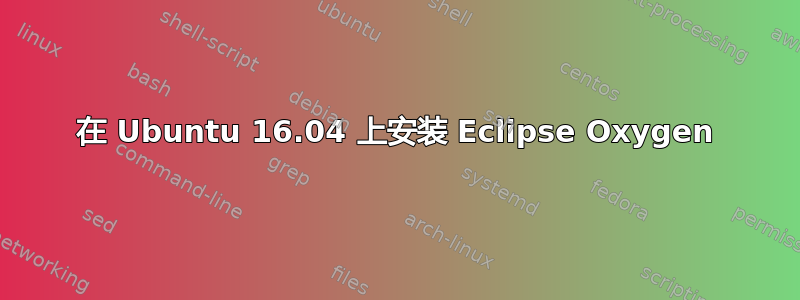
我从以下网址下载了 Eclipse Oxygenhttps://www.eclipse.org/downloads/并完成了安装过程,但安装完成后当我单击“eclipse”时/home/rizwan/eclipse/java-oxygen/eclipse,它应该打开 IDE,但我无法打开它显示的 IDE:
JVM terminated. Exit code=1
/usr/lib/jvm/java-9-openjdk-amd64/bin/java
-Dosgi.requiredJavaVersion=1.8
[email protected]/eclipse-workspace
-XX:+UseG1GC
-XX:+UseStringDeduplication
--add-modules=ALL-SYSTEM
-Dosgi.requiredJavaVersion=1.8
-Xms256m
-Xmx1024m
--add-modules=ALL-SYSTEM
-Declipse.p2.max.threads=10
-Doomph.update.url=http://download.eclipse.org/oomph/updates/milestone/latest
-Doomph.redirection.index.redirection=index:/->http://git.eclipse.org/c/oomph/org.eclipse.oomph.git/plain/setups/
-jar /home/rizwan/eclipse/java-oxygen/eclipse//plugins/org.eclipse.equinox.launcher_1.4.0.v20161219-1356.jar
-os linux
-ws gtk
-arch x86_64
-showsplash
-launcher /home/rizwan/eclipse/java-oxygen/eclipse/eclipse
-name Eclipse
--launcher.library /home/rizwan/.p2/pool/plugins/org.eclipse.equinox.launcher.gtk.linux.x86_64_1.1.551.v20171108-1834/eclipse_1630.so
-startup /home/rizwan/eclipse/java-oxygen/eclipse//plugins/org.eclipse.equinox.launcher_1.4.0.v20161219-1356.jar
--launcher.appendVmargs
-exitdata cc001d
-product org.eclipse.epp.package.java.product
-vm /usr/lib/jvm/java-9-openjdk-amd64/bin/java
-vmargs
-Dosgi.requiredJavaVersion=1.8
[email protected]/eclipse-workspace
-XX:+UseG1GC
-XX:+UseStringDeduplication
--add-modules=ALL-SYSTEM
-Dosgi.requiredJavaVersion=1.8
-Xms256m
-Xmx1024m
--add-modules=ALL-SYSTEM
-Declipse.p2.max.threads=10
-Doomph.update.url=http://download.eclipse.org/oomph/updates/milestone/latest
-Doomph.redirection.index.redirection=index:/->http://git.eclipse.org/c/oomph/org.eclipse.oomph.git/plain/setups/
-jar /home/rizwan/eclipse/java-oxygen/eclipse//plugins/org.eclipse.equinox.launcher_1.4.0.v20161219-1356.jar
答案1
审查eclipse.ini。删除重复条目并删除--add-modules行。经过这样的清理后,eclipse 在 openjdk9 上为我启动了。不确定我是否会遇到其他问题,会报告。
编辑:经过检查,java -help发现-addmodsJava 9 的早期版本中有一个选项。现在它被称为--add-modules。看来 ubuntu repo 中的 jdk 相当老旧了(解释了为什么它被称为 9-internal)
EDIT2:正如怀疑的那样:https://packages.ubuntu.com/search?keywords=openjdk-9-jdk
- xenial:9〜b114-0ubuntu1:amd64 i386
- zesty:9~b161-1:amd64 arm64 armhf i386 ppc64el s390x
- 巧妙:9~b181-4:amd64 arm64 armhf i386 ppc64el s390x
- 仿生:9.0.1+11-1:amd64 arm64 armhf i386 ppc64el s390x


