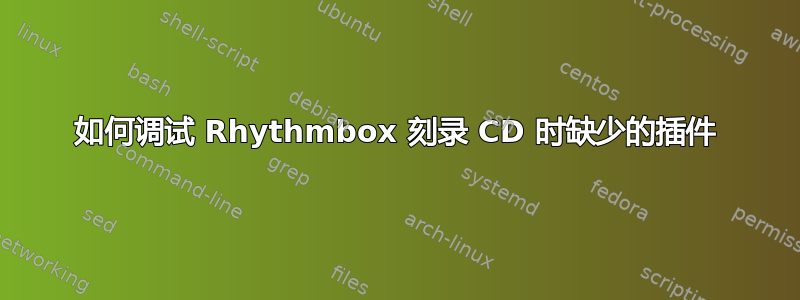
我想使用 Rhythmbox 刻录 CD。我无法让它工作。我想知道原因,但更想学习如何调试这样的问题,这个问题几乎每次我在 Ubuntu 中尝试做任何事情时都会发生。
这一页说“右键单击已创建或所需的播放列表,然后选择创建音频 CD”。我的第一个问题是,为什么在 Rhythmbox 中右键单击播放列表时不会出现上下文菜单?这些说明是否已经过时多年了,还是从一开始就一直是错的?
这一页很有帮助,解释说我首先需要启用音频 CD 录音机插件,然后在播放列表菜单中找到菜单项。我会这样做,但我的插件列表没有音频 CD 录音机,并且缺少该菜单项。我的第二个问题是,我如何找出该插件去了哪里?世界上其他每个 Rhythmbox 用户似乎都有它。
为了寻找插件,我谷歌搜索了“Rhythmbox 插件”,第一个链接是这一页但实际上它根本不存在。
所以我无法自己解决这个问题,我希望将来能学习更好的方法来解决这个问题。
答案1
让我们从软件包依赖关系开始rhythmbox。在我的 16.04 LTS 上:
$ apt-cache depends rhythmbox
rhythmbox
Depends: libc6
Depends: libglib2.0-0
Depends: libgstreamer-plugins-base1.0-0
Depends: libgstreamer1.0-0
Depends: libgtk-3-0
Depends: libpeas-1.0-0
Depends: librhythmbox-core9
Depends: libtotem-plparser18
Depends: libx11-6
Depends: python3
Depends: python3
Depends: python3.5
Depends: rhythmbox-data
Depends: dbus
dbus:i386
Depends: gstreamer1.0-plugins-base
Depends: gstreamer1.0-plugins-good
Depends: adwaita-icon-theme
Depends: gstreamer1.0-x
Depends: media-player-info
Depends: gir1.2-rb-3.0
Depends: gir1.2-glib-2.0
Depends: gir1.2-gtk-3.0
Depends: python3-gi
Depends: libpeas-1.0-0-python3loader
Breaks: gvfs
Recommends: yelp
Recommends: avahi-daemon
avahi-daemon:i386
Recommends: notification-daemon
dunst
awn-applet-awn-notification-daemon
cinnamon
gnome-shell
lxqt-notificationd
mate-notification-daemon
notify-osd
plasma-workspace
python-jarabe
xfce4-notifyd
Recommends: gstreamer1.0-pulseaudio
Recommends: gvfs-backends
gvfs-backends:i386
Recommends: rhythmbox-plugins
Recommends: rhythmbox-plugin-zeitgeist
Suggests: gstreamer1.0-plugins-bad
Suggests: <gnome-codec-install>
sessioninstaller
|Suggests: gnome-control-center
Suggests: unity-control-center
Suggests: rhythmbox-plugin-cdrecorder # <--- seems to be CD recording one
因此我认为这sudo apt-get install rhythmbox-plugin-cdrecorder将解决问题(它使用 Brasero 作为 CD/DVD 刻录机)。
并确保您已启用音频 CD 刻录机在 Rhythmbox 中(转到“工具”->“插件”,复选框音频 CD 刻录机应进行检查)。


