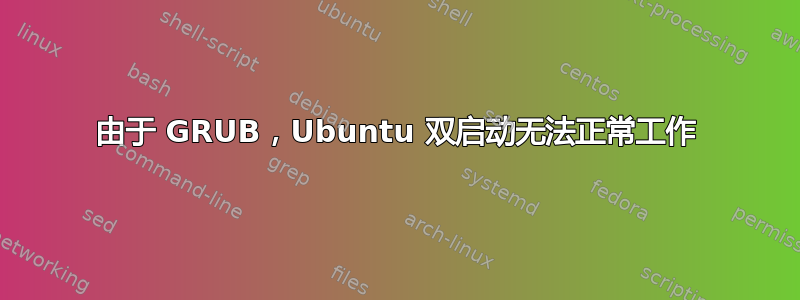
我前段时间遇到了以下错误,但仍然找不到解决方案。
我有一台 XPS 15,我进行了双启动(一切顺利)。一段时间后,我不得不重新安装 Windows 10,并再次设置 Ubuntu,但从那时起它就运行不正常了。GRUB 上的某些内容仍然未正确配置,我不知道是什么原因。
当我运行 GRUB Customizer 时,它会在“加载脚本(OS Prover)”处冻结。此外,如果我从 Ubuntu 重新启动,它也会冻结,我需要使用电源按钮重置笔记本电脑。
在第二次安装 Ubuntu 之前,我注意到了一些事情:启动顺序仍然显示“ubuntu”。如果我没有它,那就奇怪了!
我尝试使用一些 GRUB 修复工具。我在 Ubuntu 中这样做了,但仍然出现错误。我将报告粘贴在消息末尾。
非常感谢你的宝贵帮助,
Boot Info Script 8f991e4 + Boot-Repair extra info [Boot-Info 25oct2017]
============================= Boot Info Summary: ===============================
============================ Drive/Partition Info: =============================
no valid partition table found
"blkid" output: ________________________________________________________________
Device UUID TYPE LABEL
/dev/nvme0n1
/dev/nvme0n1p1 BCEF-F16E vfat SYSTEM
/dev/nvme0n1p2
/dev/nvme0n1p3 AC6E0D026E0CC6D4 ntfs
/dev/nvme0n1p4 CA1EF5611EF546CB ntfs Windows RE tools
/dev/nvme0n1p5 76bb7602-518d-4b89-a29e-7096fea18e53 swap
/dev/nvme0n1p6 ef97b2fc-fe05-4743-a7a3-2e82d9610933 ext4
========================= "ls -l /dev/disk/by-id" output: ======================
total 0
lrwxrwxrwx 1 root root 13 Jan 25 19:52 nvme-PC300_NVMe_SK_hynix_512GB_EJ79N7398105AA14R -> ../../nvme0n1
lrwxrwxrwx 1 root root 15 Jan 25 19:52 nvme-PC300_NVMe_SK_hynix_512GB_EJ79N7398105AA14R-part1 -> ../../nvme0n1p1
lrwxrwxrwx 1 root root 15 Jan 25 19:52 nvme-PC300_NVMe_SK_hynix_512GB_EJ79N7398105AA14R-part2 -> ../../nvme0n1p2
lrwxrwxrwx 1 root root 15 Jan 25 19:52 nvme-PC300_NVMe_SK_hynix_512GB_EJ79N7398105AA14R-part3 -> ../../nvme0n1p3
lrwxrwxrwx 1 root root 15 Jan 25 19:52 nvme-PC300_NVMe_SK_hynix_512GB_EJ79N7398105AA14R-part4 -> ../../nvme0n1p4
lrwxrwxrwx 1 root root 15 Jan 25 19:52 nvme-PC300_NVMe_SK_hynix_512GB_EJ79N7398105AA14R-part5 -> ../../nvme0n1p5
lrwxrwxrwx 1 root root 15 Jan 25 19:52 nvme-PC300_NVMe_SK_hynix_512GB_EJ79N7398105AA14R-part6 -> ../../nvme0n1p6
lrwxrwxrwx 1 root root 13 Jan 25 19:52 nvme-eui.ace42e71900a8477 -> ../../nvme0n1
lrwxrwxrwx 1 root root 15 Jan 25 19:52 nvme-eui.ace42e71900a8477-part1 -> ../../nvme0n1p1
lrwxrwxrwx 1 root root 15 Jan 25 19:52 nvme-eui.ace42e71900a8477-part2 -> ../../nvme0n1p2
lrwxrwxrwx 1 root root 15 Jan 25 19:52 nvme-eui.ace42e71900a8477-part3 -> ../../nvme0n1p3
lrwxrwxrwx 1 root root 15 Jan 25 19:52 nvme-eui.ace42e71900a8477-part4 -> ../../nvme0n1p4
lrwxrwxrwx 1 root root 15 Jan 25 19:52 nvme-eui.ace42e71900a8477-part5 -> ../../nvme0n1p5
lrwxrwxrwx 1 root root 15 Jan 25 19:52 nvme-eui.ace42e71900a8477-part6 -> ../../nvme0n1p6
================================ Mount points: =================================
Device Mount_Point Type Options
/dev/nvme0n1p1 /boot/efi vfat (rw,relatime,fmask=0022,dmask=0022,codepage=437,iocharset=iso8859-1,shortname=mixed,errors=remount-ro)
/dev/nvme0n1p6 / ext4 (rw,relatime,errors=remount-ro,data=ordered)
ADDITIONAL INFORMATION :
=================== log of boot-repair 20180125_1952 ===================
boot-repair version : 4ppa65
boot-sav version : 4ppa65
boot-sav-extra version : 4ppa65
glade2script version : 3.2.3~ppa4
Warning: failed to translate partition name
boot-repair is executed in installed-session (Ubuntu 16.04.3 LTS, xenial, Ubuntu, x86_64)
CPU op-mode(s): 32-bit, 64-bit
BOOT_IMAGE=/boot/vmlinuz-4.10.0-28-generic.efi.signed root=UUID=ef97b2fc-fe05-4743-a7a3-2e82d9610933 ro quiet splash vt.handoff=7
=================== os-prober:
/dev/nvme0n1p6:The OS now in use - Ubuntu 16.04.3 LTS CurrentSession:linux
/dev/nvme0n1p1@/EFI/Microsoft/Boot/bootmgfw.efi:Windows Boot Manager:Windows:efi
=================== blkid:
/dev/nvme0n1p1: LABEL="SYSTEM" UUID="BCEF-F16E" TYPE="vfat" PARTLABEL="EFI system partition" PARTUUID="a23a62ee-e83a-48df-8e1f-b836ac28b784"
/dev/nvme0n1p3: UUID="AC6E0D026E0CC6D4" TYPE="ntfs" PARTLABEL="Basic data partition" PARTUUID="61d26bec-cfa8-42e1-87b3-3388d1ad1f27"
/dev/nvme0n1p4: LABEL="Windows RE tools" UUID="CA1EF5611EF546CB" TYPE="ntfs" PARTLABEL="Basic data partition" PARTUUID="8ef2e10b-1543-403d-863d-cabaf373e330"
/dev/nvme0n1p5: UUID="76bb7602-518d-4b89-a29e-7096fea18e53" TYPE="swap" PARTUUID="34d4d75b-c85f-4145-96a0-ca268c1fbf88"
/dev/nvme0n1p6: UUID="ef97b2fc-fe05-4743-a7a3-2e82d9610933" TYPE="ext4" PARTUUID="1a06129b-f0b4-4fed-8535-94c0bca3d31e"
/dev/nvme0n1: PTUUID="a5a609e3-db31-4b1a-ba2f-4788781ba932" PTTYPE="gpt"
/dev/nvme0n1p2: PARTLABEL="Microsoft reserved partition" PARTUUID="049eda6f-c34f-448f-a4ff-4c96e4a00fd9"
1 disks with OS, 2 OS : 1 Linux, 0 MacOS, 1 Windows, 0 unknown type OS.
Windows not detected by os-prober on nvme0n1p3.
=================== /etc/grub.d/ :
drwxr-xr-x 2 root root 4096 Jan 25 19:40 grub.d
total 84
-rwxr-xr-x 1 root root 9791 Jun 21 2017 00_header
-rwxr-xr-x 1 root root 6258 Mär 15 2016 05_debian_theme
-rwxr-xr-x 1 root root 12512 Jun 21 2017 10_linux
-rwxr-xr-x 1 root root 11082 Jun 21 2017 20_linux_xen
-rwxr-xr-x 1 root root 1992 Jan 28 2016 20_memtest86+
-rwxr-xr-x 1 root root 580 Jan 25 19:40 25_custom
-rwxr-xr-x 1 root root 11692 Jun 21 2017 30_os-prober
-rwxr-xr-x 1 root root 1418 Jun 21 2017 30_uefi-firmware
-rwxr-xr-x 1 root root 214 Jun 21 2017 40_custom
-rwxr-xr-x 1 root root 216 Jun 21 2017 41_custom
-rw-r--r-- 1 root root 483 Jun 21 2017 README
=================== /etc/default/grub :
# If you change this file, run 'update-grub' afterwards to update
# /boot/grub/grub.cfg.
# For full documentation of the options in this file, see:
# info -f grub -n 'Simple configuration'
GRUB_DEFAULT=0
#GRUB_HIDDEN_TIMEOUT=0
GRUB_HIDDEN_TIMEOUT_QUIET=true
GRUB_TIMEOUT=10
GRUB_DISTRIBUTOR=`lsb_release -i -s 2> /dev/null || echo Debian`
GRUB_CMDLINE_LINUX_DEFAULT="quiet splash"
GRUB_CMDLINE_LINUX=""
# Uncomment to enable BadRAM filtering, modify to suit your needs
# This works with Linux (no patch required) and with any kernel that obtains
# the memory map information from GRUB (GNU Mach, kernel of FreeBSD ...)
#GRUB_BADRAM="0x01234567,0xfefefefe,0x89abcdef,0xefefefef"
# Uncomment to disable graphical terminal (grub-pc only)
#GRUB_TERMINAL=console
# The resolution used on graphical terminal
# note that you can use only modes which your graphic card supports via VBE
# you can see them in real GRUB with the command `vbeinfo'
#GRUB_GFXMODE=640x480
# Uncomment if you don't want GRUB to pass "root=UUID=xxx" parameter to Linux
#GRUB_DISABLE_LINUX_UUID=true
# Uncomment to disable generation of recovery mode menu entries
#GRUB_DISABLE_RECOVERY="true"
# Uncomment to get a beep at grub start
#GRUB_INIT_TUNE="480 440 1"
/boot/efi detected in the fstab of nvme0n1p6: UUID=BCEF-F16E (nvme0n1p1)
Presence of EFI/Microsoft file detected: /boot/efi/EFI/Microsoft/Boot/bootmgfw.efi
Presence of EFI/Boot file detected: /boot/efi/EFI/Boot/bkpbootx64.efi
Presence of EFI/Boot file detected: /boot/efi/EFI/Boot/bootx64.efi
Presence of bkp file detected: /boot/efi/EFI/Boot/bkpbootx64.efi
=================== efibootmgr -v
BootCurrent: 0001
Timeout: 2 seconds
BootOrder: 0001,0000,0002
Boot0000* Windows Boot Manager HD(1,GPT,a23a62ee-e83a-48df-8e1f-b836ac28b784,0x800,0x32000)/File(EFIMicrosoftBootbootmgfw.efi)WINDOWS.........x...B.C.D.O.B.J.E.C.T.=.{.9.d.e.a.8.6.2.c.-.5.c.d.d.-.4.e.7.0.-.a.c.c.1.-.f.3.2.b.3.4.4.d.4.7.9.5.}...1................
Boot0001* ubuntu HD(1,GPT,a23a62ee-e83a-48df-8e1f-b836ac28b784,0x800,0x32000)/File(EFIubuntushimx64.efi)
Boot0002* UEFI: SanDisk Cruzer Blade 1.27, Partition 1 PciRoot(0x0)/Pci(0x14,0x0)/USB(1,0)/HD(1,MBR,0x4294967245,0x800,0x3a39c40)..BO
=================== UEFI/Legacy mode:
BIOS is EFI-compatible, and is setup in EFI-mode for this installed-session.
SecureBoot disabled. (maybe sec-boot, Please report this message to [email protected])
=================== PARTITIONS & DISKS:
nvme0n1p6 : nvme0n1, not-sepboot, grubenv-ok grub2, signed grub-efi , update-grub, 64, with-boot, is-os, not--efi--part, fstab-without-boot, fstab-has-goodEFI, no-nt, no-winload, no-recov-nor-hid, no-bmgr, notwinboot, apt-get, grub-install, with--usr, fstab-without-usr, not-sep-usr, standard, farbios, notbiosboot, .
nvme0n1p1 : nvme0n1, not-sepboot, no-grubenv nogrub, no-docgrub, no-update-grub, 32, no-boot, is-os, is-correct-EFI, part-has-no-fstab, part-has-no-fstab, no-nt, no-winload, no-recov-nor-hid, no-bmgr, notwinboot, nopakmgr, nogrubinstall, no---usr, part-has-no-fstab, not-sep-usr, standard, not-far, notbiosboot, /boot/efi.
nvme0n1p3 : nvme0n1, not-sepboot, no-grubenv nogrub, no-docgrub, no-update-grub, 32, no-boot, is-os, not--efi--part, part-has-no-fstab, part-has-no-fstab, no-nt, haswinload, no-recov-nor-hid, bootmgr, notwinboot, nopakmgr, nogrubinstall, no---usr, part-has-no-fstab, not-sep-usr, standard, farbios, notbiosboot, /mnt/boot-sav/nvme0n1p3.
nvme0n1p4 : nvme0n1, not-sepboot, no-grubenv nogrub, no-docgrub, no-update-grub, 32, no-boot, no-os, not--efi--part, part-has-no-fstab, part-has-no-fstab, no-nt, no-winload, recovery-or-hidden, no-bmgr, notwinboot, nopakmgr, nogrubinstall, no---usr, part-has-no-fstab, not-sep-usr, standard, farbios, notbiosboot, /mnt/boot-sav/nvme0n1p4.
nvme0n1 : GPT, no-BIOS_boot, has-correctEFI, not-usb, not-mmc, has-os, 2048 sectors * 512 bytes
=================== parted -lm:
BYT;
/dev/nvme0n1:512GB:unknown:512:512:gpt:Unknown:;
1:1049kB:106MB:105MB:fat32:EFI system partition:boot, esp;
2:106MB:123MB:16.8MB::Microsoft reserved partition:msftres;
3:123MB:349GB:349GB:ntfs:Basic data partition:msftdata;
5:349GB:353GB:4096MB:linux-swap(v1)::;
6:353GB:510GB:157GB:ext4::;
4:510GB:512GB:1887MB:ntfs::hidden, diag;
=================== lsblk:
KNAME TYPE FSTYPE SIZE LABEL
nvme0n1 disk 477G
nvme0n1p5 part swap 3,8G
nvme0n1p3 part ntfs 325,1G
nvme0n1p1 part vfat 100M SYSTEM
nvme0n1p6 part ext4 146,2G
nvme0n1p4 part ntfs 1,8G Windows RE tools
nvme0n1p2 part 16M
KNAME ROTA RO RM STATE MOUNTPOINT
nvme0n1 0 0 0
nvme0n1p5 0 0 0 [SWAP]
nvme0n1p3 0 0 0 /mnt/boot-sav/nvme0n1p3
nvme0n1p1 0 0 0 /boot/efi
nvme0n1p6 0 0 0 /
nvme0n1p4 0 0 0 /mnt/boot-sav/nvme0n1p4
nvme0n1p2 0 0 0
=================== mount:
sysfs on /sys type sysfs (rw,nosuid,nodev,noexec,relatime)
proc on /proc type proc (rw,nosuid,nodev,noexec,relatime)
udev on /dev type devtmpfs (rw,nosuid,relatime,size=8117000k,nr_inodes=2029250,mode=755)
devpts on /dev/pts type devpts (rw,nosuid,noexec,relatime,gid=5,mode=620,ptmxmode=000)
tmpfs on /run type tmpfs (rw,nosuid,noexec,relatime,size=1627852k,mode=755)
/dev/nvme0n1p6 on / type ext4 (rw,relatime,errors=remount-ro,data=ordered)
securityfs on /sys/kernel/security type securityfs (rw,nosuid,nodev,noexec,relatime)
tmpfs on /dev/shm type tmpfs (rw,nosuid,nodev)
tmpfs on /run/lock type tmpfs (rw,nosuid,nodev,noexec,relatime,size=5120k)
tmpfs on /sys/fs/cgroup type tmpfs (ro,nosuid,nodev,noexec,mode=755)
cgroup on /sys/fs/cgroup/systemd type cgroup (rw,nosuid,nodev,noexec,relatime,xattr,release_agent=/lib/systemd/systemd-cgroups-agent,name=systemd)
pstore on /sys/fs/pstore type pstore (rw,nosuid,nodev,noexec,relatime)
efivarfs on /sys/firmware/efi/efivars type efivarfs (rw,nosuid,nodev,noexec,relatime)
cgroup on /sys/fs/cgroup/net_cls,net_prio type cgroup (rw,nosuid,nodev,noexec,relatime,net_cls,net_prio)
cgroup on /sys/fs/cgroup/cpuset type cgroup (rw,nosuid,nodev,noexec,relatime,cpuset)
cgroup on /sys/fs/cgroup/hugetlb type cgroup (rw,nosuid,nodev,noexec,relatime,hugetlb)
cgroup on /sys/fs/cgroup/perf_event type cgroup (rw,nosuid,nodev,noexec,relatime,perf_event)
cgroup on /sys/fs/cgroup/blkio type cgroup (rw,nosuid,nodev,noexec,relatime,blkio)
cgroup on /sys/fs/cgroup/devices type cgroup (rw,nosuid,nodev,noexec,relatime,devices)
cgroup on /sys/fs/cgroup/memory type cgroup (rw,nosuid,nodev,noexec,relatime,memory)
cgroup on /sys/fs/cgroup/pids type cgroup (rw,nosuid,nodev,noexec,relatime,pids)
cgroup on /sys/fs/cgroup/freezer type cgroup (rw,nosuid,nodev,noexec,relatime,freezer)
cgroup on /sys/fs/cgroup/cpu,cpuacct type cgroup (rw,nosuid,nodev,noexec,relatime,cpu,cpuacct)
systemd-1 on /proc/sys/fs/binfmt_misc type autofs (rw,relatime,fd=31,pgrp=1,timeout=0,minproto=5,maxproto=5,direct,pipe_ino=1726)
debugfs on /sys/kernel/debug type debugfs (rw,relatime)
mqueue on /dev/mqueue type mqueue (rw,relatime)
hugetlbfs on /dev/hugepages type hugetlbfs (rw,relatime)
fusectl on /sys/fs/fuse/connections type fusectl (rw,relatime)
/dev/nvme0n1p1 on /boot/efi type vfat (rw,relatime,fmask=0022,dmask=0022,codepage=437,iocharset=iso8859-1,shortname=mixed,errors=remount-ro)
tmpfs on /run/user/108 type tmpfs (rw,nosuid,nodev,relatime,size=1627852k,mode=700,uid=108,gid=114)
tmpfs on /run/user/1000 type tmpfs (rw,nosuid,nodev,relatime,size=1627852k,mode=700,uid=1000,gid=1000)
gvfsd-fuse on /run/user/1000/gvfs type fuse.gvfsd-fuse (rw,nosuid,nodev,relatime,user_id=1000,group_id=1000)
/dev/nvme0n1p3 on /mnt/boot-sav/nvme0n1p3 type fuseblk (rw,relatime,user_id=0,group_id=0,allow_other,blksize=4096)
/dev/nvme0n1p4 on /mnt/boot-sav/nvme0n1p4 type fuseblk (rw,relatime,user_id=0,group_id=0,allow_other,blksize=4096)
=================== ls:
/sys/block/nvme0n1 (filtered): alignment_offset badblocks bdi capability dev device discard_alignment eui ext_range holders inflight integrity mq nsid nvme0n1p1 nvme0n1p2 nvme0n1p3 nvme0n1p4 nvme0n1p5 nvme0n1p6 power queue range removable ro size slaves stat subsystem trace uevent wwid
/dev (filtered): acpi_thermal_rel autofs block btrfs-control bus char console core cpu cpu_dma_latency cuse disk dri drm_dp_aux0 drm_dp_aux1 drm_dp_aux2 ecryptfs fb0 fd full fuse hidraw0 hidraw1 hpet hugepages hwrng i2c-0 i2c-1 i2c-10 i2c-11 i2c-12 i2c-13 i2c-14 i2c-15 i2c-16 i2c-17 i2c-18 i2c-19 i2c-2 i2c-20 i2c-21 i2c-3 i2c-4 i2c-5 i2c-6 i2c-7 i2c-8 i2c-9 initctl input kmsg kvm lightnvm log mapper mcelog media0 mei0 mem memory_bandwidth mqueue net network_latency network_throughput null nvme0 nvme0n1 nvme0n1p1 nvme0n1p2 nvme0n1p3 nvme0n1p4 nvme0n1p5 nvme0n1p6 port ppp psaux ptmx pts random rfkill rtc rtc0 shm snapshot snd stderr stdin stdout tpm0 uhid uinput urandom usb userio v4l vfio vga_arbiter vhci vhost-net video0 zero
ls /dev/mapper: control
=================== hexdump -n512 -C /dev/nvme0n1p1
00000000 eb 58 90 4d 53 44 4f 53 35 2e 30 00 02 02 fe 19 |.X.MSDOS5.0.....|
00000010 02 00 00 00 00 f8 00 00 3f 00 ff 00 00 08 00 00 |........?.......|
00000020 00 20 03 00 01 03 00 00 00 00 00 00 02 00 00 00 |. ..............|
00000030 01 00 06 00 00 00 00 00 00 00 00 00 00 00 00 00 |................|
00000040 80 01 29 6e f1 ef bc 4e 4f 20 4e 41 4d 45 20 20 |..)n...NO NAME |
00000050 20 20 46 41 54 33 32 20 20 20 33 c9 8e d1 bc f4 | FAT32 3.....|
00000060 7b 8e c1 8e d9 bd 00 7c 88 56 40 88 4e 02 8a 56 |{......|[email protected]|
00000070 40 b4 41 bb aa 55 cd 13 72 10 81 fb 55 aa 75 0a |@.A..U..r...U.u.|
00000080 f6 c1 01 74 05 fe 46 02 eb 2d 8a 56 40 b4 08 cd |...t..F..-.V@...|
00000090 13 73 05 b9 ff ff 8a f1 66 0f b6 c6 40 66 0f b6 |.s......f...@f..|
000000a0 d1 80 e2 3f f7 e2 86 cd c0 ed 06 41 66 0f b7 c9 |...?.......Af...|
000000b0 66 f7 e1 66 89 46 f8 83 7e 16 00 75 39 83 7e 2a |f..f.F..~..u9.~*|
000000c0 00 77 33 66 8b 46 1c 66 83 c0 0c bb 00 80 b9 01 |.w3f.F.f........|
000000d0 00 e8 2c 00 e9 a8 03 a1 f8 7d 80 c4 7c 8b f0 ac |..,......}..|...|
000000e0 84 c0 74 17 3c ff 74 09 b4 0e bb 07 00 cd 10 eb |..t.<.t.........|
000000f0 ee a1 fa 7d eb e4 a1 7d 80 eb df 98 cd 16 cd 19 |...}...}........|
00000100 66 60 80 7e 02 00 0f 84 20 00 66 6a 00 66 50 06 |f`.~.... .fj.fP.|
00000110 53 66 68 10 00 01 00 b4 42 8a 56 40 8b f4 cd 13 |Sfh.....B.V@....|
00000120 66 58 66 58 66 58 66 58 eb 33 66 3b 46 f8 72 03 |fXfXfXfX.3f;F.r.|
00000130 f9 eb 2a 66 33 d2 66 0f b7 4e 18 66 f7 f1 fe c2 |..*f3.f..N.f....|
00000140 8a ca 66 8b d0 66 c1 ea 10 f7 76 1a 86 d6 8a 56 |..f..f....v....V|
00000150 40 8a e8 c0 e4 06 0a cc b8 01 02 cd 13 66 61 0f |@............fa.|
00000160 82 74 ff 81 c3 00 02 66 40 49 75 94 c3 42 4f 4f |[email protected]|
00000170 54 4d 47 52 20 20 20 20 00 00 00 00 00 00 00 00 |TMGR ........|
00000180 00 00 00 00 00 00 00 00 00 00 00 00 00 00 00 00 |................|
*
000001a0 00 00 00 00 00 00 00 00 00 00 00 00 0d 0a 44 69 |..............Di|
000001b0 73 6b 20 65 72 72 6f 72 ff 0d 0a 50 72 65 73 73 |sk error...Press|
000001c0 20 61 6e 79 20 6b 65 79 20 74 6f 20 72 65 73 74 | any key to rest|
000001d0 61 72 74 0d 0a 00 00 00 00 00 00 00 00 00 00 00 |art.............|
000001e0 00 00 00 00 00 00 00 00 00 00 00 00 00 00 00 00 |................|
000001f0 00 00 00 00 00 00 00 00 ac 01 b9 01 00 00 55 aa |..............U.|
00000200
=================== hexdump -n512 -C /dev/nvme0n1p3
00000000 eb 52 90 4e 54 46 53 20 20 20 20 00 02 08 00 00 |.R.NTFS .....|
00000010 00 00 00 00 00 f8 00 00 3f 00 ff 00 00 a8 03 00 |........?.......|
00000020 00 00 00 00 80 00 80 00 ff 1f a2 28 00 00 00 00 |...........(....|
00000030 00 00 0c 00 00 00 00 00 02 00 00 00 00 00 00 00 |................|
00000040 f6 00 00 00 01 00 00 00 d4 c6 0c 6e 02 0d 6e ac |...........n..n.|
00000050 00 00 00 00 fa 33 c0 8e d0 bc 00 7c fb 68 c0 07 |.....3.....|.h..|
00000060 1f 1e 68 66 00 cb 88 16 0e 00 66 81 3e 03 00 4e |..hf......f.>..N|
00000070 54 46 53 75 15 b4 41 bb aa 55 cd 13 72 0c 81 fb |TFSu..A..U..r...|
00000080 55 aa 75 06 f7 c1 01 00 75 03 e9 dd 00 1e 83 ec |U.u.....u.......|
00000090 18 68 1a 00 b4 48 8a 16 0e 00 8b f4 16 1f cd 13 |.h...H..........|
000000a0 9f 83 c4 18 9e 58 1f 72 e1 3b 06 0b 00 75 db a3 |.....X.r.;...u..|
000000b0 0f 00 c1 2e 0f 00 04 1e 5a 33 db b9 00 20 2b c8 |........Z3... +.|
000000c0 66 ff 06 11 00 03 16 0f 00 8e c2 ff 06 16 00 e8 |f...............|
000000d0 4b 00 2b c8 77 ef b8 00 bb cd 1a 66 23 c0 75 2d |K.+.w......f#.u-|
000000e0 66 81 fb 54 43 50 41 75 24 81 f9 02 01 72 1e 16 |f..TCPAu$....r..|
000000f0 68 07 bb 16 68 52 11 16 68 09 00 66 53 66 53 66 |h...hR..h..fSfSf|
00000100 55 16 16 16 68 b8 01 66 61 0e 07 cd 1a 33 c0 bf |U...h..fa....3..|
00000110 0a 13 b9 f6 0c fc f3 aa e9 fe 01 90 90 66 60 1e |.............f`.|
00000120 06 66 a1 11 00 66 03 06 1c 00 1e 66 68 00 00 00 |.f...f.....fh...|
00000130 00 66 50 06 53 68 01 00 68 10 00 b4 42 8a 16 0e |.fP.Sh..h...B...|
00000140 00 16 1f 8b f4 cd 13 66 59 5b 5a 66 59 66 59 1f |.......fY[ZfYfY.|
00000150 0f 82 16 00 66 ff 06 11 00 03 16 0f 00 8e c2 ff |....f...........|
00000160 0e 16 00 75 bc 07 1f 66 61 c3 a1 f6 01 e8 09 00 |...u...fa.......|
00000170 a1 fa 01 e8 03 00 f4 eb fd 8b f0 ac 3c 00 74 09 |............<.t.|
00000180 b4 0e bb 07 00 cd 10 eb f2 c3 0d 0a 41 20 64 69 |............A di|
00000190 73 6b 20 72 65 61 64 20 65 72 72 6f 72 20 6f 63 |sk read error oc|
000001a0 63 75 72 72 65 64 00 0d 0a 42 4f 4f 54 4d 47 52 |curred...BOOTMGR|
000001b0 20 69 73 20 63 6f 6d 70 72 65 73 73 65 64 00 0d | is compressed..|
000001c0 0a 50 72 65 73 73 20 43 74 72 6c 2b 41 6c 74 2b |.Press Ctrl+Alt+|
000001d0 44 65 6c 20 74 6f 20 72 65 73 74 61 72 74 0d 0a |Del to restart..|
000001e0 00 00 00 00 00 00 00 00 00 00 00 00 00 00 00 00 |................|
000001f0 00 00 00 00 00 00 8a 01 a7 01 bf 01 00 00 55 aa |..............U.|
00000200
=================== hexdump -n512 -C /dev/nvme0n1p4
00000000 eb 52 90 4e 54 46 53 20 20 20 20 00 02 08 00 00 |.R.NTFS .....|
00000010 00 00 00 00 00 f8 00 00 3f 00 ff 00 00 d0 65 3b |........?.....e;|
00000020 00 00 00 00 80 00 80 00 ff 3f 38 00 00 00 00 00 |.........?8.....|
00000030 00 58 02 00 00 00 00 00 02 00 00 00 00 00 00 00 |.X..............|
00000040 f6 00 00 00 01 00 00 00 cb 46 f5 1e 61 f5 1e ca |.........F..a...|
00000050 00 00 00 00 fa 33 c0 8e d0 bc 00 7c fb 68 c0 07 |.....3.....|.h..|
00000060 1f 1e 68 66 00 cb 88 16 0e 00 66 81 3e 03 00 4e |..hf......f.>..N|
00000070 54 46 53 75 15 b4 41 bb aa 55 cd 13 72 0c 81 fb |TFSu..A..U..r...|
00000080 55 aa 75 06 f7 c1 01 00 75 03 e9 dd 00 1e 83 ec |U.u.....u.......|
00000090 18 68 1a 00 b4 48 8a 16 0e 00 8b f4 16 1f cd 13 |.h...H..........|
000000a0 9f 83 c4 18 9e 58 1f 72 e1 3b 06 0b 00 75 db a3 |.....X.r.;...u..|
000000b0 0f 00 c1 2e 0f 00 04 1e 5a 33 db b9 00 20 2b c8 |........Z3... +.|
000000c0 66 ff 06 11 00 03 16 0f 00 8e c2 ff 06 16 00 e8 |f...............|
000000d0 4b 00 2b c8 77 ef b8 00 bb cd 1a 66 23 c0 75 2d |K.+.w......f#.u-|
000000e0 66 81 fb 54 43 50 41 75 24 81 f9 02 01 72 1e 16 |f..TCPAu$....r..|
000000f0 68 07 bb 16 68 52 11 16 68 09 00 66 53 66 53 66 |h...hR..h..fSfSf|
00000100 55 16 16 16 68 b8 01 66 61 0e 07 cd 1a 33 c0 bf |U...h..fa....3..|
00000110 0a 13 b9 f6 0c fc f3 aa e9 fe 01 90 90 66 60 1e |.............f`.|
00000120 06 66 a1 11 00 66 03 06 1c 00 1e 66 68 00 00 00 |.f...f.....fh...|
00000130 00 66 50 06 53 68 01 00 68 10 00 b4 42 8a 16 0e |.fP.Sh..h...B...|
00000140 00 16 1f 8b f4 cd 13 66 59 5b 5a 66 59 66 59 1f |.......fY[ZfYfY.|
00000150 0f 82 16 00 66 ff 06 11 00 03 16 0f 00 8e c2 ff |....f...........|
00000160 0e 16 00 75 bc 07 1f 66 61 c3 a1 f6 01 e8 09 00 |...u...fa.......|
00000170 a1 fa 01 e8 03 00 f4 eb fd 8b f0 ac 3c 00 74 09 |............<.t.|
00000180 b4 0e bb 07 00 cd 10 eb f2 c3 0d 0a 41 20 64 69 |............A di|
00000190 73 6b 20 72 65 61 64 20 65 72 72 6f 72 20 6f 63 |sk read error oc|
000001a0 63 75 72 72 65 64 00 0d 0a 42 4f 4f 54 4d 47 52 |curred...BOOTMGR|
000001b0 20 69 73 20 63 6f 6d 70 72 65 73 73 65 64 00 0d | is compressed..|
000001c0 0a 50 72 65 73 73 20 43 74 72 6c 2b 41 6c 74 2b |.Press Ctrl+Alt+|
000001d0 44 65 6c 20 74 6f 20 72 65 73 74 61 72 74 0d 0a |Del to restart..|
000001e0 00 00 00 00 00 00 00 00 00 00 00 00 00 00 00 00 |................|
000001f0 00 00 00 00 00 00 8a 01 a7 01 bf 01 00 00 55 aa |..............U.|
00000200
=================== df -Th:
Filesystem Type Size Used Avail Use% Mounted on
udev devtmpfs 7.8G 0 7.8G 0% /dev
tmpfs tmpfs 1.6G 9.7M 1.6G 1% /run
/dev/nvme0n1p6 ext4 144G 3.9G 133G 3% /
tmpfs tmpfs 7.8G 216K 7.8G 1% /dev/shm
tmpfs tmpfs 5.0M 4.0K 5.0M 1% /run/lock
tmpfs tmpfs 7.8G 0 7.8G 0% /sys/fs/cgroup
/dev/nvme0n1p1 vfat 96M 32M 65M 33% /boot/efi
tmpfs tmpfs 1.6G 4.0K 1.6G 1% /run/user/108
tmpfs tmpfs 1.6G 68K 1.6G 1% /run/user/1000
/dev/nvme0n1p3 fuseblk 326G 131G 195G 41% /mnt/boot-sav/nvme0n1p3
/dev/nvme0n1p4 fuseblk 1.8G 405M 1.4G 23% /mnt/boot-sav/nvme0n1p4
=================== fdisk -l:
Disk /dev/nvme0n1: 477 GiB, 512110190592 bytes, 1000215216 sectors
Units: sectors of 1 * 512 = 512 bytes
Sector size (logical/physical): 512 bytes / 512 bytes
I/O size (minimum/optimal): 512 bytes / 512 bytes
Disklabel type: gpt
Disk identifier: A5A609E3-DB31-4B1A-BA2F-4788781BA932
Device Start End Sectors Size Type
/dev/nvme0n1p1 2048 206847 204800 100M EFI System
/dev/nvme0n1p2 206848 239615 32768 16M Microsoft reserved
/dev/nvme0n1p3 239616 681953279 681713664 325.1G Microsoft basic data
/dev/nvme0n1p4 996528128 1000214527 3686400 1.8G Windows recovery environment
/dev/nvme0n1p5 681953280 689952767 7999488 3.8G Linux swap
/dev/nvme0n1p6 689952768 996528127 306575360 146.2G Linux filesystem
Partition table entries are not in disk order.
=================== Suggested repair
The default repair of the Boot-Repair utility would reinstall the grub-efi-amd64-signed of nvme0n1p6, using the following options: nvme0n1p1/boot/efi,
Additional repair would be performed: unhide-bootmenu-10s fix-windows-boot use-standard-efi-file restore-efi-backups
=================== Final advice in case of suggested repair
Please do not forget to make your BIOS boot on nvme0n1p1/efi/.../grub*.efi file!
If your computer reboots directly into Windows, try to change the boot order in your BIOS.
If your BIOS does not allow to change the boot order, change the default boot entry of the Windows bootloader.
For example you can boot into Windows, then type the following command in an admin command prompt:
bcdedit /set {bootmgr} path \EFI\...\grub*.efi
=================== User settings
The settings chosen by the user will not act on the boot.
编辑:问题仍然存在。我添加了 Grub 的捕获:


