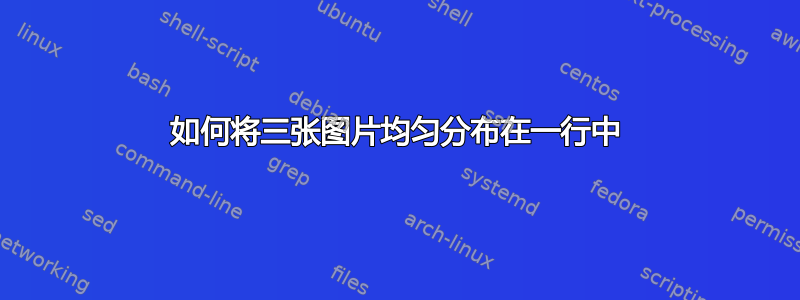
我有 3 张图片排成一行,但我希望它们均匀分布,目前,它们似乎挤在一起,在最右侧留出空间。我是 LaTeX 新手,所以请耐心等待!我猜想这与此有关,{.3\textwidth}但当我摆弄它时,它会改变它们的大小并将它们放在新的行上。
\begin{figure}[ht]
\begin{subfigure}{.3\textwidth}
\centering
% include first image
\includegraphics[angle=270, width=1\linewidth]{Trisecting an angle 1}
\caption{Put your sub-caption here}
\label{fig:sub-first}
\end{subfigure}
\begin{subfigure}{.3\textwidth}
\centering
% include second image
\includegraphics[angle=270, width=1\linewidth]{Trisecting an angle 2}
\caption{Put your sub-caption here}
\label{fig:sub-second}
\end{subfigure}
\begin{subfigure}{.3\textwidth}
\centering
% include third image
\includegraphics[angle=270, width=1\linewidth]{Trisecting an angle 3}
\caption{Put your sub-caption here}
\label{fig:sub-second}
\end{subfigure}
\caption{Put your caption here}
\label{fig:fig}
\end{figure}
答案1
下图中,图像被用˙|hfill`命令推开:
\documentclass{article}
\usepackage{graphicx}
\usepackage{subcaption}
%---------------- show page layout. don't use in a real document!
\usepackage{showframe}
\renewcommand\ShowFrameLinethickness{0.15pt}
\renewcommand*\ShowFrameColor{\color{red}}
%---------------------------------------------------------------%
\begin{document}
\begin{figure}[ht]
\begin{subfigure}{.3\textwidth}
\centering
% include first image
\includegraphics[angle=270, width=1\linewidth]{example-image-a}%{Trisecting an angle 1}
\caption{Put your sub-caption here}
\label{fig:sub-first}
\end{subfigure}\hfill% <---
\begin{subfigure}{.3\textwidth}
\centering
% include second image
\includegraphics[angle=270, width=1\linewidth]{example-image-b}%{Trisecting an angle 2}
\caption{Put your sub-caption here} \label{fig:sub-second}
\end{subfigure}\hfill% <---
\begin{subfigure}{.3\textwidth}
\centering
% include third image
\includegraphics[angle=270, width=1\linewidth]{example-image-c}%{Trisecting an angle 3} \caption{Put your sub-caption here} \label{fig:sub-second}
\end{subfigure}
\caption{Put your caption here}
\label{fig:fig}
\end{figure}
\end{document}
(红线表示文本边框)



