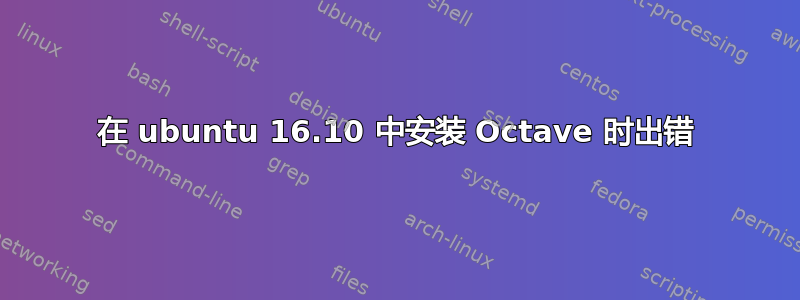
每当我运行命令“sudo apt install octave”时,我的终端窗口中都会出现这个
Err:1 http://in.archive.ubuntu.com/ubuntu yakkety/main amd64 libxml-libxml-perl amd64 2.0128+dfsg-1
404 Not Found
Err:2 http://in.archive.ubuntu.com/ubuntu yakkety/universe amd64 pstoedit amd64 3.70-1.1
404 Not Found
Ign:3 http://in.archive.ubuntu.com/ubuntu yakkety/main amd64 tex-common all 6.05
Err:4 http://in.archive.ubuntu.com/ubuntu yakkety/universe amd64 texinfo amd64 6.1.0.dfsg.1-8
404 Not Found
Err:5 http://in.archive.ubuntu.com/ubuntu yakkety-updates/main amd64 libosmesa6 amd64 12.0.6-0ubuntu0.16.10.1
404 Not Found
Ign:6 http://in.archive.ubuntu.com/ubuntu yakkety/universe amd64 octave-common all 4.0.3-2ubuntu3
Err:7 http://in.archive.ubuntu.com/ubuntu yakkety/universe amd64 octave amd64 4.0.3-2ubuntu3
404 Not Found
Ign:8 http://in.archive.ubuntu.com/ubuntu yakkety/universe amd64 octave-info all 4.0.3-2ubuntu3
Err:3 http://in.archive.ubuntu.com/ubuntu yakkety/main i386 tex-common all 6.05
404 Not Found
Err:6 http://in.archive.ubuntu.com/ubuntu yakkety/universe i386 octave-common all 4.0.3-2ubuntu3
404 Not Found
Err:8 http://in.archive.ubuntu.com/ubuntu yakkety/universe i386 octave-info all 4.0.3-2ubuntu3
404 Not Found
E: Failed to fetch http://in.archive.ubuntu.com/ubuntu/pool/main/libx/libxml-libxml-perl/libxml-libxml-perl_2.0128+dfsg-1_amd64.deb 404 Not Found
E: Failed to fetch http://in.archive.ubuntu.com/ubuntu/pool/universe/p/pstoedit/pstoedit_3.70-1.1_amd64.deb 404 Not Found
E: Failed to fetch http://in.archive.ubuntu.com/ubuntu/pool/main/t/tex-common/tex-common_6.05_all.deb 404 Not Found
E: Failed to fetch http://in.archive.ubuntu.com/ubuntu/pool/universe/t/texinfo/texinfo_6.1.0.dfsg.1-8_amd64.deb 404 Not Found
E: Failed to fetch http://in.archive.ubuntu.com/ubuntu/pool/main/m/mesa/libosmesa6_12.0.6-0ubuntu0.16.10.1_amd64.deb 404 Not Found
E: Failed to fetch http://in.archive.ubuntu.com/ubuntu/pool/universe/o/octave/octave-common_4.0.3-2ubuntu3_all.deb 404 Not Found
E: Failed to fetch http://in.archive.ubuntu.com/ubuntu/pool/universe/o/octave/octave_4.0.3-2ubuntu3_amd64.deb 404 Not Found
E: Failed to fetch http://in.archive.ubuntu.com/ubuntu/pool/universe/o/octave/octave-info_4.0.3-2ubuntu3_all.deb 404 Not Found
E: Unable to fetch some archives, maybe run apt-get update or try with --fix-missing?
我尝试使用“修复缺失”,但没有效果。尝试使用更新,结果如下:
Ign:1 http://repo.mongodb.org/apt/ubuntu xenial/mongodb-org/3.2 InRelease
Get:2 http://repo.mongodb.org/apt/ubuntu xenial/mongodb-org/3.2 Release [3,462 B]
Get:3 http://repo.mongodb.org/apt/ubuntu xenial/mongodb-org/3.2 Release.gpg [801 B]
Ign:4 http://dl.google.com/linux/chrome/deb stable InRelease
Err:3 http://repo.mongodb.org/apt/ubuntu xenial/mongodb-org/3.2 Release.gpg
The following signatures were invalid: EXPKEYSIG D68FA50FEA312927 MongoDB 3.2 Release Signing Key <[email protected]>
Ign:5 http://in.archive.ubuntu.com/ubuntu yakkety InRelease
Hit:6 http://ppa.launchpad.net/ethereum/ethereum/ubuntu yakkety InRelease
Ign:7 http://in.archive.ubuntu.com/ubuntu yakkety-updates InRelease
Ign:8 http://security.ubuntu.com/ubuntu yakkety-security InRelease
Ign:9 http://us.archive.ubuntu.com/ubuntu wily InRelease
Ign:10 http://in.archive.ubuntu.com/ubuntu yakkety-backports InRelease
Ign:11 http://ppa.launchpad.net/octave/stable/ubuntu yakkety InRelease
Hit:12 http://dl.google.com/linux/chrome/deb stable Release
Err:13 http://security.ubuntu.com/ubuntu yakkety-security Release
404 Not Found
Err:14 http://us.archive.ubuntu.com/ubuntu wily Release
404 Not Found
Err:15 http://in.archive.ubuntu.com/ubuntu yakkety Release
404 Not Found
Err:17 http://in.archive.ubuntu.com/ubuntu yakkety-updates Release
404 Not Found
Hit:18 http://ppa.launchpad.net/webupd8team/java/ubuntu yakkety InRelease
Hit:19 http://repo.acestream.org/ubuntu trusty InRelease
Err:20 http://in.archive.ubuntu.com/ubuntu yakkety-backports Release
404 Not Found
Err:21 http://ppa.launchpad.net/octave/stable/ubuntu yakkety Release
404 Not Found
Reading package lists... Done
W: An error occurred during the signature verification. The repository is not updated and the previous index files will be used. GPG error: http://repo.mongodb.org/apt/ubuntu xenial/mongodb-org/3.2 Release: The following signatures were invalid: EXPKEYSIG D68FA50FEA312927 MongoDB 3.2 Release Signing Key <[email protected]>
E: The repository 'http://security.ubuntu.com/ubuntu yakkety-security Release' does no longer have a Release file.
N: Updating from such a repository can't be done securely, and is therefore disabled by default.
N: See apt-secure(8) manpage for repository creation and user configuration details.
E: The repository 'http://us.archive.ubuntu.com/ubuntu wily Release' does not have a Release file.
N: Updating from such a repository can't be done securely, and is therefore disabled by default.
N: See apt-secure(8) manpage for repository creation and user configuration details.
E: The repository 'http://in.archive.ubuntu.com/ubuntu yakkety Release' does no longer have a Release file.
N: Updating from such a repository can't be done securely, and is therefore disabled by default.
N: See apt-secure(8) manpage for repository creation and user configuration details.
E: The repository 'http://in.archive.ubuntu.com/ubuntu yakkety-updates Release' does no longer have a Release file.
N: Updating from such a repository can't be done securely, and is therefore disabled by default.
N: See apt-secure(8) manpage for repository creation and user configuration details.
E: The repository 'http://in.archive.ubuntu.com/ubuntu yakkety-backports Release' does no longer have a Release file.
N: Updating from such a repository can't be done securely, and is therefore disabled by default.
N: See apt-secure(8) manpage for repository creation and user configuration details.
W: http://repo.acestream.org/ubuntu/dists/trusty/InRelease: Signature by key E1254F21D636B7EFDE41D2AF50E2BCF0E3805CD8 uses weak digest algorithm (SHA1)
E: The repository 'http://ppa.launchpad.net/octave/stable/ubuntu yakkety Release' does not have a Release file.
N: Updating from such a repository can't be done securely, and is therefore disabled by default.
N: See apt-secure(8) manpage for repository creation and user configuration details.
有人能帮我吗?
答案1
Ubuntu 16.10 不再受支持,PPA 缺少必要的安全功能(因此可能永远无法使用)。PPA 肯定不会更新。Ubuntu 16.10将要不会。您首先应该采取措施,使用受支持的 Ubuntu 版本来保证计算机的安全。
您应该尽快升级到 Ubuntu 17.10(运行软件更新程序)或在现有 Ubuntu 安装上安装 Ubuntu 16.04 LTS(这应该会保留您的主文件夹,但要进行备份)。您可以坚持使用 Ubuntu 16.04 LTS 直到 2021 年 4 月,或者您可以在 4 月将 17.10 更新到 18.04 LTS 并坚持使用到 2023 年 4 月。
Octave 包含在 Ubuntu 存储库中。Ubuntu 16.04 LTS 包含 v4.0.0,Ubuntu 17.10 和 18.04 包含 v4.2.1,这是最新版本。


