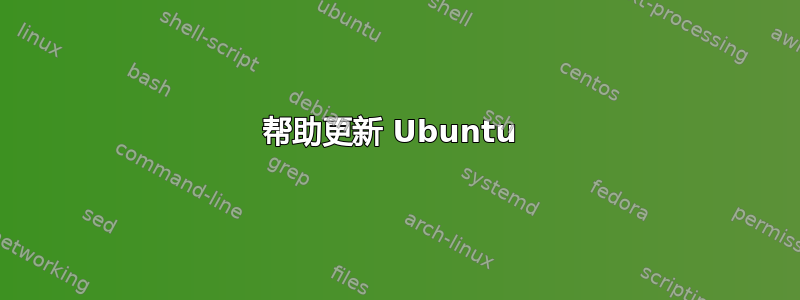
我现在使用的是 Ubuntu 16.10,我需要将其更新为仍受支持的版本。因此我尝试遵循以下指南: https://www.linuxbabe.com/ubuntu/upgrade-ubuntu-16-10-to-17-04但是运行从 16.10 更新部分中的命令不起作用。它们给出有关存储库未更新的错误。有人能告诉我更新到受支持版本的方法吗?我不太在乎哪一个,只是 16.10 不再受支持。
以下是运行 sudo apt update && sudo apt dist-upgrade 时收到的错误消息
> Err:8 security.ubuntu dot com/ ubuntu yakkety-security Release
> 404 Not Found [IP: 91.189.88.161 80] Ign:9
> https:/ /dl.google.com/linux/chrome/deb stable InRelease
> Get:10 http : // repository.spotify . com stable InRelease [3,302 B]
> Hit:11 https:/ /dl.google . com/linux/chrome/deb stable Release
> Ign:12 http:/ /ppa.launchpad . net/texlive-backports/ppa/ubuntu yakkety
> InRelease Err:13 http: / /archive.ubuntu.com/ubuntu yakkety Release
> 404 Not Found [IP: 91.189.88.152 80] Err:14
> http:/ /archive.ubuntu.com/ubuntu yakkety-updates Release
> 404 Not Found [IP: 91.189.88.152 80] Hit:15
> http://ppa.launchpad . net/umang/indicator-stickynotes/ubuntu yakkety
> InRelease Err:10 http://repository . spotify . com stable InRelease
> The following signatures couldn't be verified because the public key
> is not available: NO_PUBKEY EFDC8610341D9410 Err:16
> http://ppa.launchpad . net/texlive-backports/ppa/ubuntu yakkety Release
> 404 Not Found Reading package lists... Done E:
> The repository 'http://security . ubuntu . com/ubuntu yakkety-security
> Release' does no longer have a Release file. N: Updating from such a
> repository can't be done securely, and is therefore disabled by
> default. N: See apt-secure(8) manpage for repository creation and user
> configuration details. E: The repository
> 'http://archive . ubuntu . com/ubuntu yakkety Release' does no longer have
> a Release file. N: Updating from such a repository can't be done
> securely, and is therefore disabled by default. N: See apt-secure(8)
> manpage for repository creation and user configuration details. E: The
> repository 'http : //archive.ubuntu . com/ubuntu yakkety-updates Release'
> does no longer have a Release file. N: Updating from such a repository
> can't be done securely, and is therefore disabled by default. N: See
> apt-secure(8) manpage for repository creation and user configuration
> details. W: An error occurred during the signature verification. The
> repository is not updated and the previous index files will be used.
> GPG error: http://repository . spotify . com stable InRelease: The
> following signatures couldn't be verified because the public key is
> not available: NO_PUBKEY EFDC8610341D9410 E: The repository
> 'http://ppa.launchpad . net/texlive-backports/ppa/ubuntu yakkety
> Release' does not have a Release file. N: Updating from such a
> repository can't be done securely, and is therefore disabled by
> default. N: See apt-secure(8) manpage for repository creation and user
> configuration details.
下一个命令运行正常,没有任何错误。我不得不弄乱一些链接,否则它不会让我发布它。
答案1
再也没有简单、经过测试、受支持的方法来做你想做的事情了。那扇窗户已经关闭了。现在对你来说,唯一简单且受支持的方法是备份你的数据,然后安装受支持的 Ubuntu 版本。
有多种方法可以实现您的目标,但这些方法并不容易,也不太快捷。仅推荐熟练的 apt 用户使用,因为它们涉及编辑文本文件、使用终端,有时还涉及解决版本冲突。
非 LTS Ubuntu 版本每六个月发布一次,支持期为九个月。除非你更改设置,否则你的系统可能会在三个月内每天都提醒你从 16.10 升级到 17.04,而这个窗口期是开放的。
如果您不想每六个月就陷入这种困境,那么 Ubuntu 的 LTS 版本每两年发布一次(14.04、16.04,即将推出 18.04),并提供五年的支持。


