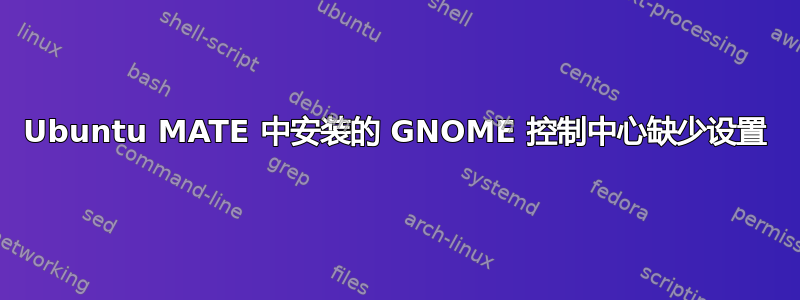
我按照以下方法安装了 GNOME 控制中心本说明在 Ubuntu MATE 16.04 LTS(MATE 桌面环境 1.12.1)中访问 Google Drive
问题是 GNOME 控制中心仅显示语言支持、打印机、防火墙设置和备份……而不是在线帐户或其他设置。
这是我得到的:
~$ gnome-control-center gnome-online-accounts
** (gnome-control-center:5744): WARNING **: Ignoring launcher landscape-client-settings (missing desktop file)
** (gnome-control-center:5744): WARNING **: Invalid categories System;Settings; for panel software-properties-gtk.desktop
** (gnome-control-center:5744): WARNING **: Ignoring launcher ubuntuone-installer (missing desktop file)
** (gnome-control-center:5744): WARNING **: Could not find settings panel "gnome-online-accounts"
有任何想法吗?
谢谢!
答案1
我发现其他解决方案让 GNOME 在线帐户在 MATE 上运行。
在 Ubuntu MATE 16.04 LTS 上,我们需要以下内容
安装一个包:
sudo apt-get install gnome-online-accounts然后在以下位置设置 Google 帐户
gnome-control-center:env XDG_CURRENT_DESKTOP=GNOME gnome-control-center online-accounts之后,您将在设备部分卡哈命名[电子邮件保护]。如果您在 Caja 中打开此文件夹,则其位置为。此文件夹会自动同步。但 Google Docs 将在浏览器中打开。
google-drive://[email protected]
希望这可以帮助。


