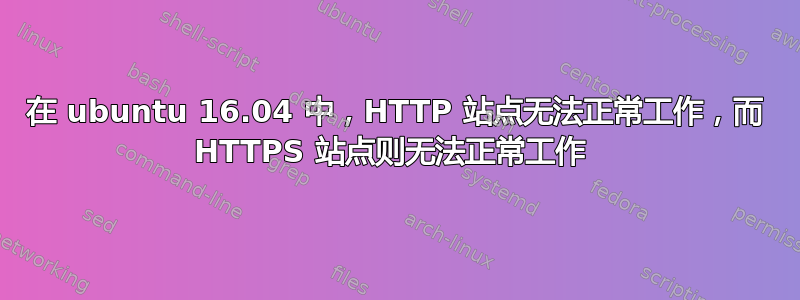
我无法在我的桌面(ubuntu 16.04)上使用任何类型的浏览器访问 http 网站,而 https 网站加载没有任何问题。
我已禁用网络代理并将所有浏览器代理设置设为无,但仍然没有运气。
我删除了 chrome 和 Firefox 的缓存和数据并再次检查,但结果是一样的。
更新
当我尝试时:curl -v http://wiki.ros.org/lunar/Installation/Ubuntu
我得到以下结果:
* Trying 140.211.9.4...
* Connected to wiki.ros.org (140.211.9.4) port 80 (#0)
> GET /lunar/Installation/Ubuntu HTTP/1.1
> Host: wiki.ros.org
> User-Agent: curl/7.47.0
> Accept: */*
>
< HTTP/1.1 200 OK
< Date: Thu, 15 Feb 2018 08:36:46 GMT
< Server: Apache
< Vary: Cookie,User-Agent,Accept-Language
< Content-Length: 39312
< Content-Type: text/html; charset=utf-8
<
<!DOCTYPE HTML PUBLIC "-//W3C//DTD HTML 4.01//EN" "http://www.w3.org/TR/html4/strict.dtd">
<html>
<head>
当它发生并且不会加载任何内容时,我在使用 curl 时会收到此响应:
curl -v http://shop.roboticngo.com/
* Trying 138.201.86.61...
* Connected to shop.roboticngo.com (138.201.86.61) port 80 (#0)
> GET / HTTP/1.1
> Host: shop.roboticngo.com
> User-Agent: curl/7.47.0
> Accept: */*
>
* Recv failure: Connection reset by peer
* Closing connection 0
curl: (56) Recv failure: Connection reset by peer


