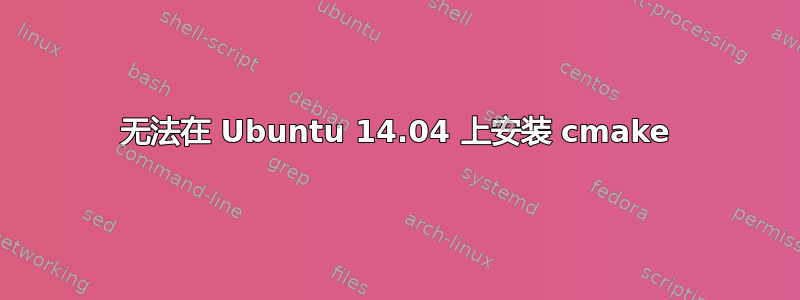
我在将 cmake 安装到我的机器上时遇到了问题。以下是我正在运行的内容:
sudo apt-get -f install cmake
输出如下:
Reading package lists...
Building dependency tree...
Reading state information...
Some packages could not be installed. This may mean that you have
requested an impossible situation or if you are using the unstable
distribution that some required packages have not yet been created
or been moved out of Incoming.
The following information may help resolve the situation:
The following packages have unmet dependencies:
cmake : Depends: libjsoncpp1 but it is not installable
我尝试运行 apt-get update,但似乎没有帮助。请告诉我应该尝试什么。很乐意提供更多信息。
谢谢! :)
编辑:“apt-cache policy cmake”的输出如下:
cmake:
Installed: (none)
Candidate: 3.5.2-2ubuntu1~ubuntu16.04.1~ppa1
Version table:
3.5.2-2ubuntu1~ubuntu16.04.1~ppa1 0
500 http://ppa.launchpad.net/thomas-schiex/blender/ubuntu/ trusty/main amd64 Packages
3.2.2-2~ubuntu14.04.1~ppa1 0
500 http://ppa.launchpad.net/george-edison55/cmake-3.x/ubuntu/ trusty/main amd64 Packages
2.8.12.2-0ubuntu3 0
500 http://ca.archive.ubuntu.com/ubuntu/ trusty/main amd64 Packages
100 /var/lib/dpkg/status
谢谢!
更新:谢谢!我能够安装 cmake。但是,我似乎无法用它做任何事情。我正在运行
cmake ../
在我尝试创建的项目中创建的一个空目录中。输出如下:
CMake Error: Could not find CMAKE_ROOT !!!
CMake has most likely not been installed correctly.
Modules directory not found in
/usr/bin
CMake Error: Error executing cmake::LoadCache(). Aborting.
有人知道下一步该怎么做吗?我尝试过卸载并重新安装以及 apt-get update。同样,如果需要,我可以在这里发布更多信息。
谢谢!
答案1
main您可以通过指定其版本从存储库安装 cmake :
sudo apt-get install cmake=2.8.12.2-0ubuntu3
如果失败,请尝试以下方法之一:
从系统中删除 PPA 及其软件包,然后从
main存储库安装版本sudo ppa-purge ppa:thomas-schiex/blender sudo ppa-purge ppa:george-edison55/cmake-3.x sudo apt-get install cmake暂时禁用 PPA,安装
cmake然后启用 PPA:sudo add-apt-repository -r ppa:thomas-schiex/blender sudo add-apt-repository -r ppa:george-edison55/cmake-3.x sudo apt-get update sudo apt-get install cmake sudo add-apt-repository ppa:thomas-schiex/blender sudo add-apt-repository ppa:george-edison55/cmake-3.x
然后你可以尝试构建简单的 cmake 示例。快速谷歌搜索给了我cmake-示例.git存储库。我不知道这是什么,但它编译得很快,运行正常:
sudo apt-get install cmake git build-essential gfortran
git clone https://github.com/bast/cmake-example.git
cd cmake-example/
mkdir build
cd build
cmake ..
make
您可以通过执行已编译的程序来测试它:
./hello.x
./main.x
./unit_tests
如果失败则说明您的系统存在其他问题。
答案2
从 Ubuntu 18.04 和 19.10 的源代码安装 Cmake 3.16.5:
wget https://github.com/Kitware/CMake/releases/download/v3.16.5/cmake-3.16.5.tar.gztar vxzv cmake-3.16.5.tar.gzcd cmake-3.16.5./bootstrapmakesudo make install
cmake我的 Ubuntu 18.04 VM 上安装了两个版本:
whereis cmake
cmake: /usr/bin/cmake /usr/lib/x86_64-linux-gnu/cmake /usr/local/bin/cmake /usr/share/cmake /usr/share/man/man1/cmake.1.gz
user@u1804:~$ /usr/local/bin/cmake --version
cmake version 3.16.5
user@u1804:~$ cmake --version
cmake version 3.16.5
user@u1804:~$ /usr/bin/cmake --version
cmake version 3.10.2
cmake已安装 的旧版本sudo apt install cmake。
但目前最新的稳定版本 cmake 3.16.5 也可以使用以下命令安装snap:
sudo snap install cmake
答案3
有一个非官方存储库其版本为 14.04。
sudo add-apt-repository ppa:mantid/mantid
sudo apt-get update


