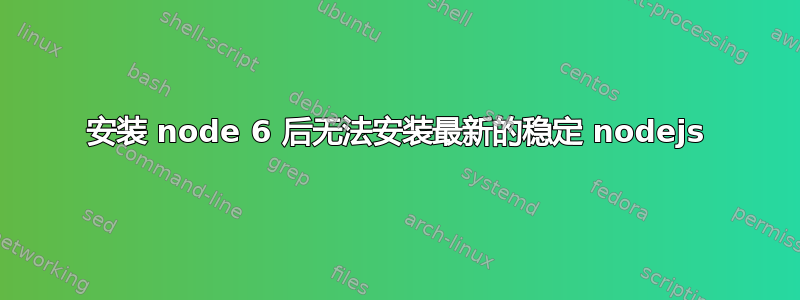
我尝试将 node 6.x 升级到最新稳定版本。我尝试了 apt-get、nvm、npm 等几种方法,但都无济于事。
为什么我无法在 Ubuntu 16.04 上获取最新的稳定节点,原因很简单:
sudo apt-get update
sudo apt-get install nodejs
如何在 Ubuntu 16.04 上获取最新的稳定节点?
这里是我的终端复制粘贴:
pm@pm-node:~$ sudo apt-get update
Ign:1 http://dl.google.com/linux/chrome/deb stable InRelease
Get:2 http://security.ubuntu.com/ubuntu xenial-security InRelease [102 kB]
Hit:3 http://ua.archive.ubuntu.com/ubuntu xenial InRelease
Get:4 http://ua.archive.ubuntu.com/ubuntu xenial-updates InRelease [102 kB]
Hit:5 http://packages.microsoft.com/repos/vscode stable InRelease
Get:6 http://ua.archive.ubuntu.com/ubuntu xenial-backports InRelease [102 kB]
Hit:7 http://dl.google.com/linux/chrome/deb stable Release
Hit:8 https://deb.nodesource.com/node_8.x xenial InRelease
Get:9 http://ua.archive.ubuntu.com/ubuntu xenial-updates/main amd64 DEP-11 Metadata [317 kB]
Get:10 http://ua.archive.ubuntu.com/ubuntu xenial-updates/main DEP-11 64x64 Icons [226 kB]
Get:12 http://ua.archive.ubuntu.com/ubuntu xenial-updates/universe amd64 DEP-11 Metadata [190 kB]
Get:13 http://ua.archive.ubuntu.com/ubuntu xenial-updates/universe DEP-11 64x64 Icons [266 kB]
Get:14 http://ua.archive.ubuntu.com/ubuntu xenial-updates/multiverse amd64 DEP-11 Metadata [5 888 B]
Get:15 http://ua.archive.ubuntu.com/ubuntu xenial-backports/main amd64 DEP-11 Metadata [3 328 B]
Get:16 http://ua.archive.ubuntu.com/ubuntu xenial-backports/universe amd64 Packages [7 084 B]
Get:17 http://ua.archive.ubuntu.com/ubuntu xenial-backports/universe i386 Packages [7 060 B]
Get:18 http://ua.archive.ubuntu.com/ubuntu xenial-backports/universe amd64 DEP-11 Metadata [4 696 B]
Fetched 1 334 kB in 2s (535 kB/s)
Reading package lists... Done
pm@pm-node:~$ sudo apt-get install nodejs
Reading package lists... Done
Building dependency tree
Reading state information... Done
The following NEW packages will be installed:
nodejs
0 upgraded, 1 newly installed, 0 to remove and 173 not upgraded.
Need to get 0 B/12,7 MB of archives.
After this operation, 61,3 MB of additional disk space will be used.
Selecting previously unselected package nodejs.
(Reading database ... 221467 files and directories currently installed.)
Preparing to unpack .../nodejs_8.10.0-1nodesource1_amd64.deb ...
Unpacking nodejs (8.10.0-1nodesource1) ...
Processing triggers for man-db (2.7.5-1) ...
Setting up nodejs (8.10.0-1nodesource1) ...
pm@pm-node:~$ node -version
bash: /home/pm/.nvm/versions/node/v6.11.4/bin/node: No such file or directory
pm@pm-node:~$ node --version
bash: /home/pm/.nvm/versions/node/v6.11.4/bin/node: No such file or directory
pm@pm-node:~$
答案1
sudo apt-get install python-software-properties
curl -sL https://deb.nodesource.com/setup_8.x | sudo -E bash -
安装后,PPA 将被添加。
sudo apt-get install nodejs
要检查您的版本,请尝试以下操作nodejs -v。
你应该看到如下输出:v8.10.0
你可能也想要这个:
sudo apt-get install build-essential
祝你好运。
我刚刚在 Debian Raspberry Pi 上尝试了我的说明,结果是:
pi@192:/ $ nodejs -v
v8.10.0
pi@192:/ $ npm -v
5.6.0
答案2
现在,你可以使用受支持的 Debian 存储库https://github.com/nodesource/distributions
NodeSource 将维护 Canonical 积极支持的 Ubuntu 发行版,包括 LTS 和中间版本。
它们提供了你可能需要的每个 Node 版本的说明,例如
curl -fsSL https://deb.nodesource.com/setup_19.x | sudo -E bash - &&\
sudo apt-get install -y nodejs
有关于 Debian/Ubuntu、RedHat 和其他系统的说明,以及如果您希望避免从互联网运行任意命令的自定义步骤。
deadsnakes这大致与Python 使用的存储库相同,但适用于 Node。


