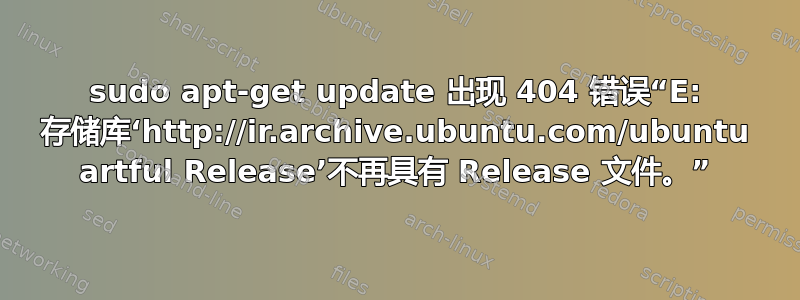
当我尝试使用 sudo apt-get update 时,它给出了以下错误:
E: The repository 'http://ir.archive.ubuntu.com/ubuntu artful Release' no longer has a Release file.
N: Updating from such a repository can't be done securely, and is therefore disabled by default.
N: See apt-secure(8) manpage for repository creation and user configuration details.
E: The repository 'http://ir.archive.ubuntu.com/ubuntu artful-updates Release' no longer has a Release file.
N: Updating from such a repository can't be done securely, and is therefore disabled by default.
N: See apt-secure(8) manpage for repository creation and user configuration details.
E: The repository 'http://ir.archive.ubuntu.com/ubuntu artful-backports Release' no longer has a Release file.
N: Updating from such a repository can't be done securely, and is therefore disabled by default.
N: See apt-secure(8) manpage for repository creation and user configuration details.
E: The repository 'http://us.archive.ubuntu.com/ubuntu yakkety Release' does not have a Release file.
N: Updating from such a repository can't be done securely, and is therefore disabled by default.
N: See apt-secure(8) manpage for repository creation and user configuration details.
这是什么问题?我该如何解决?
答案1
看来你使用的镜子(http://ir.archive.ubuntu.com/) 不管用。
通常每个国家都有一个镜像,由其标识ISO 双字母国家代码,就你的情况而言伊尔。
解决问题的最简单方法是编辑/etc/apt/sources.list并替换http://ir.archive.ubuntu.com/为http://SOME_OTHER_COUNTRY_CODE_HERE.archive.ubuntu.com/
还列出了其他 ubuntu 镜像这里与他们的地位。


