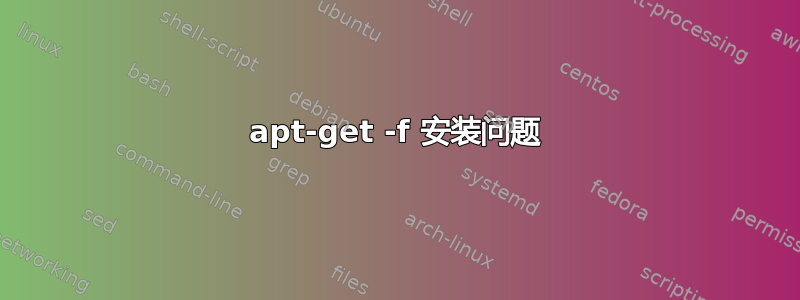
我在 AWS Ubuntu t2 micro 上收到此错误。我是 Ubuntu/Linux 新手。安装 nodejs 包时,它建议我运行sudo apt-get -f install。任何帮助都将不胜感激。
$sudo apt-get -f install
Reading package lists... Done
Building dependency tree
Reading state information... Done
Correcting dependencies... Done
The following additional packages will be installed:
linux-headers-4.4.0-119-generic
The following NEW packages will be installed:
linux-headers-4.4.0-119-generic
0 upgraded, 1 newly installed, 0 to remove and 183 not upgraded.
7 not fully installed or removed.
Need to get 0 B/816 kB of archives.
After this operation, 7,473 kB of additional disk space will be used.
Do you want to continue? [Y/n] y
(Reading database ... 505710 files and directories currently installed.)
Preparing to unpack .../linux-headers-4.4.0-119-generic_4.4.0-119.143_amd64.deb ...
Unpacking linux-headers-4.4.0-119-generic (4.4.0-119.143) ...
dpkg: error processing archive /var/cache/apt/archives/linux-headers-4.4.0-119-generic_4.4.0-119.143_amd64.deb (--unpack):
unable to create '/usr/src/linux-headers-4.4.0-119-generic/include/config/ring/buffer/allow/swap.h.dpkg-new' (while processing './usr/src/linux-headers-4.4.0-119-generic/include/config/ring/buffer/allow/swap.h'): No space left on device
No apport report written because the error message indicates a disk full error
dpkg-deb: error: subprocess paste was killed by signal (Broken pipe)
Errors were encountered while processing:
/var/cache/apt/archives/linux-headers-4.4.0-119-generic_4.4.0-119.143_amd64.deb
E: Sub-process /usr/bin/dpkg returned an error code (1)
答案1
您的问题与命令没有直接关系apt-get -f install。因为错误消息表明您的系统没有任何可用空间来安装软件包。
查看如何释放磁盘空间?找到一些如何清理的想法。


