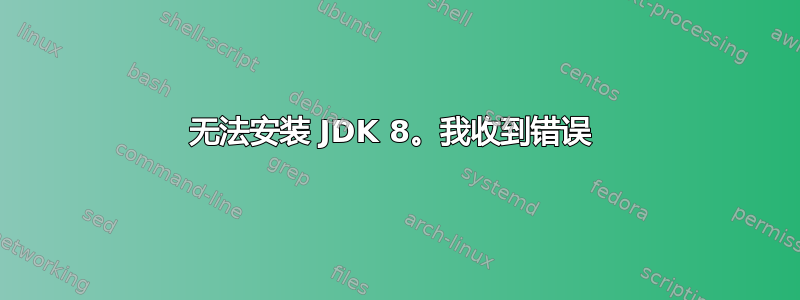
我运行以下命令来安装 java:sudo add-apt-repository ppa:webupd8team/java和sudo apt-get update。之后我运行sudo apt-get install oracle-java8-installer并收到错误。以下是错误:
Connecting to download.oracle.com (download.oracle.com)|2.21.176.162|:80... connected.
HTTP request sent, awaiting response... 404 Not Found
2018-04-17 17:13:56 ERROR 404: Not Found.
download failed
Oracle JDK 8 is NOT installed.
dpkg: error processing package oracle-java8-installer (--configure):
subprocess installed post-installation script returned error exit status 1
Errors were encountered while processing:
oracle-java8-installer
E: Sub-process /usr/bin/dpkg returned an error code (1)
我是不是漏掉了什么步骤?我搜索了这个错误,结果发现的唯一问题就是 AskUbuntu 上的一个问题,指示 OP 运行sudo apt-get purge oracle-java9-installer(我将 java9 改为 java8,因为我正在尝试安装 java 8),然后sudo apt-get install oracle-java8-installer再次运行该命令。但是没有用。
答案1
新的 Java 版本已发布:http://www.oracle.com/technetwork/java/javase/downloads/index.html我想您必须等待 PPA 添加新版本然后再试一次。
答案2
卸载 openJDK解决了我的问题。我卸载了它然后sudo apt-get install oracle-java8-installer再次运行。现在 Java 8 已安装。


