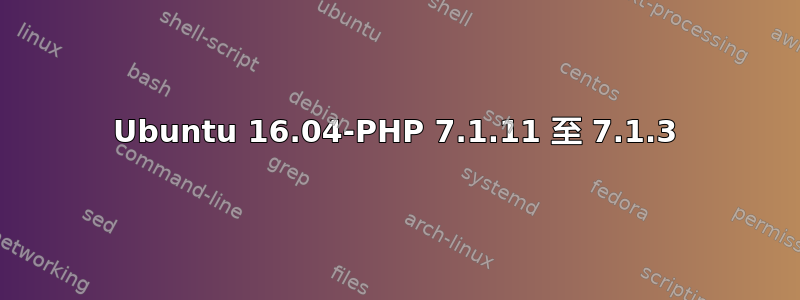
我如何升级我的PHP 版本来自 PHP7.1.11到7.1.3在我的Ubuntu 16.04服务器?我尝试过以下方法:
sudo add-apt-repository ppa:ondrej/php
sudo apt-get update
sudo apt-get upgrade
sudo apt-get install php7.1
但我收到了以下回复:
php7.1 is already the newest version (7.1.16-1+ubuntu16.04.1+deb.sury.org+1).
还尝试执行以下操作:
sudo apt-get install php7.1.3
但后来我收到了这个错误:
E: Unable to locate package php7.1.3
E: Couldn't find any package by glob 'php7.1.3'
E: Couldn't find any package by regex 'php7.1.3'
如何升级小版本?
答案1
由于官方 repo 附带 7.0 版本,因此 repo 来自ondrej/php有 7.1
添加存储库:
sudo add-apt-repository ppa:ondrej/php
更新 :
sudo apt-get update
安装 7.1:
sudo apt-get install php7.1 php7.1-common
如果需要,你可以删除旧的包:
sudo apt-get purge php7.0 php7.0-common


