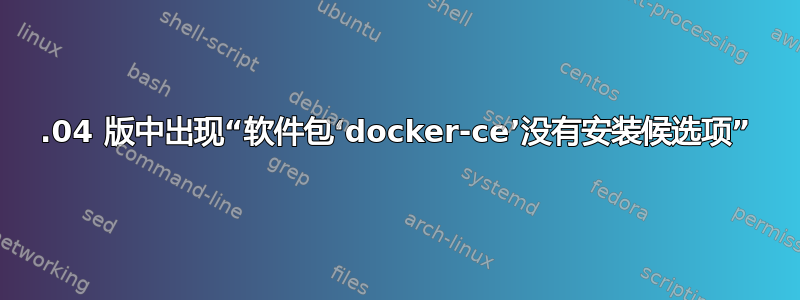
我正在跟进官方 Docker 安装指南适用于 Ubuntu 上的 docker-ce。
当我到达时,sudo apt install docker-ce我得到E: Package 'docker-ce' has no installation candidate:
$ sudo apt-get update
Hit:1 http://gb.archive.ubuntu.com/ubuntu bionic InRelease
Hit:2 http://gb.archive.ubuntu.com/ubuntu bionic-updates InRelease
Hit:3 http://gb.archive.ubuntu.com/ubuntu bionic-backports InRelease
Hit:4 http://security.ubuntu.com/ubuntu bionic-security InRelease
Reading package lists... Done
$ sudo apt-get install \
> apt-transport-https \
> ca-certificates \
> curl \
> software-properties-common
Reading package lists... Done
Building dependency tree
Reading state information... Done
ca-certificates is already the newest version (20180409).
curl is already the newest version (7.58.0-2ubuntu3).
software-properties-common is already the newest version (0.96.24.32.1).
The following NEW packages will be installed
apt-transport-https
0 to upgrade, 1 to newly install, 0 to remove and 0 not to upgrade.
Need to get 1,692 B of archives.
After this operation, 152 kB of additional disk space will be used.
Do you want to continue? [Y/n]
Get:1 http://gb.archive.ubuntu.com/ubuntu bionic/universe amd64 apt-transport-https all 1.6.1 [1,692 B]
Fetched 1,692 B in 0s (65.4 kB/s)
Selecting previously unselected package apt-transport-https.
(Reading database ... 116694 files and directories currently installed.)
Preparing to unpack .../apt-transport-https_1.6.1_all.deb ...
Unpacking apt-transport-https (1.6.1) ...
Setting up apt-transport-https (1.6.1) ...
$ curl -fsSL https://download.docker.com/linux/ubuntu/gpg | sudo apt-key add -
OK
$ sudo apt-key fingerprint 0EBFCD88
pub rsa4096 2017-02-22 [SCEA]
9DC8 5822 9FC7 DD38 854A E2D8 8D81 803C 0EBF CD88
uid [ unknown] Docker Release (CE deb) <[email protected]>
sub rsa4096 2017-02-22 [S]
$ sudo add-apt-repository \
> "deb [arch=amd64] https://download.docker.com/linux/ubuntu \
> $(lsb_release -cs) \
> stable"
Hit:1 http://gb.archive.ubuntu.com/ubuntu bionic InRelease
Hit:2 http://gb.archive.ubuntu.com/ubuntu bionic-updates InRelease
Hit:3 http://gb.archive.ubuntu.com/ubuntu bionic-backports InRelease
Get:4 https://download.docker.com/linux/ubuntu bionic InRelease [64.4 kB]
Hit:5 http://security.ubuntu.com/ubuntu bionic-security InRelease
Fetched 64.4 kB in 0s (141 kB/s)
Reading package lists... Done
robin@xps:~/git/snapcraft.io$ sudo apt-get update
Hit:1 http://gb.archive.ubuntu.com/ubuntu bionic InRelease
Hit:2 http://gb.archive.ubuntu.com/ubuntu bionic-updates InRelease
Hit:3 http://gb.archive.ubuntu.com/ubuntu bionic-backports InRelease
Hit:4 https://download.docker.com/linux/ubuntu bionic InRelease
Hit:5 http://security.ubuntu.com/ubuntu bionic-security InRelease
Reading package lists... Done
$ sudo apt-get install docker-ce
Reading package lists... Done
Building dependency tree
Reading state information... Done
Package docker-ce is not available, but is referred to by another package.
This may mean that the package is missing, has been obsoleted, or
is only available from another source
E: Package 'docker-ce' has no installation candidate
我的第一个想法是 Docker 还没有为 Bionic 发布一个软件包(它很新),但是当我搜索“安装 docker-ce ubuntu 18.04”时,我发现了一个似乎特定于 18.04 的指南,并且基本上只是给出了完全相同的说明 - 表明它至少对作者有用:
https://linuxconfig.org/how-to-install-docker-on-ubuntu-18-04-bionic-beaver
有谁知道为什么这可能不适合我?
答案1
如果要安装,请运行此docker-ce命令Ubuntu 18.04:
sudo apt install apt-transport-https ca-certificates curl software-properties-common
curl -fsSL https://download.docker.com/linux/ubuntu/gpg | sudo apt-key add -
sudo add-apt-repository "deb [arch=amd64] https://download.docker.com/linux/ubuntu `lsb_release -cs` test"
sudo apt update
sudo apt install docker-ce
要检查安装是否成功结束,只需运行:
docker -v
应该输出:
Docker version 18.06.1-ce, build e68fc7a
答案2
从您引用的同一指南中,您现在可以改用 17.10 的存储库:
deb [arch=amd64] https://download.docker.com/linux/ubuntu artful stable
并且所有docker-ce依赖包都将从 ubuntu 存储库中解析bionic。检查Docker 文档了解更多信息。不用担心兼容性问题 :)
2018-07-19 更新
Docker 18.06 已更新至bionic存储库,不再需要此解决方法!
答案3
我遇到了同样的问题,下面是我修复的方法:
$ sudo snap install docker
$docker -v
Docker version 18.06.1-ce, build e68fc7a
$sudo docker version
Client:
Version: 18.06.1-ce
API version: 1.38
Go version: go1.10.4
Git commit: e68fc7a
Built: Tue May 7 18:01:43 2019
OS/Arch: linux/386
Experimental: false
Server:
Engine:
Version: 18.06.1-ce
API version: 1.38 (minimum version 1.12)
Go version: go1.10.4
Git commit: e68fc7a
Built: Tue May 7 18:01:44 2019
OS/Arch: linux/386
答案4
按照步骤Docker 文档中对我有用。我只需要在这个命令中更改stable为test
sudo add-apt-repository \
"deb [arch=amd64] https://download.docker.com/linux/ubuntu \
$(lsb_release -cs) \
stable"


