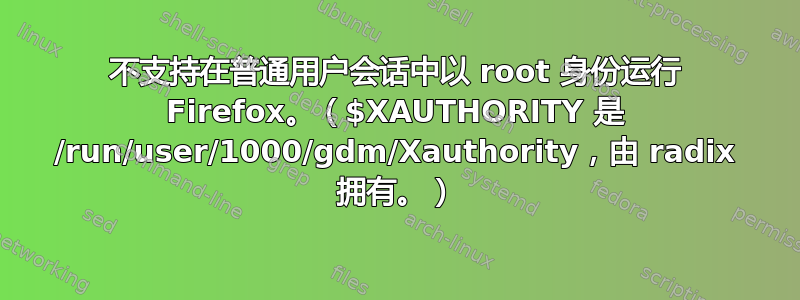
我该如何解决这个错误?
当我将文件的所有者和组更改Xauthority为 root 时,Firefox 可以运行,但它不起作用。当我重新启动系统时,Xauthority它会自动更改为其原始所有者和组名。
附言:我正在使用 Ubuntu 18.04。
答案1
地球人的警告非常重要,您应该尝试在不以 身份运行 Firefox 的情况下解决问题root。
但是,如果由于某种原因你确实需要这样做(我不会评判你),你可以这样做:
sudo -i
.Xauthority启动 root shell,然后根据需要备份 root 的
test -f .Xauthority && mv .Xauthority .Xauthority.bak
将文件从你的主目录复制到 root 的
cp -a /home/youruser/.Xauthority .Xauthority
chown root: .Xauthority
然后你可以使用以下命令启动 Firefox:
XAUTHORITY=/root/.Xauthority sudo firefox
exit完成后请记住root shell。
.Xauthority完成后还请记得展开您的备份:
sudo -i
test -f .Xauthority.bak && mv .Xauthority.bak .Xauthority
exit


