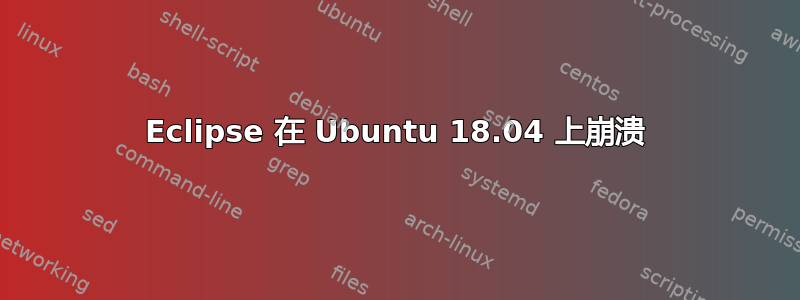
我正在运行 Ubuntu 18.04。我从 Ubuntu Software 安装了 eclipse,但是当我运行 eclipse 时收到错误日志:
!ENTRY org.eclipse.equinox.launcher 4 0 2018-05-20 19:19:03.099
!MESSAGE Exception launching the Eclipse Platform:
!STACK
java.lang.ClassNotFoundException: org.eclipse.core.runtime.adaptor.EclipseStarter
at java.base/java.net.URLClassLoader.findClass(URLClassLoader.java:466)
at java.base/java.lang.ClassLoader.loadClass(ClassLoader.java:566)
at java.base/java.lang.ClassLoader.loadClass(ClassLoader.java:499)
at org.eclipse.equinox.launcher.Main.invokeFramework(Main.java:626)
at org.eclipse.equinox.launcher.Main.basicRun(Main.java:584)
at org.eclipse.equinox.launcher.Main.run(Main.java:1438)
at org.eclipse.equinox.launcher.Main.main(Main.java:1414)
答案1
Eclipse 无法在 ubuntu18.04 上启动有答案:存储库(universe)包含一个非常旧的版本(3.8.1-11)。然而,在 Ubuntu 软件中,你还可以找到一个较新版本(实际上是 4.7.3a)的 Snap 包,它可以正常工作。


