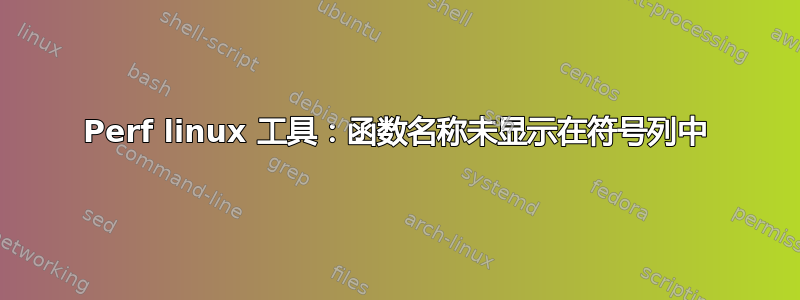
我不确定这是否是正确的论坛。
我正在尝试对一个简单的编译的 C 代码进行基准测试,但我无法在性能报告中看到它的主函数和子函数。我看到的只有系统函数和十六进制值。我可以在哪里跟踪我的函数 main() 和 addition()?
#include <stdio.h>
int addition(int num1, int num2)
{
int sum;
/* Arguments are used here*/
sum = num1+num2;
/* Function return type is integer so we are returning
* an integer value, the sum of the passed numbers.
*/
return sum;
}
int main()
{
int var1=32, var2=23;
/* Calling the function here, the function return type
* is integer so we need an integer variable to hold the
* returned value of this function.
*/
int res = addition(var1, var2);
printf ("Output: %d", res);
return 0;
}
我使用 编译了它gcc t.c -g -fno-omit-frame-pointer -o t。
perf -g report ./t
perf record -g
我无法在符号列中看到我的功能。 报告


