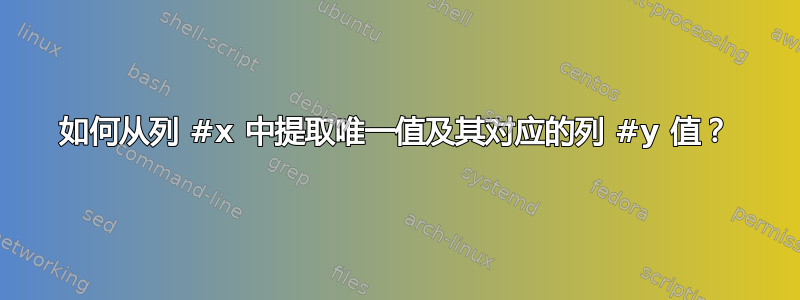
我有一个逗号',' FS 文件名,为 csv,有 n 列。我需要从中提取独特的价值colm.#1仅具有相应的值colm.#10。所以基本上第 10 列是日期,colm.#1尽管有其他列,但它始终是唯一的。
文件内容filename:
colm.#1 colm.#2 colm.#3 colm.#4 colm.#5 colm.#6 colm.#7 colm.#8 colm.#9 colm.#10 colm.#11
a 231 412 30.84873962 3 1 1 2013 5/28/2013 6/6/2006 299
c 12 41 66.80690765 3 1 1 2014 5/25/2014 4/4/2004 351
d 35 6 25.91622925 3 1 2 2013 6/27/2013 3/3/2003 303
d 352 55 33.91288757 3 1 2 2014 6/26/2014 3/3/2003 355
a 86 3 30.58783722 3 1 3 2013 7/24/2013 6/6/2006 307
c 15 3242 26.6435585 3 1 3 2014 7/24/2014 4/4/2004 359
e 67 1 22.95526123 3 1 4 2013 8/21/2013 5/5/2005 311
a 464 64 4.804824352 3 1 4 2014 8/20/2014 6/6/2006 363
b 66 42 29.42435265 3 1 5 2014 9/18/2014 7/7/2007 367
m 24 2 66.10663319 3 1 6 2014 10/13/2014 9/9/2009 371
我尝试了以下命令,但它仅适用于colm.#1并且我不知道如何获取colm.#10.
cut -d',' -f1 filename |uniq
预期输出为:
a 6/6/2006
b 7/7/2007
c 4/4/2004
d 3/3/2003
e 5/5/2005
m 9/9/2009
答案1
awk -F, 'NR > 1 && ! seen[$1 FS $10]++ {print $1, $10}' filename | sort -k1,1
输出
a 6/6/2006
b 7/7/2007
c 4/4/2004
d 3/3/2003
e 5/5/2005
m 9/9/2009
答案2
awk '{if ( ! ( $1 in Peers)) { Peers[$1]=$1 " " $10; print Peers[$1]} }' YourFile
这将按顺序进行,如果您需要对结果进行排序,请在 shel (输入或输出)或(使用 GNU awk)中进行排序
awk '{if ( ! ( $1 in Peers)) Peers[$1]=$1 " " $10 } END{asort(Peers);for (Peer in Peers) print Peers[ Peer]}' YourFile
答案3
如果您想使用剪切打印多个字段:
cut -d (SELECT DELIMITER) -f 1,10
-f 1,10仅选择指定的字段。
如果您的目标是特定的线路,您可以这样做:
grep -w a filename | cut -d (SELECT DELIMITER) -f 1,10
在上面的例子中,您正在寻找字母“a”的精确匹配。意思是,“apple”不会太多,但“a”却会。
答案4
使用乐(以前称为 Perl_6)
在 Raku 中,基于单个“列”对行进行“唯一化”的一般方法如下:
raku -e '.put for lines.unique: :as(*.words[9]);'
上面的代码打印与unique第 1 列(又名 )中找到的值相对应的整行:as(*.words[0])。因此,如果您只需要第 1 列和第 10 列,只需选择它们(零索引)words:
raku -e '.words[0,9].put for lines.unique: :as(*.words[9]);'
words在同一个单行中调用两次可能效率低下,因此我们可以使用given主题化器抽象出该函数调用:
raku -e 'given lines.map(*.words) { .[0,9].put for .unique: :as(*.[9]) };'
或者,仅使用for迭代器:
raku -e ' .[0,9].put for lines.map(*.words).unique( :as(*.[9]) ) ;'
除了标题行之外,它几乎可以处理 simple-tsv 文件。如果您需要处理标头,put请先将其取出。由于lines是有状态的,它将恢复从标头后的第一个数据行读取:
~$ raku -e 'lines.head(1).words.[0,9].put; \
.[0,9].put for lines.map(*.words).unique( :as(*.[9]) ) ;' file
输入示例:
colm.#1 colm.#2 colm.#3 colm.#4 colm.#5 colm.#6 colm.#7 colm.#8 colm.#9 colm.#10 colm.#11
a 231 412 30.84873962 3 1 1 2013 5/28/2013 6/6/2006 299
c 12 41 66.80690765 3 1 1 2014 5/25/2014 4/4/2004 351
d 35 6 25.91622925 3 1 2 2013 6/27/2013 3/3/2003 303
d 352 55 33.91288757 3 1 2 2014 6/26/2014 3/3/2003 355
a 86 3 30.58783722 3 1 3 2013 7/24/2013 6/6/2006 307
c 15 3242 26.6435585 3 1 3 2014 7/24/2014 4/4/2004 359
e 67 1 22.95526123 3 1 4 2013 8/21/2013 5/5/2005 311
a 464 64 4.804824352 3 1 4 2014 8/20/2014 6/6/2006 363
b 66 42 29.42435265 3 1 5 2014 9/18/2014 7/7/2007 367
m 24 2 66.10663319 3 1 6 2014 10/13/2014 9/9/2009 371
示例输出(上面的最终代码):
colm.#1 colm.#10
a 6/6/2006
c 4/4/2004
d 3/3/2003
e 5/5/2005
b 7/7/2007
m 9/9/2009
最后,您可以添加.sort到上面最终代码的最后,以按a,b,c,d,e,m字母顺序对行进行排序,但(重要的是)这不是必需的。


