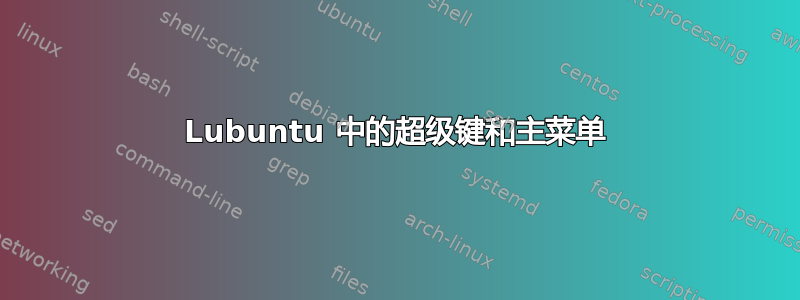
有什么方法可以让 Lubuntu 18.04 在按下 Super 键时弹出主菜单吗?大多数发行版都开箱即用。
答案1
就在这里。
启动文本编辑器并打开〜/ .config / openbox / lubuntu-rc.xml
搜索“lxpanelctl”以找到“从 Lxpanel 运行菜单的键绑定”。查找“Super_L”字符串应该在的位置,将其编辑为如下所示的内容,然后保存文件。
<!-- Keybindings for running Menu from Lxpanel -->
<keybind key="Super_L">
<action name="Execute">
<command>lxpanelctl menu</command>
</action>
</keybind>
注销、登录,然后您就可以轻松访问菜单!
编辑完成后必须重新启动 openbox:
openbox --reconfigure


