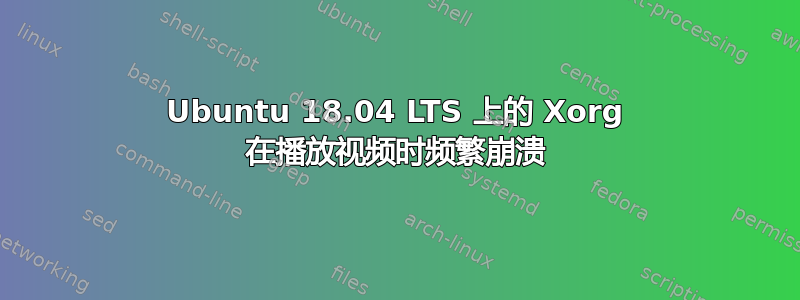
背景: 我已经在台式机上使用 Ubuntu 两年了,它运行良好。我想尝试在我的 Dell Inspiron 7373 笔记本电脑上运行它。
问题: 当我尝试播放视频(几乎 100%)时,Xorg 会崩溃很多次,无论是网络流媒体还是本地文件,大多数情况下是在进入全屏模式后。
设置:
- 英特尔® 超高清显卡 620
- 双显示器
司机(lshw -c video):
*-display
description: VGA compatible controller
product: Intel Corporation
vendor: Intel Corporation
physical id: 2
bus info: pci@0000:00:02.0
version: 07
width: 64 bits
clock: 33MHz
capabilities: pciexpress msi pm vga_controller bus_master cap_list rom
configuration: driver=i915 latency=0
resources: irq:125 memory:d0000000-d0ffffff memory:c0000000-cfffffff ioport:f000(size=64) memory:c0000-dffff
.crash日志档案:
https://drive.google.com/open?id=1OY04fg0ubIrK0gMdiI70Yh-M0BCDQCBU
Xorg 日志: https://drive.google.com/open?id=1z_x_ZENUuFHxjbKKxtpn-wsUI5EGw15y
记忆(free;swapon):
total used free shared buff/cache available
Mem: 16159572 2052092 12783380 191092 1324100 13624140
Swap: 2097148 0 2097148
NAME TYPE SIZE USED PRIO
/swapfile file 2G 0B -2
我已尝试过:
1)配置20-intel.conf
Section "Device"
Identifier "Card0"
Driver "Intel"
Option "AccelMethod" "uxa"
EndSection
2)sudo apt update&upgrade
3)在 Chrome 中禁用/启用硬件加速
如果有其他日志可以提供帮助,请告诉我。任何帮助都将不胜感激!谢谢!
答案1
我不确定这是否是最好的解决办法但希望它能对某些人有所帮助。
在我做了以下两个改变之后,崩溃就不再发生了:
- 卸载 easystroke
改成
/usr/share/X11/xorg.conf.d/20-intel.confSection "Device" Identifier "Intel Graphics" Driver "Intel" Option "AccelMethod" "sna" EndSection


