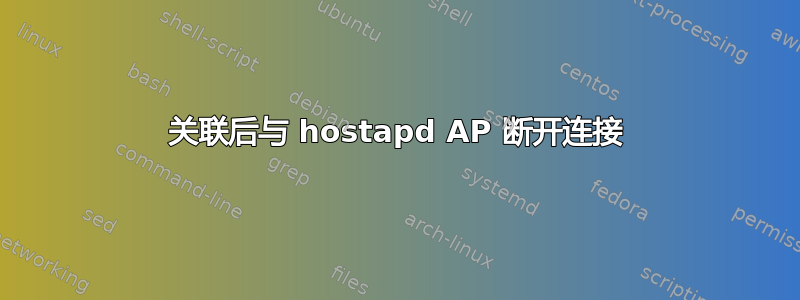
我正在尝试连接到hostapdAP。AP 是一台路由器(TP-LINK TALON AD7200),已安装 OpenWrt 固件。当我运行命令时,hostapd hostapd_wlan2.conf输出为:
root@TALON:/etc# hostapd hostapd_wlan2.conf
Configuration file: hostapd_wlan2.conf
Using interface wlan2 with hwaddr b0:4e:26:11:8f:f0 and ssid "TALON_AD7200"
wlan2: interface state UNINITIALIZED->ENABLED
wlan2: AP-ENABLED
wlan2: STA 04:ce:14:07:47:d6 IEEE 802.11: associated
wlan2: AP-STA-CONNECTED 04:ce:14:07:47:d6
wlan2: STA 04:ce:14:07:47:d6 IEEE 802.11: disassociated
wlan2: AP-STA-DISCONNECTED 04:ce:14:07:47:d6
尝试连接后断开连接。我正在尝试将运行 Ubuntu 16.04 的笔记本电脑连接到路由器。配置文件的内容是:
ctrl_interface=/var/run/hostapd_wlan2
interface=wlan2
driver=nl80211
ssid=TALON_AD7200
channel=2
hw_mode=ad
AP 没有任何加密。
可能存在什么问题?
答案1
ubuntu 16.04 的默认发行版没有实现与 dot11ad 设备通信所需的驱动程序。
你有两个选择:
- 使用默认实现 wil6200 驱动程序的操作系统发行版(例如 Acer TravelMate)
- 使用另一个 TALON AD7200 客户端
如果您选择选项 2,在 SEEMOO 实验室发布的最新修补的 openwrt 发行版中,您无需将 talon 配置为 AP。检查 60GHz led 灯,如果它们在两台设备上都闪烁,则表示您可以建立链接。如果没有,请反复重新启动,直到它正常工作。
我正在使用这个硬件,请随时联系我。


