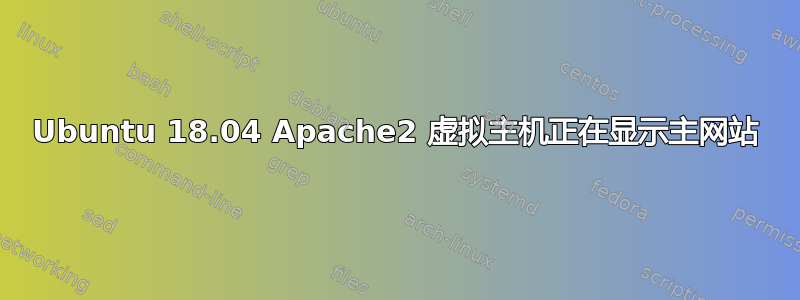
我正在尝试为我的网站创建一个子域名,并且我创建了一个虚拟主机,当我访问网站 subdomain.mydomain.com 时,它显示与 mydomain.com 相同的页面。以下是我的虚拟主机。
<VirtualHost subdomain.mydomain.com:80>
DocumentRoot /var/www/subdomain
ServerName subdomain.mydomain.com
ServerAlias www.subdomain.mydomain.com
<Directory "/var/www/subdomain">
</Directory>
</VirtualHost>
它被放置在一个单独的虚拟主机文件中,我读过这里的其他几个主题,说将其放置在默认主机文件中,尝试后我仍然遇到相同的问题。任何帮助都将不胜感激。
答案1
经过进一步研究后,我发现我的虚拟主机设置错误,下面是适合我的虚拟主机。
<VirtualHost *:80>
ServerAdmin [email protected]
#referring the user to the recipes application
DocumentRoot /var/www/subdomain
ServerName subdomain.mydomain.com
<Directory /var/www/subdomain>
Options Indexes FollowSymLinks MultiViews
AllowOverride All
Order allow,deny
allow from all
# Uncomment this directive is you want to see apache2's
# default start page (in /apache2-default) when you go to /
#RedirectMatch ^/$ /apache2-default/
</Directory>
ErrorLog ${APACHE_LOG_DIR}/error.log
CustomLog ${APACHE_LOG_DIR}/access.log combined
</VirtualHost>


