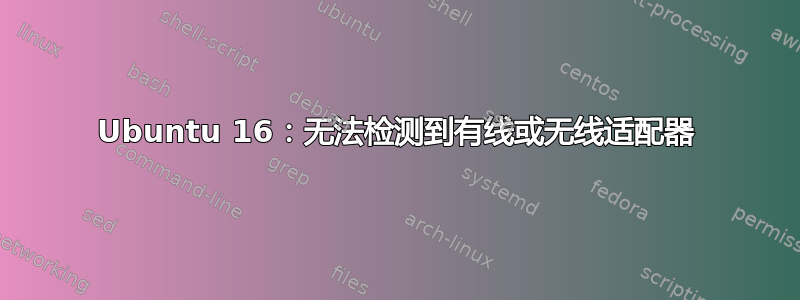
我最近购买了一台新的 Intel NUC(nuc7i5bnh)。我安装了 Ubuntu 16,但似乎无法检测到有线或无线适配器。当我ifconfig在终端中输入时,它显示
lrg@14:~$ ifconfig
lo Link encap:Local Loopback
inet addr:127.0.0.1 Mask:255.0.0.0
inet6 addr: ::1/128 Scope:Host
UP LOOPBACK RUNNING MTU:65536 Metric:1
RX packets:2513 errors:0 dropped:0 overruns:0 frame:0
TX packets:2513 errors:0 dropped:0 overruns:0 carrier:0
collisions:0 txqueuelen:1
RX bytes:184265 (184.2 KB) TX bytes:184265 (184.2 KB)
但是当我输入时lshw -C network,似乎适配器就在那里。
lrg@14:~$ lshw -C network
WARNING: you should run this program as super-user.
*-network UNCLAIMED
description: Network controller
product: Intel Corporation
vendor: Intel Corporation
physical id: 0
bus info: pci@0000:3a:00.0
version: 78
width: 64 bits
clock: 33MHz
capabilities: bus_master cap_list
configuration: latency=0
resources: memory:dc100000-dc101fff
*-network UNCLAIMED
description: Ethernet controller
product: Ethernet Connection (4) I219-V
vendor: Intel Corporation
physical id: 1f.6
bus info: pci@0000:00:1f.6
version: 21
width: 32 bits
clock: 33MHz
capabilities: bus_master cap_list
configuration: latency=0
resources: memory:dc200000-dc21ffff
WARNING: output may be incomplete or inaccurate, you should run this program as super-user.
我在安装 Ubuntu 14 时遇到了同样的问题。但是,如果我安装 Ubuntu 18,一切都正常。
由于某些软件兼容性问题,我更喜欢使用 Ubuntu 16 或 14。
有没有什么办法可以解决这个问题?


