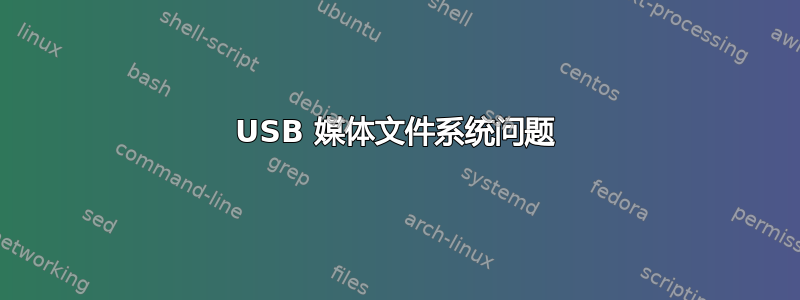
最近检测不到我的 USB,我尝试过mount、、、、、fdiskddgpartedmkfs.vfat
:~# tail -f /var/log/syslog
Oct 27 12:54:29 mohammad-Inspiron-N5110 kernel: [18843.105772] usb 3-2: New USB device strings: Mfr=0, Product=0, SerialNumber=0
Oct 27 12:54:29 mohammad-Inspiron-N5110 kernel: [18843.107485] scsi31 : usb-storage 3-2:1.0
Oct 27 12:54:29 mohammad-Inspiron-N5110 mtp-probe: checking bus 3, device 13: "/sys/devices/pci0000:00/0000:00:1c.4/0000:0b:00.0/usb3/3-2"
Oct 27 12:54:29 mohammad-Inspiron-N5110 mtp-probe: bus: 3, device: 13 was not an MTP device
Oct 27 12:54:30 mohammad-Inspiron-N5110 kernel: [18844.104912] scsi 31:0:0:0: Direct-Access USBest USB2FlashStorage 0.00 PQ: 0 ANSI: 2
Oct 27 12:54:30 mohammad-Inspiron-N5110 kernel: [18844.107132] sd 31:0:0:0: Attached scsi generic sg2 type 0
Oct 27 12:54:30 mohammad-Inspiron-N5110 kernel: [18844.108857] sd 31:0:0:0: [sdb] Attached SCSI removable disk
:~# mount /dev/sdb /mnt
mount: no medium found on /dev/sdb
:~# fdisk -l
Disk /dev/sda: 640.1 GB, 640135028736 bytes
255 heads, 63 sectors/track, 77825 cylinders, total 1250263728 sectors
Units = sectors of 1 * 512 = 512 bytes
Sector size (logical/physical): 512 bytes / 512 bytes
I/O size (minimum/optimal): 512 bytes / 512 bytes
Disk identifier: 0x00051f45
Device Boot Start End Blocks Id System
/dev/sda1 * 2048 200000094 99999023+ 83 Linux
/dev/sda2 200001534 1250263039 525130753 5 Extended
/dev/sda5 200001536 1250263039 525130752 83 Linux
:~# dd if=/dev/zero of=/dev/sdb bs=512 count=1
dd: opening ‘/dev/sdb’: No medium found
:~# gparted /dev/sdb
======================
libparted : 2.3
======================
Error opening /dev/sdb: No medium found
:~# lsusb
Bus 001 Device 002: ID 8087:0024 Intel Corp. Integrated Rate Matching Hub
Bus 002 Device 002: ID 8087:0024 Intel Corp. Integrated Rate Matching Hub
Bus 003 Device 002: ID 09da:000a A4 Tech Co., Ltd Optical Mouse Opto 510D
Bus 003 Device 013: ID 1307:0163 Transcend Information, Inc. 256MB/512MB/1GB Flash Drive
:~# mkfs.vfat /dev/sdb
mkfs.vfat 3.0.14 (23 Jan 2023)
/dev/sdb: No medium found
testdisk 还返回:
:~# testdisk /dev/sdb
TestDisk 6.13, Data Recovery Utility, November 2011
Christophe GRENIER <[email protected]>
http://www.cgsecurity.org
Unable to open file or device /dev/sdb
任何想法?有什么建议吗?
答案1
对于第一部分,您不需要使用“ChipGenius”,您唯一需要的是设备的 VendorId 和 ProductId,然后使用收集此类信息的在线网站查找您的设备使用的芯片,例如 http://flashboot.ru/iflash/
要获取供应商 ID 和产品 ID,只需使用lsusb.示例:
Bus 004 Device 012: ID 1f75:0917 Innostor Technology Corporation
在此示例中,vid == 1f75 且 pid == 0917。
关于重新编程芯片所需的工具,我现在正在研究如何使用 wine 来工作,USB 支持仍处于实验阶段,但已经完成了一些工作:http://wiki.winehq.org/USB
答案2
我的 WD 硬盘也发生过类似的情况。
您是否弄乱了驱动器上的任何配置文件?在实验过程中,我从驱动器中删除了诸如“autorun.inf”之类的内容,然后完全被锁定了。
我使用 fdisk 在驱动器上创建分区,这让 Linux 很高兴。
您没有指定尝试保存的驱动器上是否有数据,因此这可能不适合您。
答案3
我遇到了同样的问题,可以使用以下步骤修复我的 USB:
- 使用“ChipGenius”程序了解所用控制芯片的类型(需要Windows)
- 在 Google 中搜索可以恢复/修复/格式化我的 USB 并指定控制芯片的工具
- 现在已检测到美元磁盘,我可以对其进行格式化/分区!
有用的链接:


