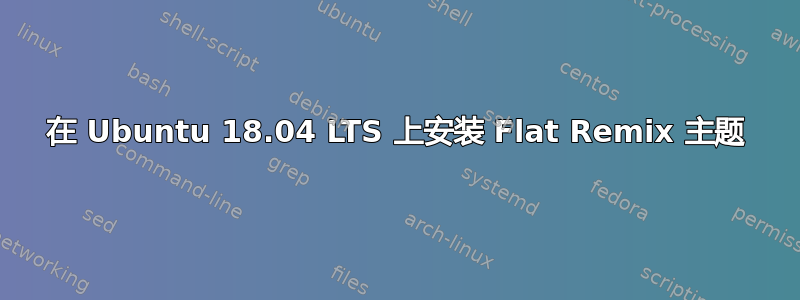
最近,我从 16.04 LTS 升级到了 18.04 LTS。虽然我喜欢默认主题,但我也想尝试网络上的其他主题。其中一个是 Flat-Remix-Gnome。我按照以下说明安装主题https://github.com/daniruiz/flat-remix-gnome。但我收到了以下错误。
Reading package lists... Done
Building dependency tree
Reading state information... Done
The following packages were automatically installed and are no longer required:
libkf5kdegames-data libkf5kdegames7 linux-headers-4.15.0-30
linux-headers-4.15.0-30-generic linux-image-4.15.0-30-generic
linux-modules-4.15.0-30-generic linux-modules-extra-4.15.0-30-generic
Use 'sudo apt autoremove' to remove them.
The following NEW packages will be installed:
flat-remix-gnome
0 upgraded, 1 newly installed, 0 to remove and 4 not upgraded.
Need to get 0 B/111 kB of archives.
After this operation, 1,217 kB of additional disk space will be used.
(Reading database ... 492246 files and directories currently installed.)
Preparing to unpack .../flat-remix-gnome_3.28.2_amd64.deb ...
Unpacking flat-remix-gnome (3.28.2) ...
dpkg: error processing archive /var/cache/apt/archives/flat-remix-gnome_3.28.2_amd64.deb (--unpack):
trying to overwrite '/usr/share/themes/Flat-Remix/gnome-shell/assets/calendar-arrow-left.svg', which is also in package flat-remix-gs-theme 3.12-1~xenial~NoobsLab.com
dpkg-deb: error: paste subprocess was killed by signal (Broken pipe)
Errors were encountered while processing:
/var/cache/apt/archives/flat-remix-gnome_3.28.2_amd64.deb
E: Sub-process /usr/bin/dpkg returned an error code (1)
我需要这方面的帮助。我应该如何在 Ubuntu 18.04 LTS 上正确安装 flat-remix?


