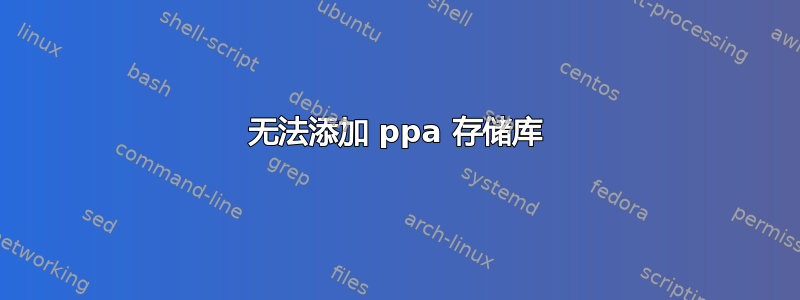
当我尝试sudo add-apt-repository --yes ppa:persepolis/ppa
显示时
Hit:1 http://ppa.launchpad.net/persepolis/ppa/ubuntu bionic InRelease
Get:2 http://security.ubuntu.com/ubuntu bionic-security InRelease [83.2 kB]
Hit:3 http://in.archive.ubuntu.com/ubuntu bionic InRelease
Get:4 http://in.archive.ubuntu.com/ubuntu bionic-updates InRelease [88.7 kB]
Ign:5 http://ppa.launchpad.net/ubuntu-wine/ppa/ubuntu bionic InRelease
Err:6 http://ppa.launchpad.net/ubuntu-wine/ppa/ubuntu bionic Release
404 Not Found [IP: 91.189.95.83 80]
Hit:7 http://in.archive.ubuntu.com/ubuntu bionic-backports InRelease
Reading package lists... Done
E: The repository 'http://ppa.launchpad.net/ubuntu-wine/ppa/ubuntu bionic Release' does not have a Release file.
N: *****Updating from such a repository can't be done securely, and is therefore disabled by default.
N: See apt-secure(8) manpage for repository creation and user configuration details.***** .
请解决这个问题!!
答案1
这ubuntu-wine 苯甲酸不存在于 Bionic,因此如果您尝试使用它,可能会遇到问题。
给...打电话软件和更新并点击“其他软件”选项卡。ubuntu-wine在列表中找到并取消选中所有找到的位置。然后点击关闭,并在要求时输入您的密码。
答案2
您的 Wine 存储库出现问题,显然服务器已关闭或不再存在。它告诉您无法连接到 IP,我跟着您按照 Wine 网站上的直接指示操作。 https://wiki.winehq.org/Ubuntu


