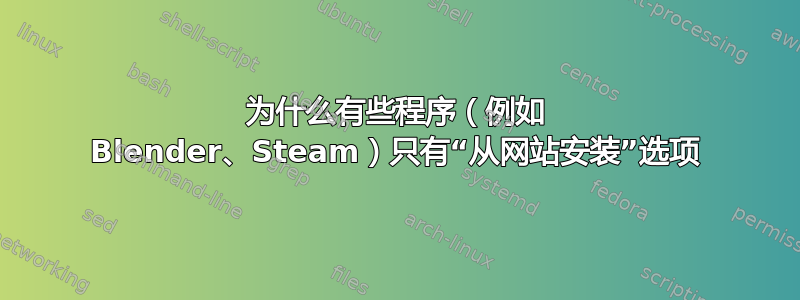
搅拌机。蒸汽。我不能sudo apt-get install blender或sudo apt-get install steam。我必须去他们的网站下载安装程序,然后使用软件中心进行安装。所有升级都是相同的洗涤-冲洗-重复循环。
为什么这些类型的程序没有包含在默认的 Ubuntu 存储库中?技术或哲学原因是什么?
答案1
您需要激活universe存储库才能安装 blender 和 Steam,因此请确保以下几行包含/etc/apt/sources.list单词 universe(即取消注释):
deb http://archive.ubuntu.com/ubuntu bionic main restricted universe
deb-src http://archive.ubuntu.com/ubuntu bionic main restricted universe
deb http://archive.ubuntu.com/ubuntu bionic-updates main restricted universe
deb-src http://archive.ubuntu.com/ubuntu bionic-updates main restricted universe
deb http://archive.ubuntu.com/ubuntu bionic-backports main restricted universe
deb-src http://archive.ubuntu.com/ubuntu bionic-backports main restricted universe
deb http://archive.ubuntu.com/ubuntu bionic-security main restricted universe
deb-src http://archive.ubuntu.com/ubuntu bionic-security main restricted universe
或者,您可以执行以下几行(不太容易出错)来激活 Universe 存储库:
sudo add-apt-repository universe
sudo apt-get update
sudo apt install blender steam
另外,您可以为 blender 添加这个存储库,其中始终包含它的最新版本:
sudo add-apt-repository ppa:thomas-schiex/blender
sudo apt-get update
sudo apt install blender


