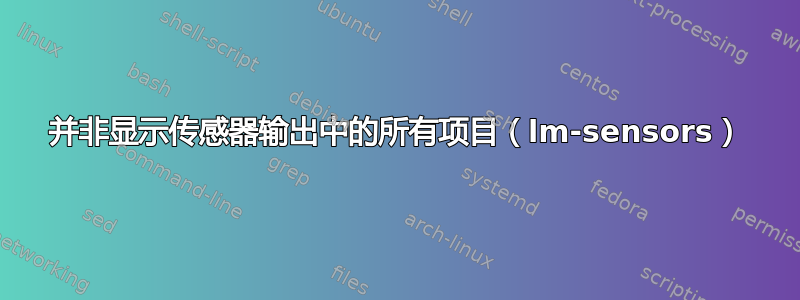
我在这里有这个版本:https://pcpartpicker.com/list/chWzjy
我确实跑了sudo sensors-detect
$ 传感器输出仅显示 CPU 温度,根本没有风扇数据。
我需要安装哪些软件或加载哪些内核模块才能使其工作?
我安装了 ubuntu-server 18.04 以进行最低限度的设置。
在工作中我有这个传感器输出:
dell_smm-virtual-0
Adapter: Virtual device
Processor Fan: 3413 RPM
Video Fan: 3329 RPM
CPU: +60.0°C
Ambient: +54.0°C
Ambient: +59.0°C
SODIMM: +52.0°C
acpitz-virtual-0
Adapter: Virtual device
temp1: +25.0°C (crit = +107.0°C)
coretemp-isa-0000
Adapter: ISA adapter
Package id 0: +62.0°C (high = +84.0°C, crit = +100.0°C)
Core 0: +61.0°C (high = +84.0°C, crit = +100.0°C)
Core 1: +59.0°C (high = +84.0°C, crit = +100.0°C)
Core 2: +60.0°C (high = +84.0°C, crit = +100.0°C)
Core 3: +62.0°C (high = +84.0°C, crit = +100.0°C)
nouveau-pci-0100
Adapter: PCI adapter
GPU core: +0.86 V (min = +0.60 V, max = +1.20 V)
temp1: +54.0°C (high = +95.0°C, hyst = +3.0°C)
(crit = +105.0°C, hyst = +5.0°C)
(emerg = +135.0°C, hyst = +5.0°C)
这或多或少是意料之中的,在家里只有 CPU 部分,并且 CPU 风扇速度为 0 RPM。
答案1
就我的 ThinkPad 而言,添加 ThinkPad_acpi 模块就成功了,您是否尝试过在这里检查是否缺少某些特定于戴尔笔记本电脑的模块?
https://wiki.archlinux.org/title/fan_speed_control#Dell_laptops


