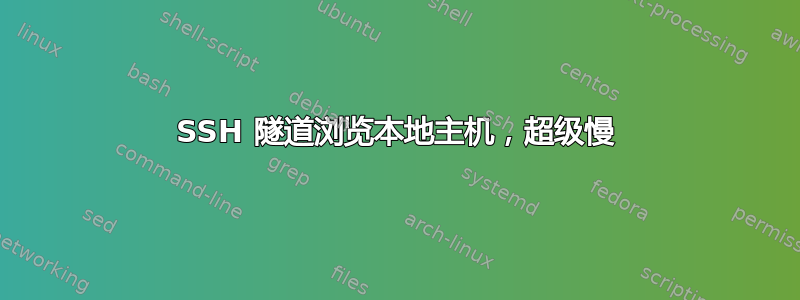
为了访问服务器上的 jupyter notebooks 和 rstudio-server 等网站/服务,我创建了一个 ssh 隧道,然后在本地机器上的 Web 浏览器中浏览它们,但是,从昨天开始,我的所有服务在浏览器中的加载速度都很慢。不确定为什么或从哪里开始进行故障排除。我可以通过 ssh 进入服务器并查看文件等。我甚至昨天尝试重新安装其中一个服务,然后才意识到我的所有服务都很慢... 有什么想法或建议可以解决这个问题吗?
编辑:可以补充一点,如果我设法在浏览器中连接到一个服务,似乎一旦我连接上,该服务就会在浏览器中无延迟地运行。所以似乎“只是”连接需要很长时间。(几分钟)还可以补充一点,我的远程和本地机器上的端口都是打开的。
我刚刚意识到在我的终端上我收到以下消息:
channel 3: open failed: connect failed: Connection refused
channel 2: open failed: connect failed: Connection refused
channel 2: open failed: connect failed: Connection refused
channel 3: open failed: connect failed: Connection refused
channel 4: open failed: connect failed: Connection refused
channel 5: open failed: connect failed: Connection refused
我用来打开隧道的命令:
ssh -N -f -L 8787:localhost:8787 [email protected]
答案1
问题似乎出在目标服务器上的 DNS,从 localhost 更改为 127.0.0.1 有效,但并不能真正解决目标机器上的 DNS 问题。


