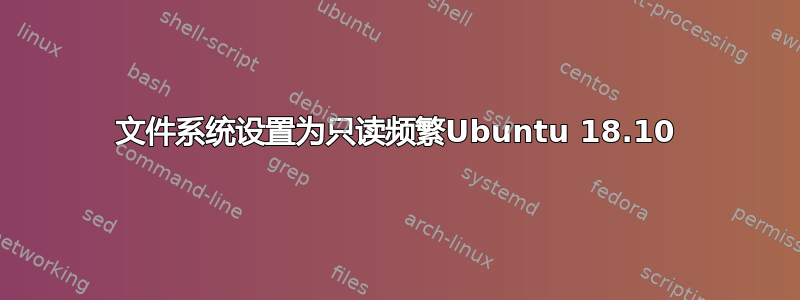
在过去的几天里,我的系统反复将自身设置为只读。我进行了一些搜索,显然我的驱动器可能坏了?重新启动后,我一直在运行 fsck 并对所有内容都说是,它在 24 到 48 小时内再次正常工作。
从我的谷歌搜索来看,dmesg 的输出似乎很重要:
[ 9563.932564] EXT4-fs error (device sda1): ext4_iget:4831: inode #26092049: comm dockerd: bad extra_isize 28448 (inode size 256)
[ 9563.933915] Aborting journal on device sda1-8.
[ 9563.935159] EXT4-fs (sda1): Remounting filesystem read-only
[ 9563.935211] EXT4-fs error (device sda1): ext4_iget:4831: inode #26092049: comm dockerd: bad extra_isize 28448 (inode size 256)
这也是我的驱动器的 smartctl 输出,在某些线程中也被要求过:
smartctl 6.6 2016-05-31 r4324 [x86_64-linux-4.19.5-041905-generic] (local build)
Copyright (C) 2002-16, Bruce Allen, Christian Franke, www.smartmontools.org
=== START OF INFORMATION SECTION ===
Device Model: SAMSUNG MZ7LN512HMJP-000L7
Serial Number: S2X9NX0HA05931
LU WWN Device Id: 5 002538 d00000000
Firmware Version: MAV01L6Q
User Capacity: 512.110.190.592 bytes [512 GB]
Sector Size: 512 bytes logical/physical
Rotation Rate: Solid State Device
Form Factor: 2.5 inches
Device is: Not in smartctl database [for details use: -P showall]
ATA Version is: ACS-2, ATA8-ACS T13/1699-D revision 4c
SATA Version is: SATA 3.1, 6.0 Gb/s (current: 3.0 Gb/s)
Local Time is: Wed Dec 26 00:42:12 2018 CET
SMART support is: Available - device has SMART capability.
SMART support is: Enabled
=== START OF READ SMART DATA SECTION ===
SMART overall-health self-assessment test result: PASSED
General SMART Values:
Offline data collection status: (0x00) Offline data collection activity
was never started.
Auto Offline Data Collection: Disabled.
Self-test execution status: ( 0) The previous self-test routine completed
without error or no self-test has ever
been run.
Total time to complete Offline
data collection: ( 0) seconds.
Offline data collection
capabilities: (0x53) SMART execute Offline immediate.
Auto Offline data collection on/off support.
Suspend Offline collection upon new
command.
No Offline surface scan supported.
Self-test supported.
No Conveyance Self-test supported.
Selective Self-test supported.
SMART capabilities: (0x0003) Saves SMART data before entering
power-saving mode.
Supports SMART auto save timer.
Error logging capability: (0x01) Error logging supported.
General Purpose Logging supported.
Short self-test routine
recommended polling time: ( 2) minutes.
Extended self-test routine
recommended polling time: ( 85) minutes.
SCT capabilities: (0x003d) SCT Status supported.
SCT Error Recovery Control supported.
SCT Feature Control supported.
SCT Data Table supported.
SMART Attributes Data Structure revision number: 1
Vendor Specific SMART Attributes with Thresholds:
ID# ATTRIBUTE_NAME FLAG VALUE WORST THRESH TYPE UPDATED WHEN_FAILED RAW_VALUE
5 Reallocated_Sector_Ct 0x0033 100 100 010 Pre-fail Always - 0
9 Power_On_Hours 0x0032 099 099 000 Old_age Always - 2723
12 Power_Cycle_Count 0x0032 096 096 000 Old_age Always - 3557
170 Unknown_Attribute 0x0032 100 100 010 Old_age Always - 0
171 Unknown_Attribute 0x0032 100 100 010 Old_age Always - 0
172 Unknown_Attribute 0x0032 100 100 010 Old_age Always - 0
173 Unknown_Attribute 0x0033 099 099 005 Pre-fail Always - 7
174 Unknown_Attribute 0x0032 099 099 000 Old_age Always - 260
178 Used_Rsvd_Blk_Cnt_Chip 0x0013 100 100 010 Pre-fail Always - 0
180 Unused_Rsvd_Blk_Cnt_Tot 0x0013 100 100 010 Pre-fail Always - 1621
184 End-to-End_Error 0x0033 100 100 097 Pre-fail Always - 0
187 Reported_Uncorrect 0x0032 100 100 000 Old_age Always - 0
194 Temperature_Celsius 0x0032 072 049 000 Old_age Always - 28 (Min/Max 14/51)
199 UDMA_CRC_Error_Count 0x003e 084 084 000 Old_age Always - 15678
233 Media_Wearout_Indicator 0x0013 099 099 001 Pre-fail Always - 16679347
241 Total_LBAs_Written 0x0032 099 099 000 Old_age Always - 4393
242 Total_LBAs_Read 0x0032 099 099 000 Old_age Always - 7996
249 Unknown_Attribute 0x0032 099 099 000 Old_age Always - 4393
SMART Error Log Version: 1
No Errors Logged
SMART Self-test log structure revision number 1
Num Test_Description Status Remaining LifeTime(hours) LBA_of_first_error
# 1 Extended offline Completed without error 00% 2712 -
# 2 Offline Completed without error 00% 2398 -
SMART Selective self-test log data structure revision number 1
SPAN MIN_LBA MAX_LBA CURRENT_TEST_STATUS
1 0 0 Not_testing
2 0 0 Not_testing
3 0 0 Not_testing
4 0 0 Not_testing
5 0 0 Not_testing
255 0 65535 Read_scanning was never started
Selective self-test flags (0x0):
After scanning selected spans, do NOT read-scan remainder of disk.
If Selective self-test is pending on power-up, resume after 0 minute delay.
我有时无法正确关闭笔记本电脑。有时在关闭并重新打开盖子后,笔记本电脑会卡住,因此我需要强制关机,而且我通常尽量减少重新启动,因此过去一周我的大部分重新启动很可能都是强制关机 -> 重新启动。我想这很可能会损坏文件系统,尽管它不会破坏我的固态硬盘,不是吗?
如果有人能帮我解决这个问题,我将不胜感激。如果我的硬盘坏了,我就会买一个新的,但由于它才用了 2 年,所以对我来说这似乎不太可能。
编辑:好吧,显然我使用的 ubuntu 4.19 内核存在一些问题,因为每当我启动 Java 应用程序时,我的内核版本都会使系统崩溃。我现在已更新到 4.20,几天后我会报告是否仍然遇到只读问题!
https://www.phoronix.com/scan.php?page=news_item&px=EXT4-Linux-4.19-Corruption


