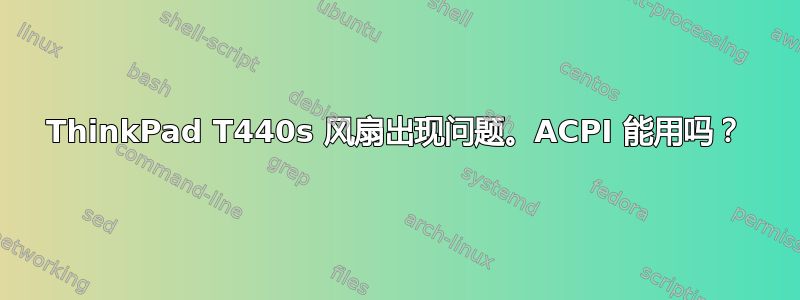
我的 ThinkPad T440s 风扇仍然有问题。我花了很多时间在 Google 上搜索并尝试不同的配置,但问题仍然存在...
我的 thinkfan 服务可能服务有效:
sudo service thinkfan status
● thinkfan.service - simple and lightweight fan control program
Loaded: loaded (/lib/systemd/system/thinkfan.service; enabled; vendor preset: enabled)
Active: active (running) since Wed 2019-01-16 17:17:01 CET; 1 day 14h ago
Main PID: 31374 (thinkfan)
Tasks: 1 (limit: 4915)
CGroup: /system.slice/thinkfan.service
└─31374 /usr/sbin/thinkfan
jan 16 17:17:01 T440s systemd[1]: Starting simple and lightweight fan control program...
jan 16 17:17:01 T440s thinkfan[31373]: thinkfan 0.9.1 starting...
jan 16 17:17:01 T440s thinkfan[31373]: Daemon PID: 31374
jan 16 17:17:01 T440s systemd[1]: Started simple and lightweight fan control program.
但是重新启动操作系统几分钟后,我的风扇就很响并且全速运转:
cat /proc/acpi/ibm/fan
status: disabled
speed: 65535
level: 0
commands: level <level> (<level> is 0-7, auto, disengaged, full-speed)
commands: enable, disable
commands: watchdog <timeout> (<timeout> is 0 (off), 1-120 (seconds))
我的风扇的转速每次都是 65535(没有任何变化)。
我的 ThinkPad 的温度很好:
sensors
thinkpad-isa-0000
Adapter: ISA adapter
fan1: 65535 RPM
acpitz-virtual-0
Adapter: Virtual device
temp1: +35.0°C (crit = +200.0°C)
coretemp-isa-0000
Adapter: ISA adapter
Package id 0: +35.0°C (high = +100.0°C, crit = +100.0°C)
Core 0: +30.0°C (high = +100.0°C, crit = +100.0°C)
Core 1: +33.0°C (high = +100.0°C, crit = +100.0°C)
但是当我尝试命令:dstat --cpufreq --fan --thermal 我看到“奇怪的”错误:
模块 dstat_thermal 加载失败。(需要内核 ACPI 或 IBM-ACPI 支持)
dstat --cpufreq --fan --thermal
Module dstat_thermal failed to load. (Needs kernel ACPI or IBM-ACPI support)
-----frequency----- fan-
cpu0 cpu1 cpu2 cpu3|spee
0 0 0 0| 65
42 42 42 42| 65
42 42 42 42| 65
42 42 42 42| 65
42 42 42 42| 65
42 42 42 42| 65
在文件中:/etc/modprobe.d/thinkfan.conf和/etc/modprobe.d/thinkpad_acpi.conf(我不知道我必须使用哪个文件,因为在互联网上的教程和主题中都使用这两个文件)。
options thinkpad_acpi experimental=1 fan_control=1
Bios 已更新至最新版本 2.50。
我尝试使用内核 4.20.0 和 4.15。
请问,您知道我该怎么办吗?还是硬件风扇的问题?我还是 Linux 硬件初学者,我不知道如何解决它 :/
感谢您的任何想法。
更新
新信息(我不知道是否相关):
sudo service fancontrol status
● fancontrol.service - fan speed regulator
Loaded: loaded (/lib/systemd/system/fancontrol.service; enabled; vendor preset: enabled)
Active: failed (Result: exit-code) since Wed 2019-01-16 17:16:53 CET; 1 day 15h ago
Docs: man:fancontrol(8)
man:pwmconfig(8)
jan 16 17:16:53 T440s systemd[1]: Starting fan speed regulator...
jan 16 17:16:53 T440s fancontrol[31320]: Loading configuration from /etc/fancontrol ...
jan 16 17:16:53 T440s fancontrol[31320]: Common settings:
jan 16 17:16:53 T440s fancontrol[31320]: INTERVAL=10
jan 16 17:16:53 T440s fancontrol[31320]: Error in configuration file:
jan 16 17:16:53 T440s fancontrol[31320]: FCTEMPS value is improperly formatted
jan 16 17:16:53 T440s systemd[1]: fancontrol.service: Control process exited, code=exited status=1
jan 16 17:16:53 T440s systemd[1]: fancontrol.service: Failed with result 'exit-code'.
jan 16 17:16:53 T440s systemd[1]: Failed to start fan speed regulator.
当我使用命令 pwmconfig 时:
sudo pwmconfig
...
...
Testing pwm control hwmon2/pwm1 ...
hwmon2/fan1_input ... speed was 65535 now 65535
no correlation
No correlations were detected.
There is either no fan connected to the output of hwmon2/pwm1,
or the connected fan has no rpm-signal connected to one of
the tested fan sensors. (Note: not all motherboards have
the pwm outputs connected to the fan connectors,
谢谢。


