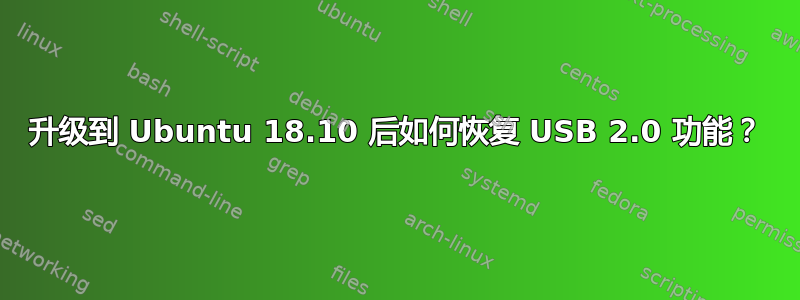
我最近升级到Ubuntu 18.10(Cosmic Cuttlefish),现在似乎只有我的 USB 3.0 端口可以工作。我的主板的 USB 2.0 端口在 Windows 下仍然可以正常工作,并且dmesg显示端口仍可检测到。
以下是USB 拇指驱动器插入非工作端口之前和之后的diff情况:dmesg
> [ 5272.705639] usb 3-1: new high-speed USB device number 19 using ehci-pci
> [ 5272.833637] usb 3-1: device descriptor read/64, error -32
> [ 5273.069634] usb 3-1: device descriptor read/64, error -32
> [ 5273.305620] usb 3-1: new high-speed USB device number 20 using ehci-pci
> [ 5273.433632] usb 3-1: device descriptor read/64, error -32
> [ 5273.673630] usb 3-1: device descriptor read/64, error -32
> [ 5273.781632] usb usb3-port1: attempt power cycle
> [ 5274.225630] usb 3-1: new high-speed USB device number 21 using ehci-pci
> [ 5274.641614] usb 3-1: device not accepting address 21, error -32
> [ 5274.769604] usb 3-1: new high-speed USB device number 22 using ehci-pci
> [ 5275.185593] usb 3-1: device not accepting address 22, error -32
> [ 5275.185632] usb usb3-port1: unable to enumerate USB device
> [ 5275.573592] usb 7-1: new full-speed USB device number 52 using ohci-pci
> [ 5275.761543] usb 7-1: device descriptor read/64, error -32
> [ 5276.061610] usb 7-1: device descriptor read/64, error -32
> [ 5276.353580] usb 7-1: new full-speed USB device number 53 using ohci-pci
> [ 5276.513580] usb 7-1: device descriptor read/64, error -32
> [ 5276.781579] usb 7-1: device descriptor read/64, error -32
> [ 5276.889555] usb usb7-port1: attempt power cycle
> [ 5277.389577] usb 7-1: new full-speed USB device number 54 using ohci-pci
> [ 5277.809580] usb 7-1: device not accepting address 54, error -32
> [ 5277.993586] usb 7-1: new full-speed USB device number 55 using ohci-pci
> [ 5278.409573] usb 7-1: device not accepting address 55, error -32
> [ 5278.409667] usb usb7-port1: unable to enumerate USB device
将同一个 USB 拇指驱动器插入正常工作的 USB 3.0 端口之前和之后的对比diff图如下:dmesg
> [ 5581.365588] usb 8-1.4: new high-speed USB device number 12 using xhci_hcd
> [ 5581.466252] usb 8-1.4: New USB device found, idVendor=0781, idProduct=5575, bcdDevice= 1.26
> [ 5581.466257] usb 8-1.4: New USB device strings: Mfr=1, Product=2, SerialNumber=3
> [ 5581.466260] usb 8-1.4: Product: Firebird USB Flash Drive
> [ 5581.466263] usb 8-1.4: Manufacturer: SanDisk
> [ 5581.466265] usb 8-1.4: SerialNumber: 4C532000061107116072
> [ 5581.467387] usb-storage 8-1.4:1.0: USB Mass Storage device detected
> [ 5581.467752] scsi host8: usb-storage 8-1.4:1.0
> [ 5582.470727] scsi 8:0:0:0: Direct-Access SanDisk Cruzer Glide 1.26 PQ: 0 ANSI: 5
> [ 5582.471390] sd 8:0:0:0: Attached scsi generic sg3 type 0
> [ 5582.472628] sd 8:0:0:0: [sdd] 62530624 512-byte logical blocks: (32.0 GB/29.8 GiB)
> [ 5582.473669] sd 8:0:0:0: [sdd] Write Protect is off
> [ 5582.473676] sd 8:0:0:0: [sdd] Mode Sense: 43 00 00 00
> [ 5582.474130] sd 8:0:0:0: [sdd] Write cache: disabled, read cache: enabled, doesn't support DPO or FUA
> [ 5582.482806] sdd: sdd1
> [ 5582.484907] sd 8:0:0:0: [sdd] Attached SCSI removable disk
我的网络摄像头、鼠标和 USB 驱动器都出现了这种情况。我的主板是技嘉GA-990FXA-UD3,我摆弄了 BIOS 中有关传统 USB 设备解决方法的设置,但似乎没有任何效果。
我该如何恢复我的 USB 端口?如果这是一个错误,我应该在哪里提交错误报告?
答案1
在 BIOS 中,将 IOMMU 设置为“已启用”
这样 USB 2.0 端口就可以工作了,但是 USB 3.0 端口却不工作了。
在 BIOS 中,检查 USB 设置。它可能应该设置为“旧版”,但如果已经这样设置,请尝试其他设置,看看 USB 3.0 端口是否再次工作。
在里面终端...
sudo -H gedit /etc/default/grub- 输入您的密码
然后找到以下行:
GRUB_CMDLINE_LINUX=""然后将其改为:
GRUB_CMDLINE_LINUX="iommu=soft"- 保存文件
然后在终端中运行它...
sudo update-grub- 重启


