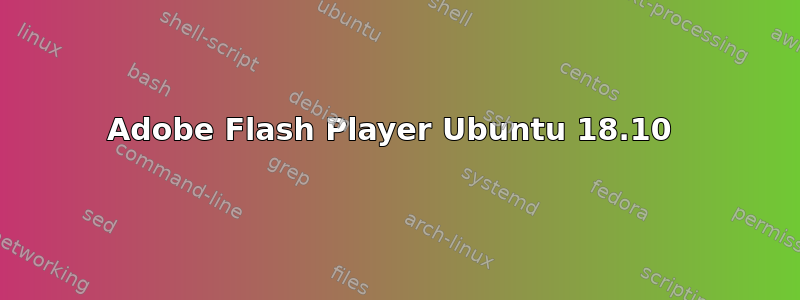
有人知道安装 Adobe Flash Player 的命令和 ubuntu 18.10 所需的软件包吗?
答案1
启用规范合作伙伴存储库:
sudo add-apt-repository "deb http://archive.canonical.com/ $(lsb_release -sc) partner"
安装 Adobe Flash 插件:
sudo apt update
sudo apt install adobe-flashplugin browser-plugin-freshplayer-pepperflash
重置您的浏览器,一切就绪。
来源: https://websiteforstudents.com/install-adobe-flash-player-on-ubuntu-18-04-lts-beta-desktop/


