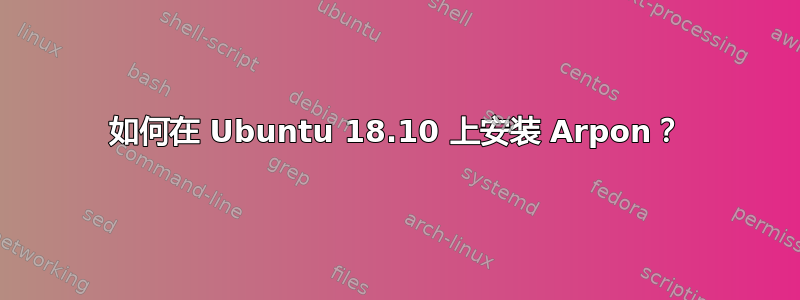
这Ubuntu 16.04 说明已过时(配置文件未列出相同的设置)。例如,没有
DAEMON_OPTS="-q -f /var/log/arpon/arpon.log -g -D"
RUN="yes"
最新设置 arpon_3.0-ng+dfsg1-1
/etc/默认/arpon
# Options for arpon(8)
# You must choose between static ARP inspection (SARPI), dynamic ARP inspection
# (DARPI), and hybrid ARP inspection' (HARPI). You can also pass other options
# to the daemon as explained in arpon(8), but do NOT pass `--daemon` or
# `--interface` (those will be added automatically as needed).
# DAEMON_ARGS="--sarpi"
DAEMON_ARGS="--darpi"
# DAEMON_ARGS="--harpi"
# when using systemd you have to enable arpon explicitly for each interface
# you want to run it on:
systemctl enable arpon@eth0
systemctl start arpon@eth0
# For the LSB init script, enter a list of interfaces into the list below;
# arpon will be started to protect ARP on these interfaces.
# Note: This is ignored when using systemd!
# INTERFACES="eth0 eth1"
我已经安装了它,但当我尝试通过终端运行任何 arpon 命令时出现以下错误,
user@user:/var/run$ sudo arpon -d -i eth0 -s
ERROR: msg.c:232 msg_init: 'No such file or directory'.
pid 存在,但是当我运行
$ cat /var/run/arpon.pid它什么也没显示。
答案1
我遇到了同样的问题,我解决了
sudo mkdir /var/log/arpon
似乎缺少此文件夹,/var/log/arpon/arpon.log导致执行期间无法创建日志文件。


