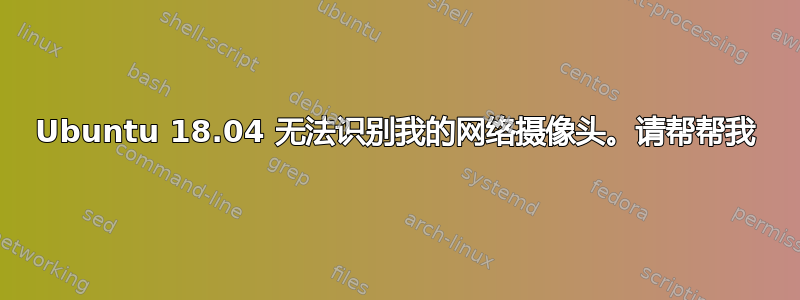
我的摄像头有问题。我使用的是 Ubuntu 16.04,这个操作系统可以看到我的网络摄像头。然后我将操作系统更改为 Ubuntu 18.04,现在它看不到网络摄像头。问题出在哪里?我还尝试了 16.04 和 18.04 liveCD,但只有第一个可以看到我的网络摄像头。
4.15.0-29-generic #31~16.04.1-Ubuntu SMP Wed Jul 18 08:54:04 UTC 2018 x86_64 x86_64 x86_64 GNU/Linux 与相机配合正常。
4.15.0-45-generic #48-Ubuntu SMP Tue Jan 29 16:28:13 UTC 2019 x86_64 x86_64 x86_64 GNU/Linux 没有。
如何继续在 Ubuntu 18.04 上使用我的相机?有什么建议吗?操作系统将我的相机确定为Bus 002 Device 004: ID 0ac8:307b Z-Star Microelectronics Corp. USB 1.1 Webcam
我的相机是Canyon CNR-WCAM43G
有可能开发人员没有将旧驱动程序包含在新内核版本中,我不知道为什么。Skype 和 Cheese 也看不到摄像头。我尝试了命令cheese和cheese /dev/video0
user@user1:~$ cheese
(cheese:5334): Gtk-WARNING **: 21:45:42.851: Theme parsing error: cheese.css:7:35: The style property GtkScrollbar:min-slider-length is deprecated and shouldn't be used anymore. It will be removed in a future version
** Message: 21:45:42.931: cheese-application.vala:211: Error during camera setup: No device found
(cheese:5334): cheese-CRITICAL **: 21:45:42.943: cheese_camera_device_get_name: assertion 'CHEESE_IS_CAMERA_DEVICE (device)' failed
(cheese:5334): GLib-CRITICAL **: 21:45:42.943: g_variant_new_string: assertion 'string != NULL' failed
(cheese:5334): GLib-CRITICAL **: 21:45:42.943: g_variant_ref_sink: assertion 'value != NULL' failed
(cheese:5334): GLib-GIO-CRITICAL **: 21:45:42.943: g_settings_schema_key_type_check: assertion 'value != NULL' failed
(cheese:5334): GLib-CRITICAL **: 21:45:42.943: g_variant_get_type_string: assertion 'value != NULL' failed
(cheese:5334): GLib-GIO-CRITICAL **: 21:45:42.943: g_settings_set_value: key 'camera' in 'org.gnome.Cheese' expects type 's', but a GVariant of type '(null)' was given
(cheese:5334): GLib-CRITICAL **: 21:45:42.943: g_variant_unref: assertion 'value != NULL' failed
** (cheese:5334): CRITICAL **: 21:45:42.943: cheese_preferences_dialog_setup_resolutions_for_device: assertion 'device != NULL' failed
user@user1:~$ lsusb
Bus 002 Device 004: ID 8564:1000 Transcend Information, Inc. JetFlash
Bus 002 Device 003: ID 0ac8:307b Z-Star Microelectronics Corp. USB 1.1 Webcam
Bus 002 Device 002: ID 8087:0024 Intel Corp. Integrated Rate Matching Hub
Bus 002 Device 001: ID 1d6b:0002 Linux Foundation 2.0 root hub
Bus 004 Device 001: ID 1d6b:0003 Linux Foundation 3.0 root hub
Bus 003 Device 003: ID 046d:c05a Logitech, Inc. M90/M100 Optical Mouse
Bus 003 Device 002: ID 04d9:1702 Holtek Semiconductor, Inc. Keyboard LKS02
Bus 003 Device 001: ID 1d6b:0002 Linux Foundation 2.0 root hub
Bus 001 Device 002: ID 8087:0024 Intel Corp. Integrated Rate Matching Hub
Bus 001 Device 001: ID 1d6b:0002 Linux Foundation 2.0 root hub
user@user1:~$ ls -ll /dev/video*
crw-rw-rw-+ 1 root video 81, 0 feb 25 09:48 /dev/video0
$ sudo modprobe -r gspca
sudo: modprbe: command not found
$ sudo modprobe -r zc0301
modprobe: FATAL: Module zc0301 not found.
$ sudo modprobe gspca
modprobe: FATAL: Module gspca not found in directory /lib/modules/4.15.0-45-generic
答案1
经过一番搜索,我在 lauchpad 上发现了这个错误https://bugs.launchpad.net/ubuntu/+source/linux/+bug/144745
建议的解决方案是卸载 2 个模块并重新加载
sudo modprobe -r gspca
sudo modprobe -r zc0301
sudo modprobe gspca
一个永久的解决方案是将zc0301/etc/modprobe.d/blacklist-zc0301.conf模块。创建包含此内容的文件
blacklist zc0301
答案2
尝试关闭安全启动。对于我的戴尔笔记本电脑,我在启动时按住 F2 进入 BIOS。然后寻找禁用安全启动的选项。


