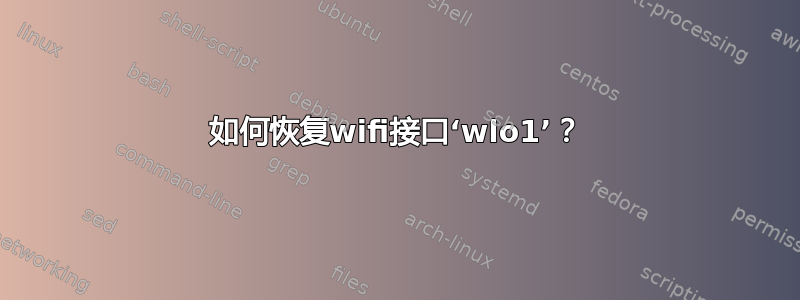
我安装了一些东西后,我的接口设备消失了。在安装之前,我有:
$ iwconfig
lo ...
enp2s0 ...
wlo1 ...
现在只有:
$ iwconfig
lo no wireless extensions.
enp2s0 no wireless extensions.
现在我看不到任何 wifi。如何恢复我的接口设备或安装另一个?
编辑
我正在使用 HP 笔记本电脑,Ubuntu 16.04
我记得我已经安装了linux-generic包。
当我跑步时:
$ lspci -nnk | grep -iA3 net; lsusb; dkms status
02:00.0 Ethernet controller [0200]: Realtek Semiconductor Co., Ltd. RTL8101/2/6E PCI Express Fast/Gigabit Ethernet controller [10ec:8136] (rev 07)
Subsystem: Hewlett-Packard Company RTL8101/2/6E PCI Express Fast/Gigabit Ethernet controller [103c:81ec]
Kernel driver in use: r8169
Kernel modules: r8169
03:00.0 Network controller [0280]: Realtek Semiconductor Co., Ltd. RTL8723BE PCIe Wireless Network Adapter [10ec:b723]
DeviceName: Sanji2
Subsystem: Hewlett-Packard Company RTL8723BE PCIe Wireless Network Adapter [103c:81c1]
Kernel modules: rtl8723be
Bus 002 Device 001: ID 1d6b:0003 Linux Foundation 3.0 root hub
Bus 001 Device 003: ID 05c8:038f Cheng Uei Precision Industry Co., Ltd (Foxlink)
Bus 001 Device 002: ID 0bda:b008 Realtek Semiconductor Corp.
Bus 001 Device 001: ID 1d6b:0002 Linux Foundation 2.0 root hub
rtlwifi-new, 0.6, 4.15.0-46-generic, x86_64: installed (WARNING! Diff between built and installed module!) (WARNING! Diff between built and installed module!) (WARNING! Diff between built and installed module!) (WARNING! Diff between built and installed module!) (WARNING! Diff between built and installed module!) (WARNING! Diff between built and installed module!) (WARNING! Diff between built and installed module!) (WARNING! Diff between built and installed module!) (WARNING! Diff between built and installed module!) (WARNING! Diff between built and installed module!) (WARNING! Diff between built and installed module!) (WARNING! Diff between built and installed module!) (WARNING! Diff between built and installed module!) (WARNING! Diff between built and installed module!) (WARNING! Diff between built and installed module!)
答案1
我已经修复了,现在可以正常工作了:P
我按照安装说明一步一步操作https://github.com/lwfinger/rtlwifi_new安装新的 wifi 驱动程序。


