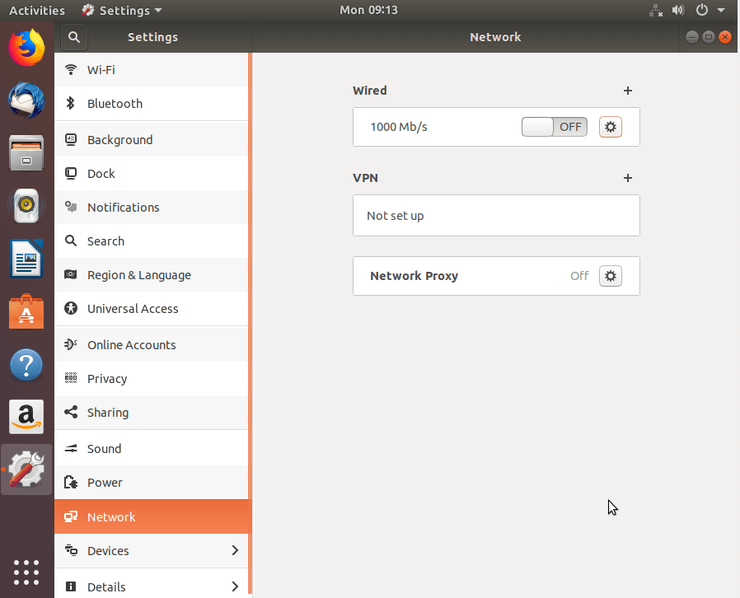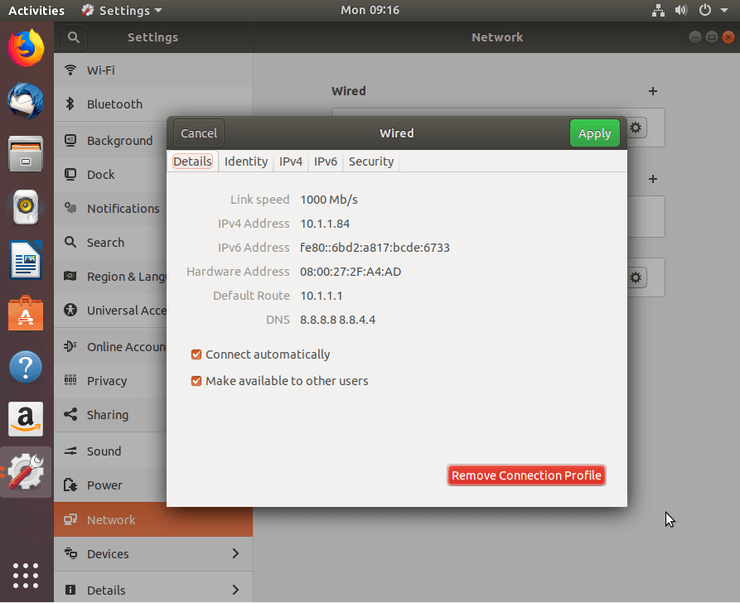答案1
我完全同意,与原始网络管理器 GUI 和 Applet 相比,GNOME 3 设置网络管理功能是非常入门级的 ATM。
如何为 Ubuntu 18.04 Bionic 启用经典网络管理器 GUI
(适用于当前用户。)
命令行解决方案:
# Make sure is's installed
sudo apt-get install network-manager network-manager-gnome
# Enable application desktop item
sed 's/^NotShowIn=/#NotShowIn=/g' /usr/share/applications/nm-connection-editor.desktop > ~/.local/share/applications/nm-connection-editor.desktop
# Set applet to auto-start
sed 's/^NotShowIn=/#NotShowIn=/g; s/^NoDisplay=/#NoDisplay=/g' /usr/share/applications/nm-applet.desktop > ~/.config/autostart/nm-applet.desktop