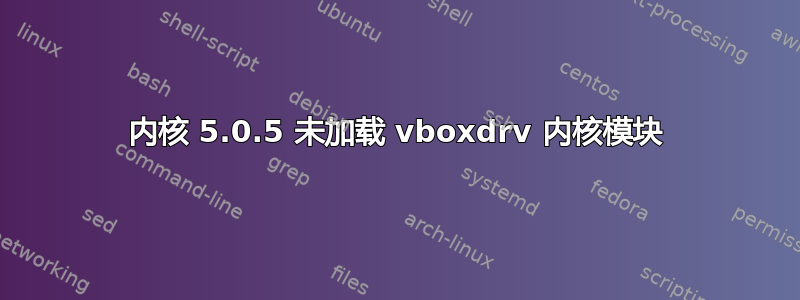
由于遇到了启动问题,我已经安装了内核 5.0.5-050005-generic。
现在当我运行时vagrant up我收到此消息:
VirtualBox 抱怨内核模块未加载。请运行
VBoxManage --version或打开 VirtualBox GUI 查看错误消息,其中应包含有关如何修复此错误的说明。
我接下来做了什么:
adam@adam-MS-7A63:~/Programme/homestead$ VBoxManage --version
WARNING: The vboxdrv kernel module is not loaded. Either there is no module
available for the current kernel (5.0.5-050005-generic) or it failed to
load. Please recompile the kernel module and install it by
sudo /sbin/vboxconfig
You will not be able to start VMs until this problem is fixed.
6.0.2r128162
接下来我尝试按照建议重新编译:
adam@adam-MS-7A63:~/Programme/homestead$ sudo /sbin/vboxconfig
[sudo] password for adam:
vboxdrv.sh: Stopping VirtualBox services.
vboxdrv.sh: Starting VirtualBox services.
vboxdrv.sh: Building VirtualBox kernel modules.
vboxdrv.sh: failed: Look at /var/log/vbox-setup.log to find out what went wrong.
There were problems setting up VirtualBox. To re-start the set-up process, run
/sbin/vboxconfig
as root.
我把日志文件中的内容Ubuntu Pastebin 上因为如果我将它粘贴到这里代码块中,就会超出允许的主体限制。
我也听从了https://askubuntu.com/a/779427/247771禁用安全启动,但是没有改变任何东西。
有什么建议可以解决这个问题吗?
答案1
对于任何新的内核版本来说,这都是正常行为,现有的内核对象/模块将无法工作,直到它们被更新并与您正在运行的内核兼容。
答案2
您需要安装 Virtualbox 版本 6.0.4,如果您使用 Ubuntu 存储库安装 VirtualBox,则它将无法与内核 5.0.5 正常工作
使用 Oracle Virtual-box 存储库并安装 Virtualbox 6.0.4


