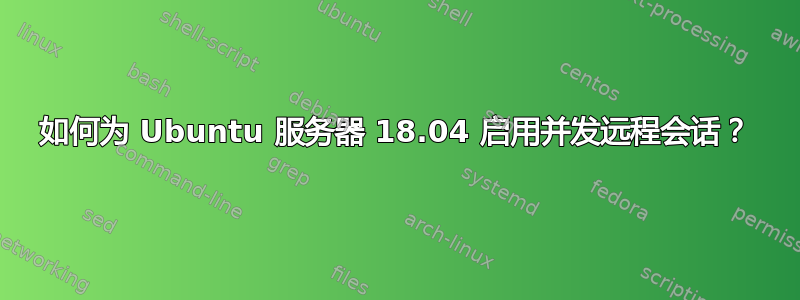
我已经安装了 xrdp 远程会话工具。
但我最多只能在远程会话中接收 4 个用户。
当我尝试在远程会话中接收第 5 个用户时,现有的一个用户被终止。
实际上,我们想在远程会话中访问 75 个以上的用户。我如何在我们的服务器中配置并发远程会话。
下面提到的sesman.ini配置文件
[Globals]
ListenAddress=127.0.0.1
ListenPort=3350
EnableUserWindowManager=true
UserWindowManager=startwm.sh
DefaultWindowManager=startwm.sh
[Security]
AllowRootLogin=true
MaxLoginRetry=4
TerminalServerUsers=tsusers
TerminalServerAdmins=tsadmins
; When AlwaysGroupCheck=false access will be permitted
; if the group TerminalServerUsers is not defined.
AlwaysGroupCheck=false
[Sessions]
;; X11DisplayOffset - x11 display number offset
; Type: integer
; Default: 10
X11DisplayOffset=10
;; MaxSessions - maximum number of connections to an xrdp server
; Type: integer
; Default: 0
MaxSessions=50
;; KillDisconnected - kill disconnected sessions
; Type: boolean
; Default: false
; if 1, true, or yes, kill session after 60 seconds
KillDisconnected=false
;; DisconnectedTimeLimit - when to kill idle sessions
; Type: integer
; Default: 0
; if not zero, the seconds before a disconnected session is killed
; min 60 seconds
DisconnectedTimeLimit=0
;; Policy - session allocation policy
; Type: enum [ "Default" | "UBD" | "UBI" | "UBC" | "UBDI" | "UBDC" ]
; Default: Xrdp:<User,BitPerPixel> and Xvnc:<User,BitPerPixel,DisplaySize>
; "UBD" session per <User,BitPerPixel,DisplaySize>
; "UBI" session per <User,BitPerPixel,IPAddr>
; "UBC" session per <User,BitPerPixel,Connection>
; "UBDI" session per <User,BitPerPixel,DisplaySize,IPAddr>
; "UBDC" session per <User,BitPerPixel,DisplaySize,Connection>
Policy=Default
[Logging]
LogFile=xrdp-sesman.log
LogLevel=DEBUG
EnableSyslog=1
SyslogLevel=DEBUG
;
; Session definitions - startup command-line parameters for each session type
;
[Xorg]
; Specify the path of non-suid Xorg executable. It might differ depending
; on your distribution and version. The typical path is shown as follows:
;
; Fedora 26 or later : param=/usr/libexec/Xorg
; Debian 9 or later : param=/usr/lib/xorg/Xorg
; Ubuntu 16.04 or later : param=/usr/lib/xorg/Xorg
; Arch Linux : param=/usr/bin/Xorg or param=Xorg
; CentOS 7 : param=/usr/bin/Xorg or param=Xorg
;
param=/usr/lib/xorg/Xorg
; Leave the rest paramaters as-is unless you understand what will happen.
param=-config
param=xrdp/xorg.conf
param=-noreset
param=-nolisten
param=tcp
param=-logfile
param=.xorgxrdp.%s.log
[Xvnc]
param=Xvnc
param=-bs
param=-nolisten
param=tcp
param=-localhost
param=-dpi
param=96
[Chansrv]
; drive redirection, defaults to xrdp_client if not set
FuseMountName=thinclient_drives
[SessionVariables]
PULSE_SCRIPT=/etc/xrdp/pulse/default.pa
答案1
只是一个想法...您可能想检查以下文件中是否定义了一些限制
/etc/security/limits.conf
如果您将 maxlogins 值设置为小于您的连接数,那么这可能是您的问题......
将此值调整为更高的值应该允许您执行更多的连接....
再说一遍,这只是一个想法......
希望这能有所帮助,下次见


