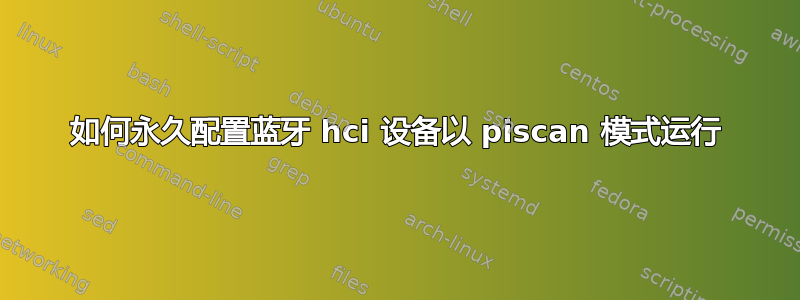
我正在尝试使用扫描经典蓝牙设备hcitool scan。我的设备的 hciconfig 是
hci0: Type: Primary Bus: USB BD Address: 9C:B6:D0:3B:22:A8 ACL MTU: 1024:8 SCO MTU: 50:8 UP RUNNING RX bytes:762 acl:0 sco:0 events:57 errors:0 TX bytes:3178 acl:0 sco:0 commands:57 errors:0 Features: 0xff 0xfe 0x8f 0xfe 0xd8 0x3f 0x5b 0x87 Packet type: DM1 DM3 DM5 DH1 DH3 DH5 HV1 HV2 HV3 Link policy: RSWITCH HOLD SNIFF Link mode: SLAVE ACCEPT Name: 'My_device#1' Class: 0x0c010c Service Classes: Rendering, Capturing Device Class: Computer, Laptop HCI Version: 4.2 (0x8) Revision: 0x0 LMP Version: 4.2 (0x8) Subversion: 0x25a Manufacturer: Qualcomm (29)
我注意到,当我设置时,hciconfig hci0 piscan它hcitool scan会返回设备,但其他情况下则不会。我如何将 hci 设备永久设置为 piscan 模式?
除了使用 Linux 平台的 hcitool 之外,还有其他可靠的方法来扫描经典蓝牙吗?


