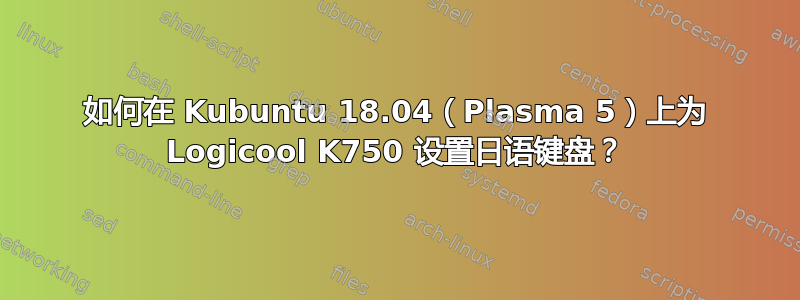
我是 Kubuntu 的新手,一月份从 Mint Cinnamon 换过来的,但是我在尝试安装时遇到了问题LogiCool K750 键盘 工作正常。Logicool 是 Logitech 的日本品牌,我的键盘是日文版,因为我想在英文和日文(两种书写形式)之间切换。
我在这里看到了一些帖子,最有用的是如何在 Ubuntu 16.04 中更改默认键盘布局(不是输入法)?以及 KubuntuForms.net,但到目前为止,它们都无法正常工作。虽然我能够添加日语支持,但我无法设置键盘以使其正常工作,而且各种变体不包括我见过的任何日语键盘的正确布局。
我附上了一张 K750 布局的图片,您会注意到右侧的斜线彼此相邻。我还没有看到任何支持 Kubuntu 的布局,而它只适用于 Linux Mint,但我不想切换回来,因为我更喜欢 Plasma5 和 KDE。
如果有人能帮忙,我将不胜感激,因为我现在陷入了困境,并且在过去的两个月里已经没有什么主意了。
更新 如果我在两者上运行 im-config,则会显示相同的输出
Current configuration for the input method:
* Active configuration: missing (normally missing)
* Normal automatic choice: ibus (normally ibus or fcitx or uim)
* Override rule: zh_CN,fcitx:zh_TW,fcitx:zh_HK,fcitx:zh_SG,fcitx:ja_JP,fcitx:ko_KR,fcitx:vi_VN,fcitx
* Current override choice: (en_GB)
* Current automatic choice: ibus
* Number of valid choices: 3 (normally 1)
The override rule is defined in /etc/default/im-config.
The configuration set by im-config is activated by re-starting X.
Explicit selection is not required to enable the automatic configuration if the active one is default/auto/cjkv/missing.
Available input methods: ibus fcitx xim
Unless you really need them all, please make sure to install only one input method tool.
** 更新 2 **
因此,我已在布局中启用了对英文字符的键盘支持,方法是进入 iBus,然后在那里将日语添加到输入法中,并在任务栏中的键盘图标的输入法配置中进行设置。我注意到,布局的系统设置中的键盘设置仍然只显示 GB 英语,因此对于实际使用的组合相当令人困惑。
尽管 ibus 设置为 JA(日语),但我还没有弄清楚如何启用日语字符。


