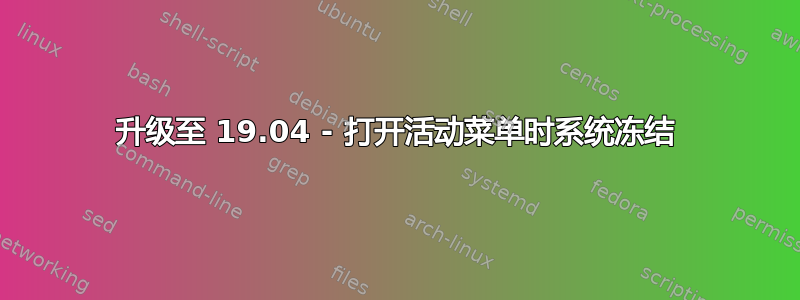
刚刚升级到 19.04,几乎所有功能均正常运行。
如果我使用 Windows/Super 键打开活动菜单,系统将无法使用。我可以切换窗口,但根本无法与它们交互。如果我按下 Esc 键,搜索框将停留在桌面上。
答案1
这是由 gnome 扩展工作区网格引起的。删除扩展并解决问题。查看系统日志时看到如下消息:
Apr 20 21:07:31 name gnome-shell[2382]: JS ERROR: TypeError: child is null#012getNonExpandedWidth@resource:///org/gnome/shell/ui/overviewControls.js:282:9#012_updateWorkspacesGeometry@resource:///org/gnome/shell/ui/overviewControls.js:448:31#012vfunc_allocate@resource:///org/gnome/shell/ui/overviewControls.js:391:9#012_updateSwitchUserSubMenu@resource:///org/gnome/shell/ui/status/system.js:167:9
Apr 20 21:07:31 name gnome-shell[2382]: JS ERROR: TypeError: child is null#012getNonExpandedWidth@resource:///org/gnome/shell/ui/overviewControls.js:282:9#012_updateWorkspacesGeometry@resource:///org/gnome/shell/ui/overviewControls.js:448:31#012vfunc_allocate@resource:///org/gnome/shell/ui/overviewControls.js:391:9
答案2
要退出这种情况,您也可以按Alt+F2,键入r,然后按 Enter。这将重新启动 Gnome,但这是一个温和而快速的重新启动,您的应用程序仍保持打开状态。
答案3
对于其他阅读此文的人,我发现如果您执行超级 L(锁定屏幕),Gnome 将会恢复。我认为它从外观上看会重新启动 Gnome(就像注销并重新登录一样),但可以节省重启的时间。
等待 15 秒左右,它就会恢复。不过这很痛苦。将研究上述修复方法!


