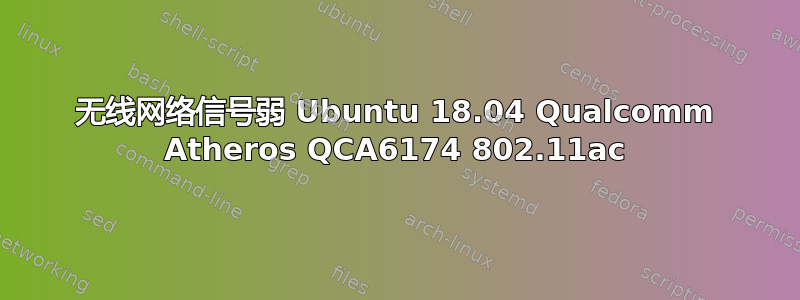
我已经使用 Ubuntu 18.04 一段时间了,但几天前,WiFi 信号变得很弱,如果我离路由器不是很近,就无法连接。其他设备可以从更远的距离连接到同一个无线网络。我已经尝试了其他帖子中的解决方案,例如这个和这,什么都没起作用。我怀疑它是在更新后开始的。
lspci输出:
00:00.0 Host bridge: Intel Corporation Xeon E3-1200 v5/E3-1500 v5/6th Gen Core Processor Host Bridge/DRAM Registers (rev 08)
00:02.0 VGA compatible controller: Intel Corporation Skylake GT2 [HD Graphics 520] (rev 07)
00:14.0 USB controller: Intel Corporation Sunrise Point-LP USB 3.0 xHCI Controller (rev 21)
00:14.2 Signal processing controller: Intel Corporation Sunrise Point-LP Thermal subsystem (rev 21)
00:15.0 Signal processing controller: Intel Corporation Sunrise Point-LP Serial IO I2C Controller #0 (rev 21)
00:15.1 Signal processing controller: Intel Corporation Sunrise Point-LP Serial IO I2C Controller #1 (rev 21)
00:16.0 Communication controller: Intel Corporation Sunrise Point-LP CSME HECI #1 (rev 21)
00:17.0 SATA controller: Intel Corporation Sunrise Point-LP SATA Controller [AHCI mode] (rev 21)
00:1c.0 PCI bridge: Intel Corporation Sunrise Point-LP PCI Express Root Port #1 (rev f1)
00:1c.4 PCI bridge: Intel Corporation Sunrise Point-LP PCI Express Root Port #5 (rev f1)
00:1c.5 PCI bridge: Intel Corporation Sunrise Point-LP PCI Express Root Port #6 (rev f1)
00:1f.0 ISA bridge: Intel Corporation Sunrise Point-LP LPC Controller (rev 21)
00:1f.2 Memory controller: Intel Corporation Sunrise Point-LP PMC (rev 21)
00:1f.3 Audio device: Intel Corporation Sunrise Point-LP HD Audio (rev 21)
00:1f.4 SMBus: Intel Corporation Sunrise Point-LP SMBus (rev 21)
01:00.0 3D controller: NVIDIA Corporation GM108M [GeForce 930M] (rev a2)
02:00.0 Network controller: Qualcomm Atheros QCA6174 802.11ac Wireless Network Adapter (rev 32)
03:00.0 Ethernet controller: Realtek Semiconductor Co., Ltd. RTL810xE PCI Express Fast Ethernet controller (rev 07)
lshw -class network输出:
*-network
description: Wireless interface
product: QCA6174 802.11ac Wireless Network Adapter
vendor: Qualcomm Atheros
physical id: 0
bus info: pci@0000:02:00.0
logical name: wlp2s0
version: 32
serial: 40:49:0f:fe:23:55
width: 64 bits
clock: 33MHz
capabilities: pm msi pciexpress bus_master cap_list ethernet physical wireless
configuration: broadcast=yes driver=ath10k_pci driverversion=4.18.0-17-generic firmware=WLAN.RM.2.0-00180-QCARMSWPZ-1 ip=192.168.1.64 latency=0 link=yes multicast=yes wireless=IEEE 802.11
resources: irq:127 memory:d5000000-d51fffff
*-network
description: Ethernet interface
product: RTL810xE PCI Express Fast Ethernet controller
vendor: Realtek Semiconductor Co., Ltd.
physical id: 0
bus info: pci@0000:03:00.0
logical name: enp3s0
version: 07
serial: f4:8e:38:e4:53:89
size: 10Mbit/s
capacity: 100Mbit/s
width: 64 bits
clock: 33MHz
capabilities: pm msi pciexpress msix vpd bus_master cap_list ethernet physical tp mii 10bt 10bt-fd 100bt 100bt-fd autonegotiation
configuration: autonegotiation=on broadcast=yes driver=r8169 driverversion=2.3LK-NAPI duplex=half firmware=rtl8106e-1_0.0.1 06/29/12 latency=0 link=no multicast=yes port=MII speed=10Mbit/s
resources: irq:17 ioport:d000(size=256) memory:d5204000-d5204fff memory:d5200000-d5203fff
提前致谢
答案1
正确的省电设置可以提供帮助。检查文件:
$ cat /etc/NetworkManager/conf.d/*
[connection]
#wifi.powersave = 3
# Slow sleep fix: https://bugs.launchpad.net/ubuntu/+source/linux/+bug/1670041
wifi.powersave = 2
如果设置=3则尝试2,反之亦然。
对于其他问题,我两年前写过这个答案:
您的 Wifi 卡是Qualcomm Atheros 设备 [168c:0042](修订版 31)。您可以查看许多错误报告来查找类似问题和推荐的解决方案:
- Qualcomm Atheros Device [168c:0042] (rev 30) 无线设备无法正常工作
- Wifi 未激活:Qualcomm Atheros 设备 [168c:0042] (rev 30)
- 168c:0042(修订版 30)不支持 wifi
- Qualcomm atheros 网络控制器 [168c:0042](rev 30)无法工作
- 168c:0042(修订版 30) Qualcomm Atheros 设备
- [168c:0042] (rev 30) acer E 15 中 wifi 无法使用
- 不支持 Qualcomm Atheros 无线网卡 [168c:003e] (rev 32)
- Qualcomm Atheros 设备 [168c:0042] (rev 30) 无法在 Ubuntu 上运行
- Qualcomm Atheros 设备 [168c:0042](rev 30)无法在 Ubuntu 14.04 上运行
- Qualcomm Atheros 设备 [168c:0042] (rev 30) 无法在 Ubuntu 上运行
- Qualcomm Atheros 设备 [168c:0042](rev 30)无法在 Ubuntu 14.04 上运行
除了错误报告之外,各种论坛上还发布了问题和解决方案:
- Qualcomm Atheros [168c:0042] (rev 30) 的无线适配器问题
- Qualcomm Atheros 设备 [168c:0042] (rev 30) 在 Ubuntu 14.04 上无法运行
- Qualcomm Atheros Device [168c:0042] (rev 30) Wi-Fi 驱动程序安装
我有一张类似的卡片,使用方法如下lspci -nnv:
3c:00.0 Network controller [0280]: Qualcomm Atheros QCA6174 802.11ac Wireless Network Adapter [168c:003e] (rev 32)
Subsystem: Bigfoot Networks, Inc. QCA6174 802.11ac Wireless Network Adapter [1a56:1535]
Flags: bus master, fast devsel, latency 0, IRQ 136
Memory at dd200000 (64-bit, non-prefetchable) [size=2M]
Capabilities: <access denied>
Kernel driver in use: ath10k_pci
Kernel modules: ath10k_pci
与您的卡使用相同的驱动程序ath10k_pci。因此,“一个驱动程序修复所有问题”方法适用于您的卡和我的卡的错误。我一直在关注的一个错误已经修复,但它花了两年到达上游:
为了缩小对我影响最大的错误的范围,我使用了dmesg | grep ath10k:
[ 3.973278] ath10k_pci 0000:3c:00.0: enabling device (0000 -> 0002)
[ 3.974377] ath10k_pci 0000:3c:00.0: pci irq msi oper_irq_mode 2 irq_mode 0 reset_mode 0
[ 4.253816] ath10k_pci 0000:3c:00.0: Direct firmware load for ath10k/pre-cal-pci-0000:3c:00.0.bin failed with error -2
[ 4.253822] ath10k_pci 0000:3c:00.0: Direct firmware load for ath10k/cal-pci-0000:3c:00.0.bin failed with error -2
[ 4.254750] ath10k_pci 0000:3c:00.0: qca6174 hw3.2 target 0x05030000 chip_id 0x00340aff sub 1a56:1535
[ 4.254752] ath10k_pci 0000:3c:00.0: kconfig debug 0 debugfs 1 tracing 1 dfs 0 testmode 0
[ 4.255179] ath10k_pci 0000:3c:00.0: firmware ver WLAN.RM.4.4-00022-QCARMSWPZ-2 api 6 features wowlan,ignore-otp crc32 4d458559
[ 4.318661] ath10k_pci 0000:3c:00.0: board_file api 2 bmi_id N/A crc32 6fc88fe7
[ 4.885699] ath10k_pci 0000:3c:00.0: Unknown eventid: 90118
[ 4.886304] ath10k_pci 0000:3c:00.0: htt-ver 3.32 wmi-op 4 htt-op 3 cal otp max-sta 32 raw 0 hwcrypto 1
[ 4.987424] ath10k_pci 0000:3c:00.0 wlp60s0: renamed from wlan0
[ 5.820647] ath10k_pci 0000:3c:00.0: Unknown eventid: 90118
不管你信不信,这就是今天的dmesg 修复错误后。可以在刚刚链接的 bug 报告中查看包含 bug 的日志。
我希望我能为你发布一行答案,但现在我只能为你指明完成作业的正确方向。


