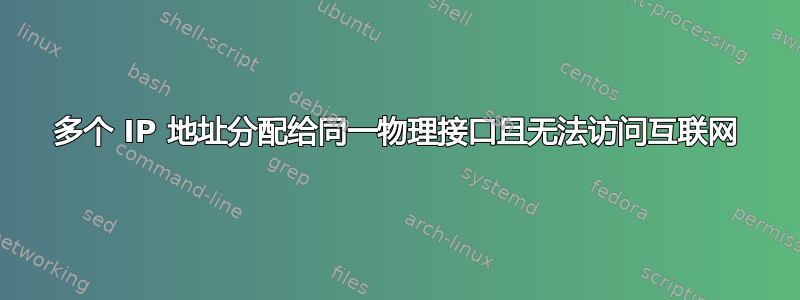
如果您不想听我讲,请跳过本段。我不是网络工程师,也不是软件工程师。我是一名视频编辑。我维护着一个小型存储服务器网络,并且已经维护了一段时间。在此过程中,我积累了不少网络知识,并且有在该领域工作的朋友(是的,我问过他们这件事)。我以前也从未在这样的论坛上发过帖子,所以请随时告诉我我做错了什么。
这个问题是在服务器重启后出现的。我不知道是什么原因导致的,我不明白为什么会发生这种情况。
Ubuntu 版本为:VERSION="20.04.3 LTS (Focal Fossa)"
通过 ssh 登录后,服务器报告 enp6s0 的 ip 地址为 192.168.0.5(我用于 ssh 的地址,精确到 dhcp 服务器)和 192.168.1.2。
SSH 连接建立后服务器的输出:
Usage of /: 2.9% of 915.89GB Users logged in: 0
Memory usage: 2% IPv4 address for enp6s0: 192.168.0.5
Swap usage: 0% IPv4 address for enp6s0: 192.168.1.2
运行 ifconfig 命令得到以下结果:
enp6s0: flags=4163<UP,BROADCAST,RUNNING,MULTICAST> mtu 1500
inet 192.168.0.5 netmask 255.255.255.0 broadcast 192.168.0.255
inet6 fe80::225:90ff:fe00:d2e0 prefixlen 64 scopeid 0x20<link>
ether 00:25:90:00:d2:e0 txqueuelen 1000 (Ethernet)
RX packets 3649 bytes 600206 (600.2 KB)
RX errors 0 dropped 0 overruns 0 frame 0
TX packets 1260 bytes 130567 (130.5 KB)
TX errors 0 dropped 0 overruns 0 carrier 0 collisions 0
device interrupt 16 memory 0xfbce0000-fbd00000
enp7s0: flags=4099<UP,BROADCAST,MULTICAST> mtu 1500
ether 00:25:90:00:d2:e1 txqueuelen 1000 (Ethernet)
RX packets 0 bytes 0 (0.0 B)
RX errors 0 dropped 0 overruns 0 frame 0
TX packets 0 bytes 0 (0.0 B)
TX errors 0 dropped 0 overruns 0 carrier 0 collisions 0
device interrupt 17 memory 0xfbde0000-fbe00000
lo: flags=73<UP,LOOPBACK,RUNNING> mtu 65536
inet 127.0.0.1 netmask 255.0.0.0
inet6 ::1 prefixlen 128 scopeid 0x10<host>
loop txqueuelen 1000 (Local Loopback)
RX packets 205 bytes 16928 (16.9 KB)
RX errors 0 dropped 0 overruns 0 frame 0
TX packets 205 bytes 16928 (16.9 KB)
TX errors 0 dropped 0 overruns 0 carrier 0 collisions 0
仅报告“正确”的 IP。但是,在尝试 ping“www.google.com”时,会发生以下情况:
From 192.168.1.2 (192.168.1.2) icmp_seq=1 Destination Host Unreachable
From 192.168.1.2 (192.168.1.2) icmp_seq=2 Destination Host Unreachable
From 192.168.1.2 (192.168.1.2) icmp_seq=3 Destination Host Unreachable
我想不出服务器无法访问互联网的任何原因。除了无法访问更广泛的网络之外,服务器的所有其他功能似乎都正常。
我的接口文件:
auto enp6s0
iface enp6s0 inet static
address 192.168.0.5
netmask 255.255.255.0
gateway 192.168.0.1
dns-nameservers 192.168.0.107
Resolv.conf 文件:
# Generated by dhcpcd from enp6s0.dhcp
# /etc/resolv.conf.head can replace this line
nameserver 192.168.0.107
# /etc/resolv.conf.tail can replace this line
在排除此故障时我应该从哪里开始呢?为什么服务器会报告单个硬件接口有两个 ipv4 地址?为什么它无法访问互联网/为什么它从“不正确”的接口尝试?
最重要的是,我该如何解决这个问题?
非常感谢任何帮助 - 谢谢。
答案1
结果是网络表的问题,正如 waltinator 所建议的那样


